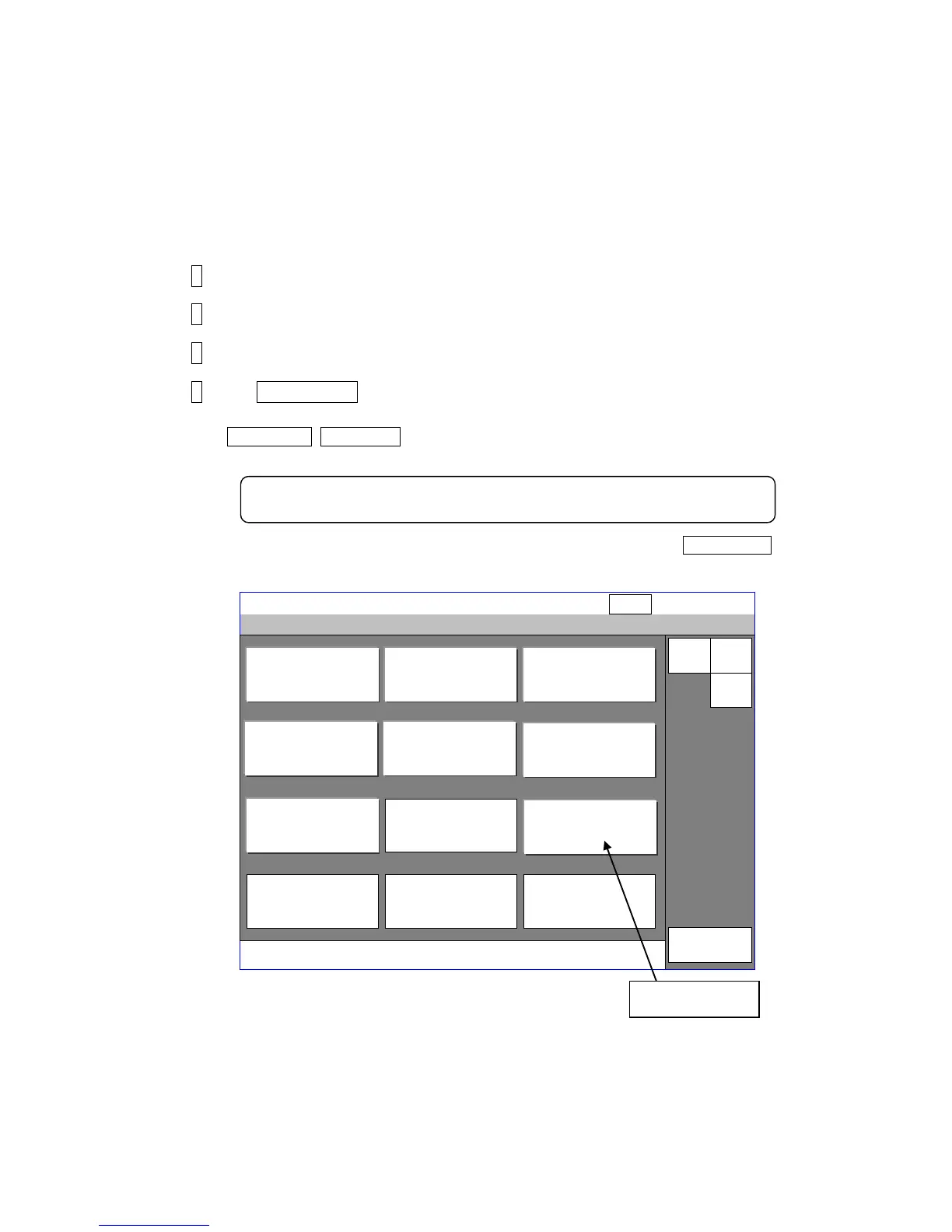2-40
2.14 Software option setup
2.14.1 Software option setup
● Use this function when setting up software options to IJ printer.
● In order to set up options, EZJ129 board / EZJ130 board and a memory card (IJ printer
system-data is stored) are required.
For information on installing EZJ130 board, refer to “3.3.13 EZJ130 board (Software option
control board)”.
For information on installing EZJ129 board, refer to “3.3.14 EZJ129 board (Software option
terminal board)”.
● Perform this function with the IJ printer in “Stop” state.
1 Turn off the power and install the EZJ129 board / EZJ130 board.
2 Turn on the power.
3 Insert the USB memory which IJ printer system-data is stored.
4 Press Option setup at the second page of the service maintenance work
screen.
If Prev. menu Next menu is not displayed on the maintenance menu, set the service
personnel maintenance mode on the login user selection screen.
When a USB memory which IJ printer system-data is stored is not set, Option setup
button is not displayed.
For information on changing to the service personnel maintenance mode,
refer to “2.1 Setting of service personnel maintenance mode.”
