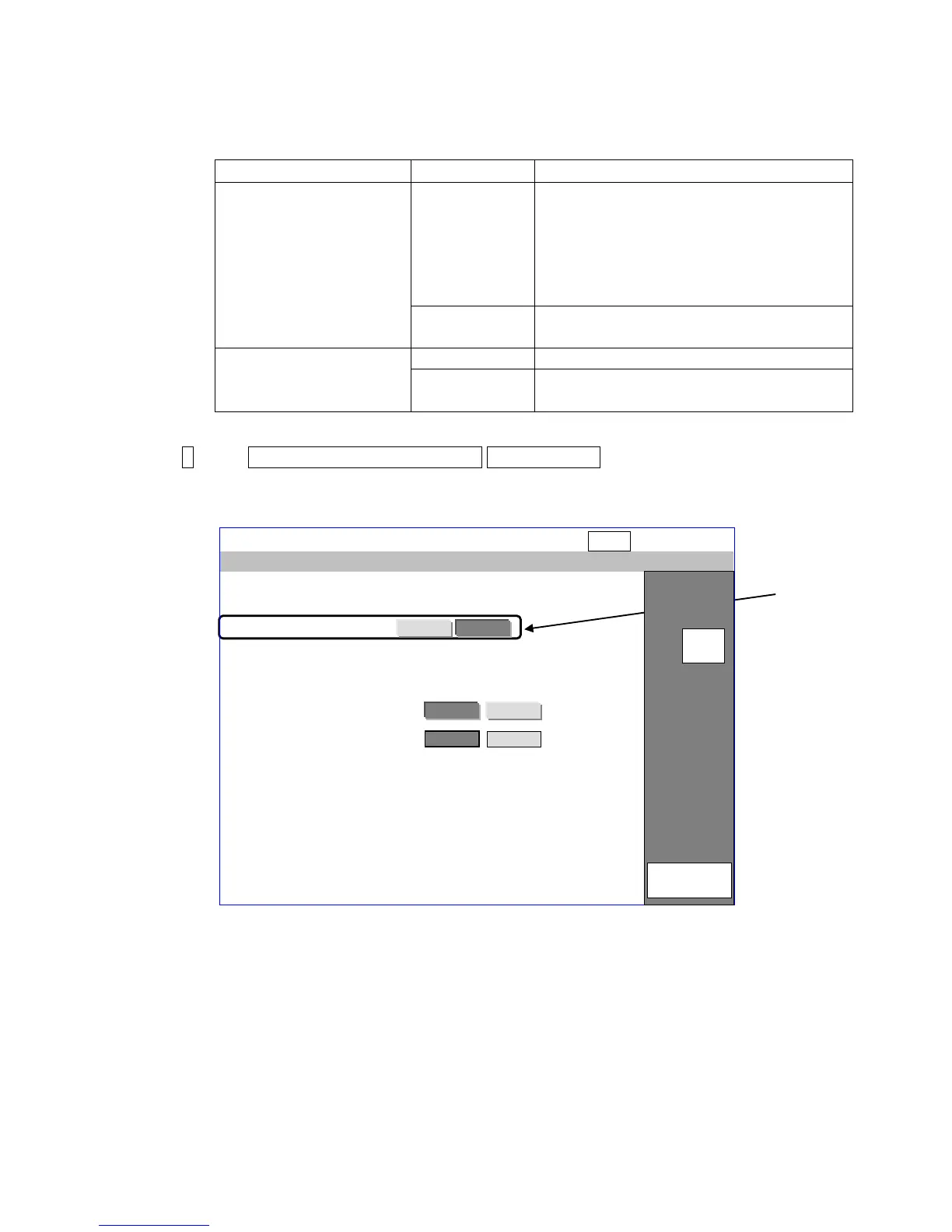2-26
2.7 Circulation system environment setup
●Select whether or not the ink concentration is controlled based on results of the viscosity
measurement.
●Perform these settings in “Stop” state.
Setting items of Circulation system environment setup screen
Ink concentration control
The ink concentration is controlled by the dot
count control without measurement of the ink
viscosity.
(Dot count control: Amount of ink which is
used for printing and vaporized makeup are
automatically refilled.)
The ink concentration is controlled based on
results of the viscosity measurement.
Automatic stir out of
Operation
It performs the stirring in the device every 24
hours.
1 Press Circulation environment setup Start/Continue on the second page of
the circulation control menu of maintenance.
The Circulation system environment setup screen is then displayed.
[Caution] 1. Under ordinary circumstances, the default setting of “ink concentration control”
is “Enable.”
2. ”Enable” can not be selected for some inks.
In this case, ink concentration is not controlled by the viscometer,
but is controlled by dot count.
The default
setting is
“Enable.”
Ink concentration control
Automatic stir out of operation
High temperature print control
