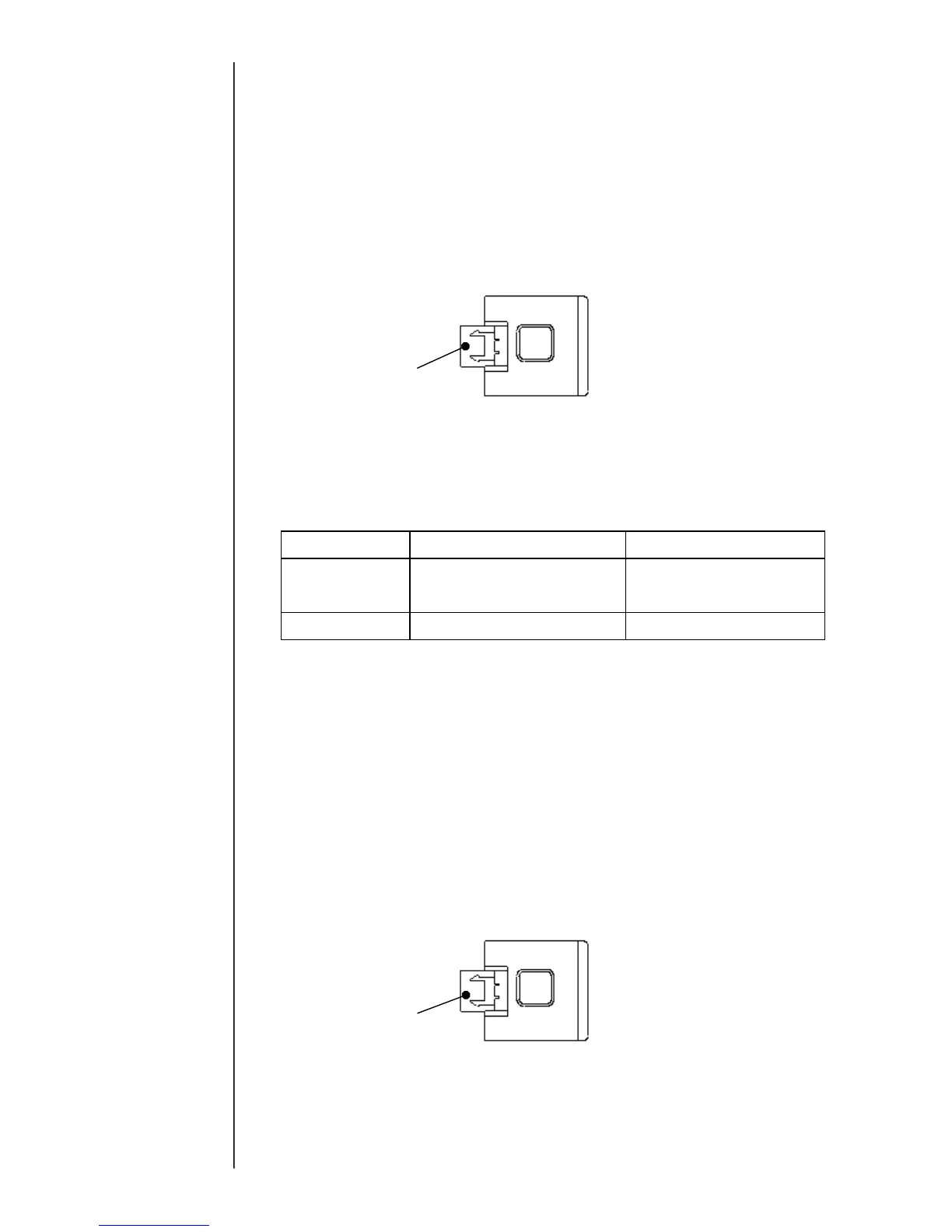3-18
3.3.3 Model Key
[Function]
- Store the unit-specific information and operate the unit with right function.
- An alarm message is displayed if the unit information stored in the model key does not
match from the information stored in the unit.
[Note at the replacement]
- When the model key is broken, it needs to be replaced. Contact your nearest Hitachi
sales office.
- Do not install model key that is removed from other IJ printers.
- Before the model key is replaced, be sure to turn off the main power OFF.
- Install Model key to CN25 on EZJ133 board.
[Model key external view]
3.3.4 Language Key (OPTION)
[Function]
- Language key makes it possible to select the language other than those available in
supported area.
- There are two (2) different types of Language keys as shown in the table below. These
two Language keys have the different features.
All languages other than Japanese
Available only in the countries
other than Japan
- Unit serial number and additional language information are stored in language key.
- Languages outside the support area are not avairable if the serial number stored in the
language key does not match the serial number in the unit.
-When either one of the conditions below is met and when the language other than those
available in support area is registered in IJ printer, the message will show up at start up.
(1) Either model key or Language key is not installed or broken.
(2) The serial number stored in Language key in different from that stored in the IJ
printer.
[Note at replacement]
- When the language key is broken, it needs to be replaced. Contact your nearest Hitachi
sales office.
Do not install any keys removed from other IJ printers.
-Before Language key is replaced, be sure to turn off the main power OFF.
- Install Language key to CN15 on EZJ133 board.
[Language key external view]
