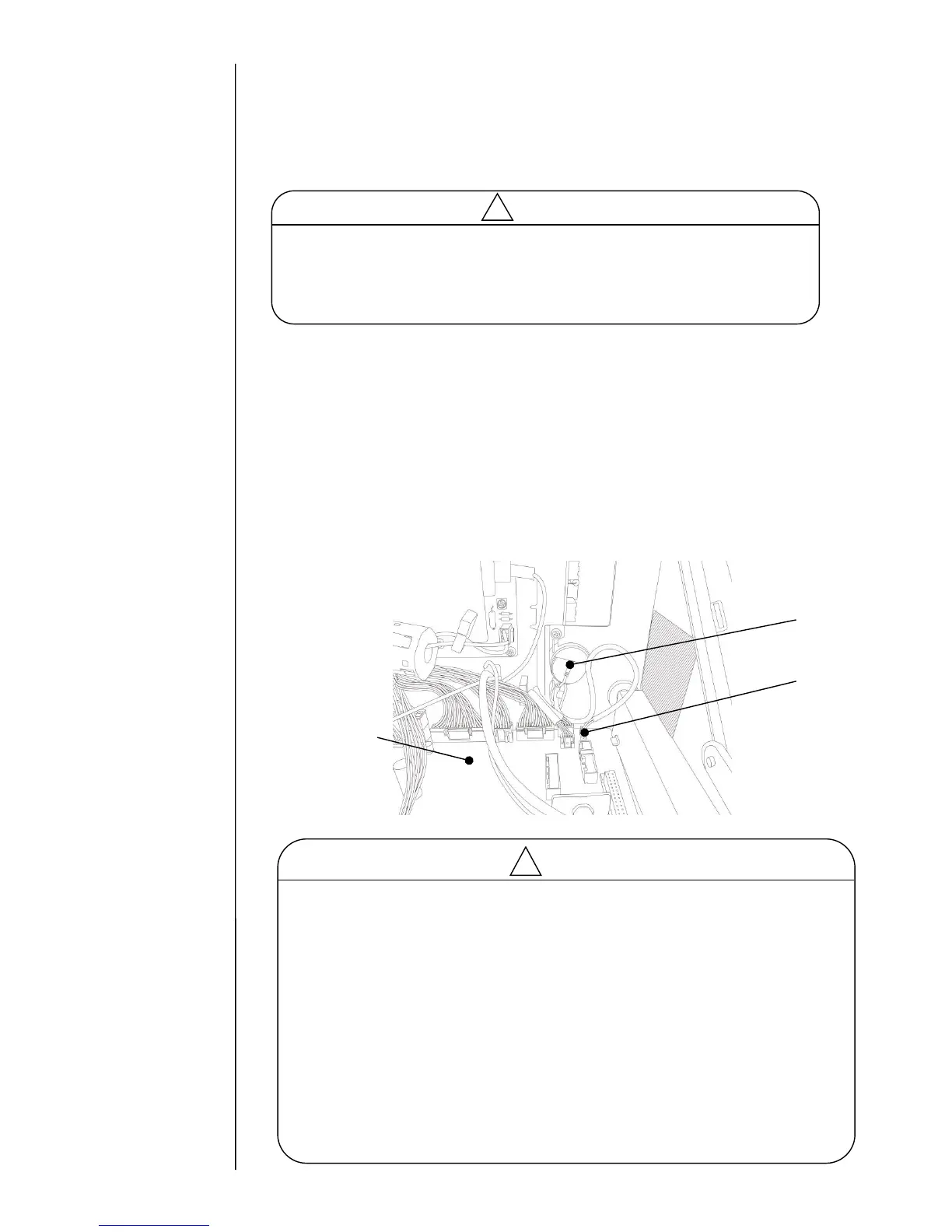3.3.2 Battery
[Function]
- The backup battery for the RTC (Calendar IC) on the EZJ133 board
- 2 batteries are placed per 1 machine. The battery works as
back up battery for EZJ133 board and EZJ128 board.
[Note at the replacement]
【Replacement procedures of battery】
(1) Save the data in USB memory by using Copy data (IJP→USB) function.
(From the IJ printer to the USB memory)
(2) Turn the main power switch OFF.
(3) Open the control panel and then remove the battery.
(4) Replace the battery with a new one.
(5) Turn the main power switch ON.
(6) After IJ printer restarted , the messages of “Memory Fault T” and
“Print Data/Setting Notice” are displayed on screen.
Close the messages by pressing close button.
(7) Restore the data from the USB memory to IJ printer by using
“Copy data (USB→IJP)function ”
- Before replacing the battery, be sure to turn off the main power switch.
- Be sure that CN14 is connected properly. (Or date backup cannot be performed)
-After replacing the battery on the EZJ133 board, turn main power switch ON the
and confirm the date and time. Perform set up again if it shows wrong date or
time.
With respect to the setting
of date and time, refer to
the Instruction manual “6.2
setting the Date and
Time”.
- When the type of battery replaced is wrong, there will be a danger of explosion.
Be sure to replace the battery with the one specified by parts list.
- When battery is disposed of, insulate it by using tape, etc.
(2) If an uninsulated battery is mixed with other metal or battery, it may cause
heating, fire or explosion.
(2) Do NOT put the battery into fire.
(3) If a battery is not used or the battery of 3V or nigher is disposed of, connect
resistor of about 100 ohms between both terminals of the battery, and
discharge for 48 hours at least. Then confirm that the battery voltage is
decreased to less than 3V and insulate electrodes using tape, etc. before
disposal.
For removed batteries following the warning of “Battery Low”, confirm that the
battery voltage is less than 3V before disposal.
