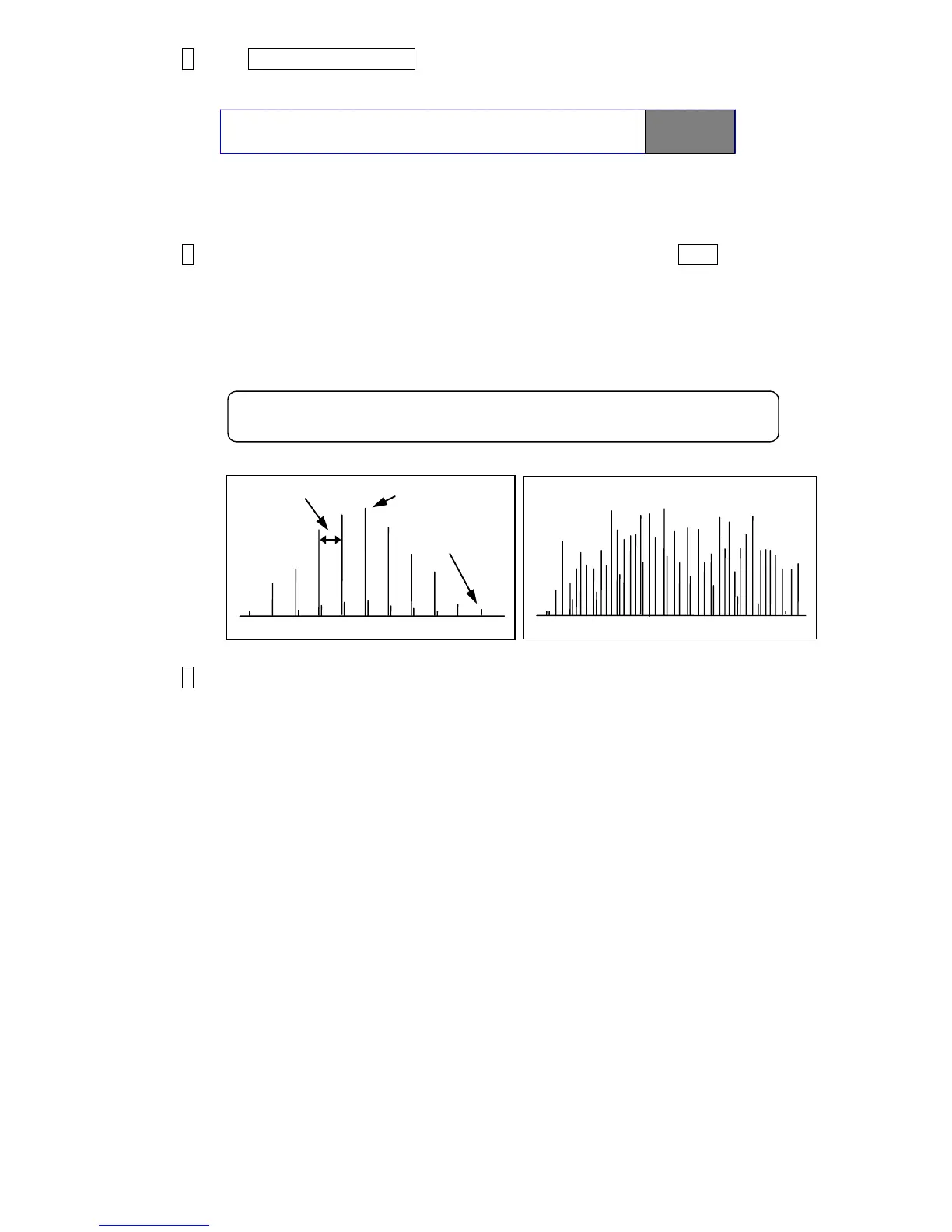2-14
3 Press Automatic acquisition.
During automatic acquisition, “acquisition” is displayed as the processing state.
Auto-phase detection voltage gain is automatically adjusted in the IJ printer.
A target of the auto-phase gain value is about from “20” to “40” .
4 After the completion of the automatic adjustment, when the Back key is pressed,
the auto phase detection voltage is output and therefore, confirm the waveform by
an oscilloscope.
Using the oscilloscope, confirm that the voltage of TP1 (APH voltage) on the EZJ125 board
and TP23 on the EZJ133 board are from 8 to 10 V as the maximum voltage, 2 V or less as
the minimum voltage, and is “normal” as shown in the following figure.
5 When the automatic adjustment is not normally completed or the wave form is
“abnormality”, confirm that the periphery of the gutter part is made dirty with ink or
makeup. When dirtiness or the like is present, clean the periphery of the gutter
part, surely dry it and then, perform the automatic-adjustment again.
Numerical values of the auto phase gain value can also be input by a ten-key. To the value
set at present, if the auto phase gain value is set large, the gain becomes high, whereas if it is
set small, the gain becomes low. When the “return” key is input, the auto phase detection
voltage is output and the auto phase gain value is reflected.
