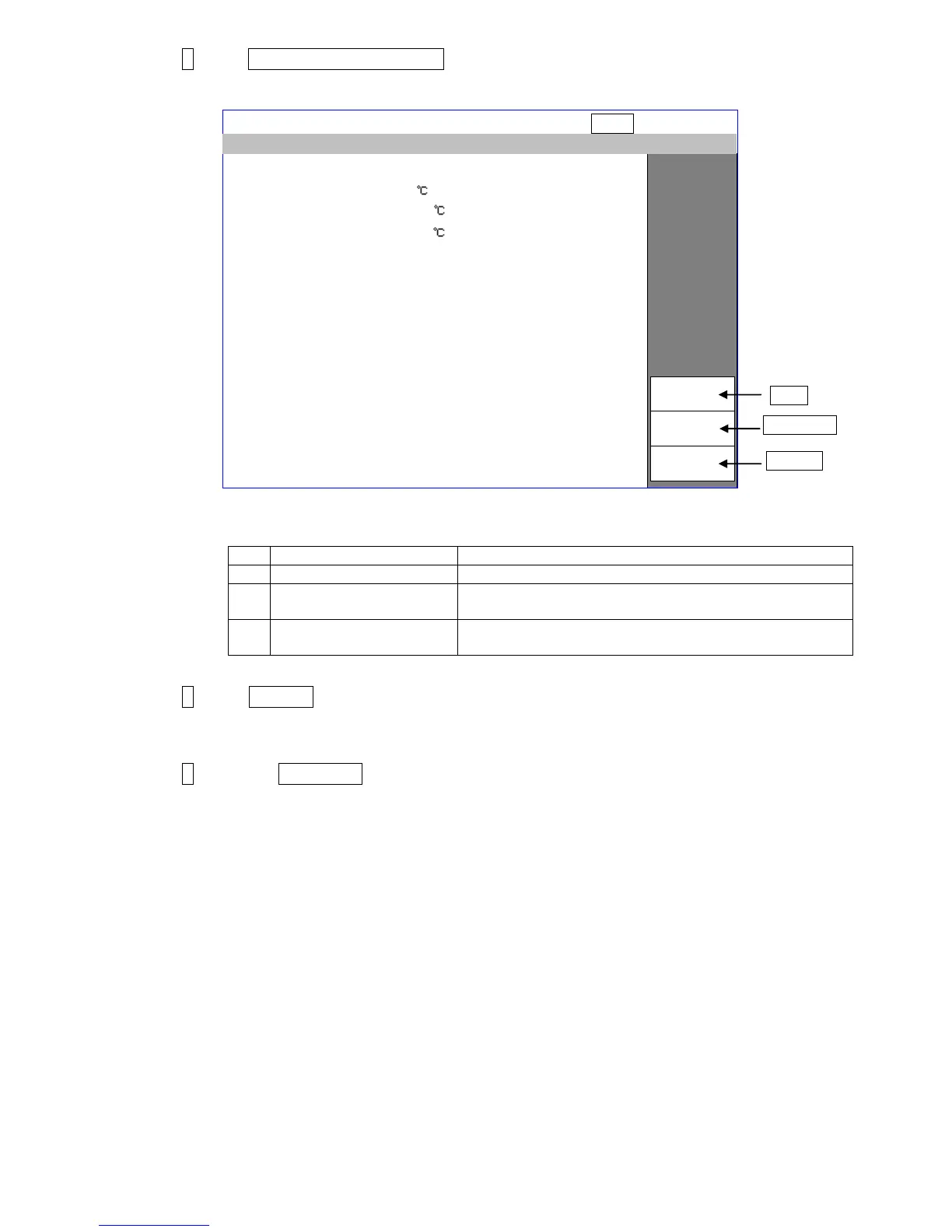2-19
2 Press Heating unit confirmation .
The Heating unit confirmation screen is displayed.
The heating unit operation state is displayed.
The ambient temperature is displayed.
Heating unit temperature
1, 2
The temperature of the heating unit is displayed.
Indicates whether the heating unit is activated or
deactivated.
3 When Activate is pressed, the heating unit turns ON.
Heating unit temperature rises.
The heating unit state is displayed as “Activated”.
4 When the Deactivate is pressed, the heating unit turns OFF.
Heating unit temp. Nozzle1 : 11 ( )/Deactivated
<Heating unit confirmation>
Ambient temperature : 10 ( )
Proc. status: In progress
Heating unit temp. Nozzle2 : 12 ( )/Deactivated
Execution takes 5 minutes.
