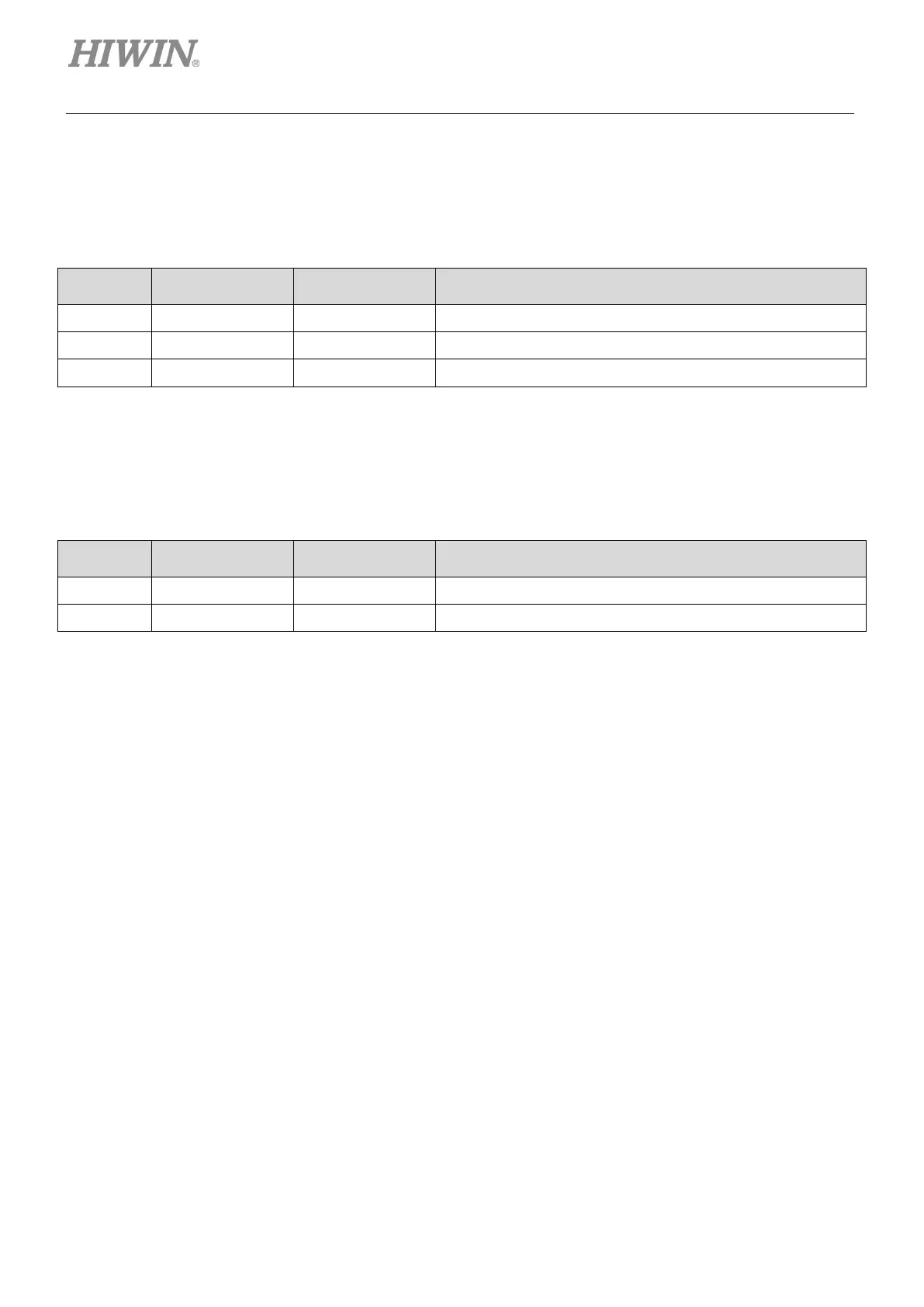E1 Series Servo Drive User Manual Application Function
8-6 HIWIN MIKROSYSTEM CORP.
Example of allocating digital input signal
The example is not using the default signal allocation. S-ON signal is set to be always ON and
ALM-RST signal is allocated to CN6-29.
Table8.1.1.5
Parameter
Description
Pt513 t.0 t.1 Do not use the default signal allocation.
Pt50A t.X t.A S-ON signal is always ON.
Pt50B t.X t.2 ALM-RST signal is allocated to CN6-29.
Example of setting pin polarity
The pin polarity of I2 and I8 signals is set to that when no signal is input, the digital input functions
are activated.
Table8.1.1.6
Parameter
Description
Pt511 t.0 t.1 The digital input function is activated as no signal is input.
Pt512 t.0 t.1 The digital input function is activated as no signal is input.
