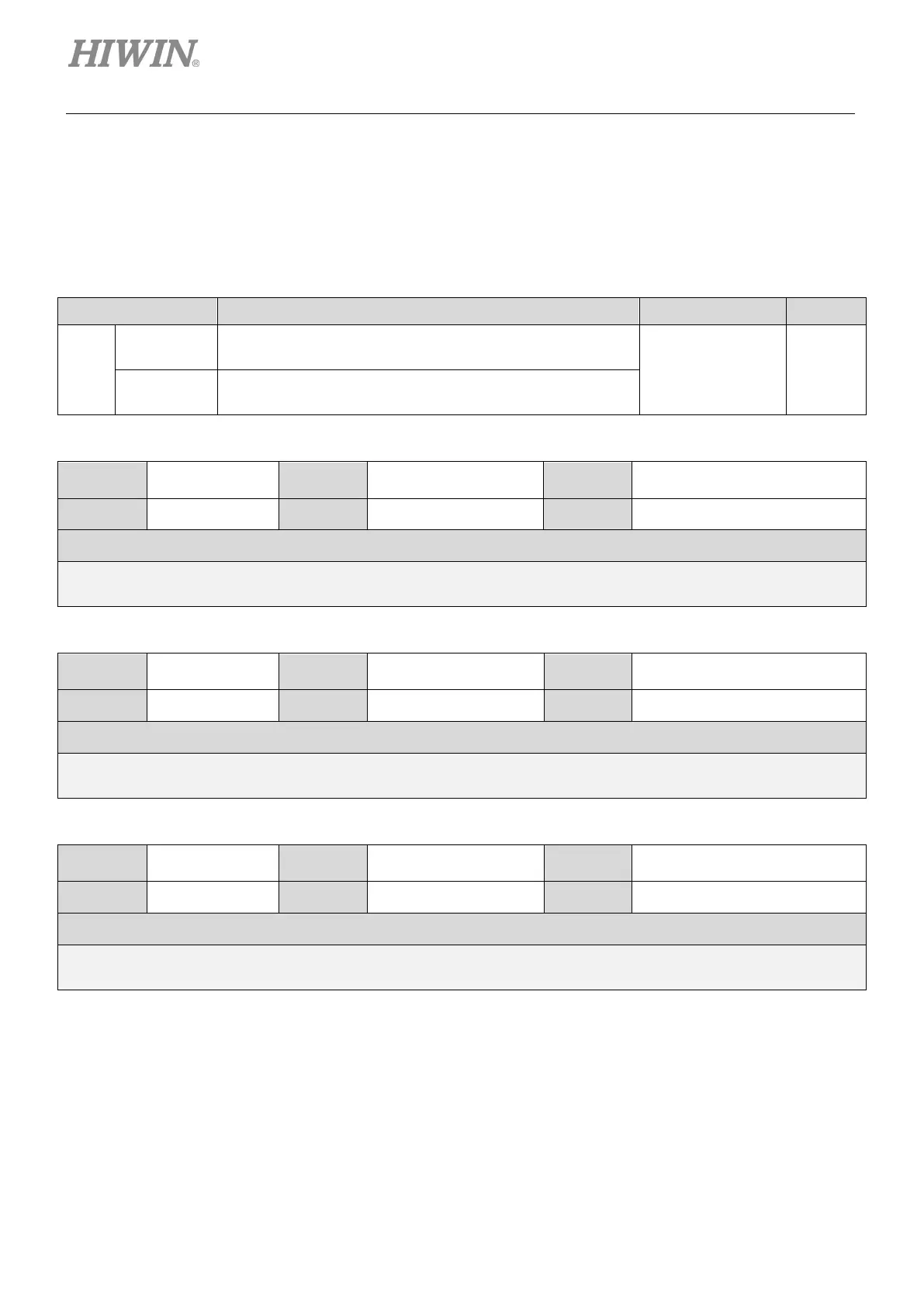E1 Series Servo Drive User Manual Tuning
10-32 HIWIN MIKROSYSTEM CORP.
(2) Velocity feedforward
Set velocity feedforward by position control selection (Pt207 = t.
X) and velocity command
input gain (Pt300). In default setting, Pt300 is set to 600. Therefore, when velocity feedforward
is set to ±6 V, it will be the rated velocity.
Table10.7.2.5
Parameter Description Effective Category
Pt207
t.0
(Default)
Do not use V-REF signal.
After power on Setup
t.1 Use V-REF signal as velocity feedforward input.
Table10.7.2.6
Parameter Pt300 Range 150~3000
Position mode, velocity mode
and torque mode
Default 600 Effective Immediately Unit 0.01 V/rated velocity
Description
Velocity command input gain
Table10.7.2.7
Parameter Pt307 Range 0~65535
Position mode, velocity mode
and torque mode
Default 40 Effective Immediately Unit 0.01 ms
Description
Velocity command filter time constant
Table10.7.2.8
Parameter Pt30C Range 0~500
Position mode, velocity mode
and torque mode
Default 0 Effective Immediately Unit 0.25 ms
Description
Average velocity feedforward movement time
Note:
If velocity feedforward command is set to be too large, overshoot may occur. Observe the response when
tuning.
