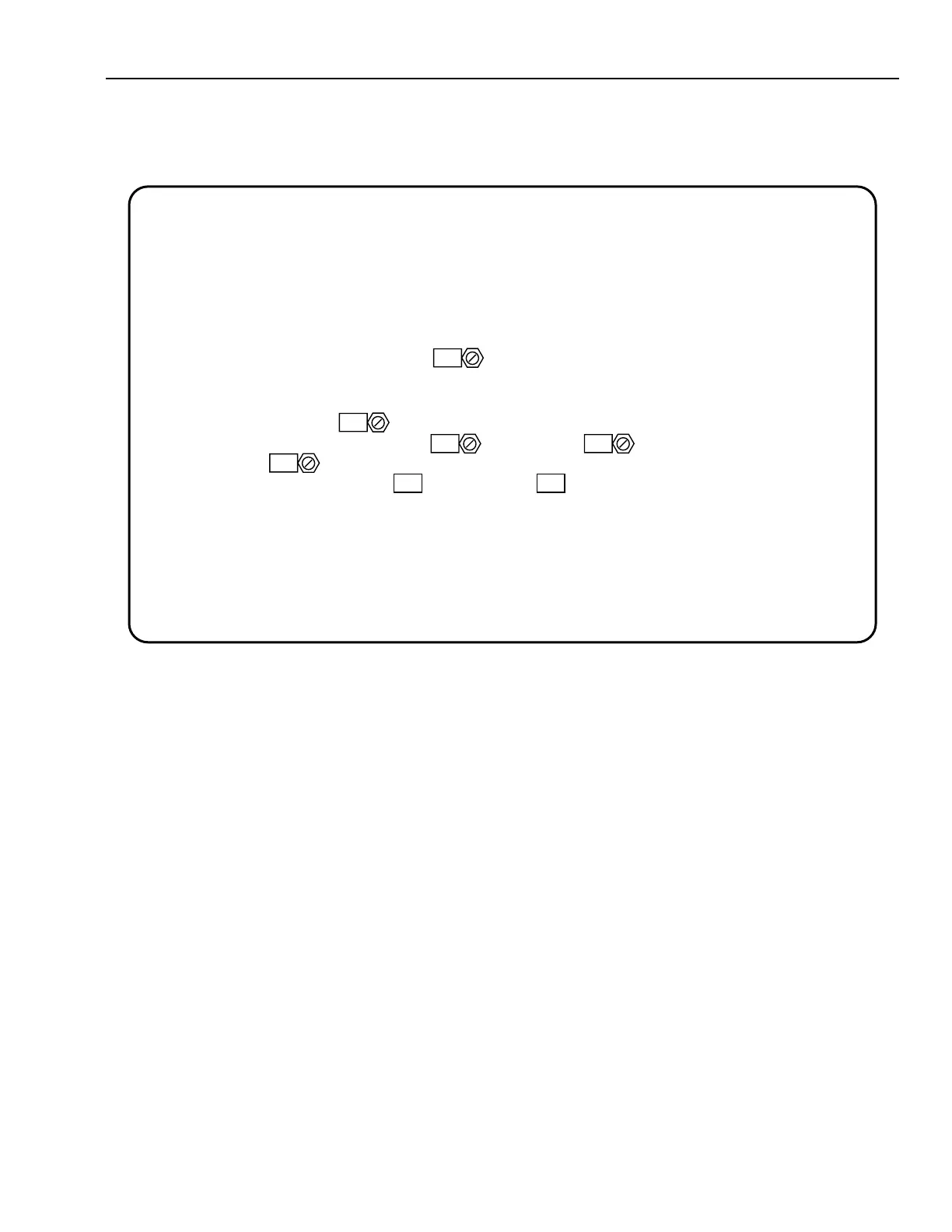INDOOR AIR QUALITY FUNDAMENTALS
169
ENGINEERING MANUAL OF AUTOMATION CONTROL
Figure 8 shows how dynamic data can assist an operator.
This display provides the operator/engineer with the actual
operating values, at that instant, embedded in the sequence of
operations and allows the operator to adjust setpoints and review
results in real time. This is one of many operator displays that
can be designed to facilitate operator understanding and control
of IAQ.
Fig. 8 Operator Graphic with Dynamic Data embedded in the Text Sequence.
PROGRAM: IF OR LESS VAV BOXES ARE FULL OPEN, DECREMENT THE
STATIC PRESSURE SETPOINT INCHES EVERY MINUTES.
IF OR MORE VAV BOXES ARE FULL OPEN, INCREMENT THE STATIC
PRESSURE SETPOINT INCHES EVERY MINUTES.
2.0
2
0.2 2.0
4
0.2 2.0
MAXIMUM
INCHES
SETPOINT
M10483
AHU 3 DISCHARGE AIR STATIC PRESSURE CONTROL