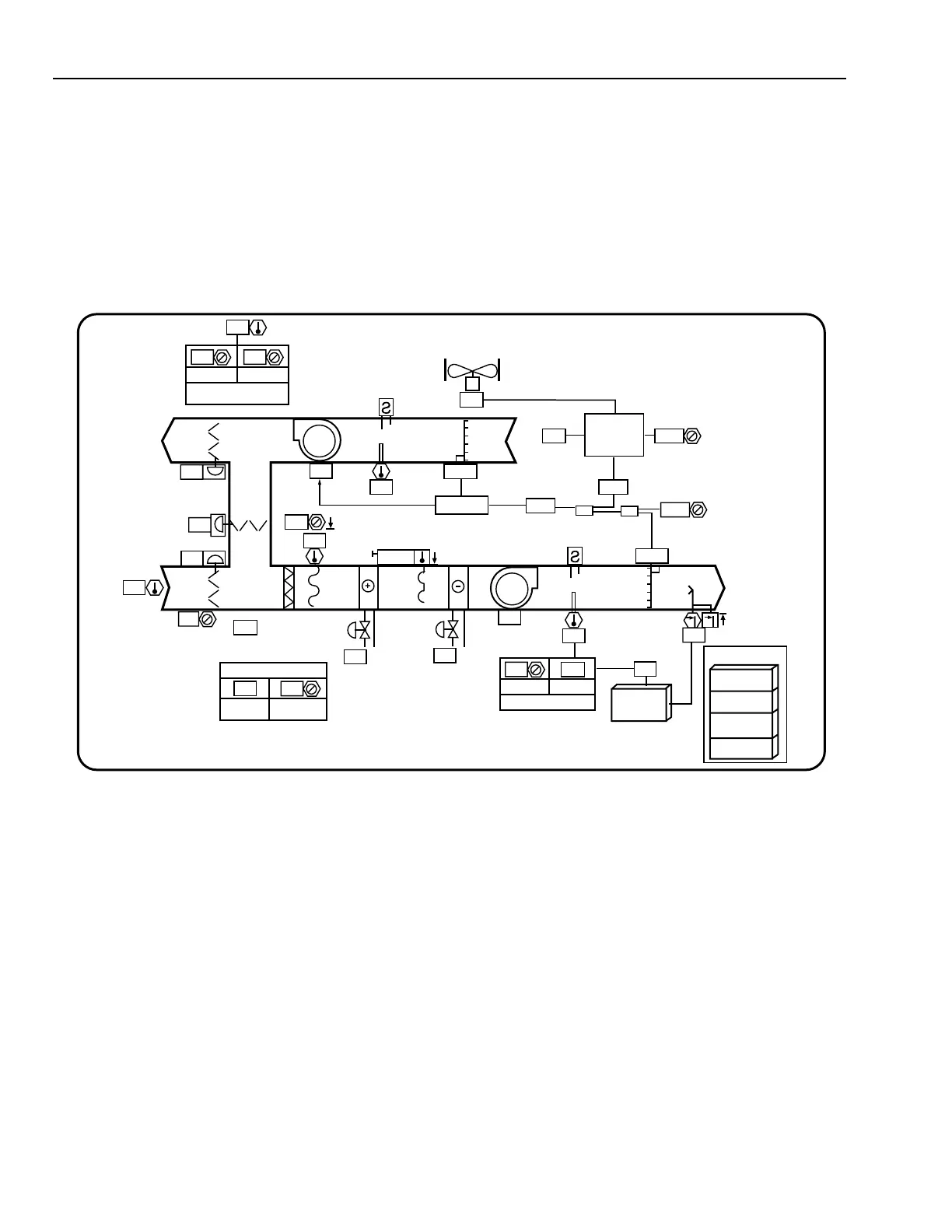INDOOR AIR QUALITY FUNDAMENTALS
168
ENGINEERING MANUAL OF AUTOMATION CONTROL
For additional information on system configuration, network
communications, and specifying graphics, refer to the Building
Management System Fundamentals section.
GRAPHIC DISPLAYS
Figure 7 provides a sample of an operator graphic showing
the functional software relationships that control the system.
Actual values for the temperatures, air flows, and valve and
damper positions and percent fan loads are all shown for the
operator. In addition, the control and logic functions that control
the system are shown. The rectangle in the lower right corner
is a set of selection buttons which allow the operator to look at
additional data. Clicking on one of the buttons produces an
operator display similar to Figure 8.
Fig. 7. Sample Minimum Operator Graphic Display.
63
83
58
OA SA
RA
EA
ON
9610
—
—
56
1300
PERCENT
LOAD
PERCENT
LOAD
SUPPLY FAN
RETURN FAN
OUTSIDE AIR
MINIMUM
SIGNAL
M10489
NORMAL
EXHAUST
DIFFERENTIAL
CFM
SELECTOR
22
60
UNOCCUPIED OVERRIDE
STATUS
DURATION
MINUTES
ON
IN
74
76
55
83
17
58
00
00
9606
13610
PRESSURIZATION
DIFFERENTIAL
CFM
EXHAUST
DIFFERENTIAL
CFM
EXHAUST
FAN ON
CFM
58 84
COOLHEAT
NIGHT CYCLE
SETPOINTS
SPACE
TEMPERATURE
DISCHARGE
AIR RESET
GRAPHIC
RELATED
GRAPHICS
SEQUENCE OF
OPERATION
ECONOMIZER
CONTROL
VENTILATION
CONTROL
FLOOR
PLAN
90
STATUSSETPOINT
OFF
55
WARM-UP MODE
NORMAL
SETPOINT
74
CFM
1.8
OUT SP
PID
SUBTRACT
1-2
2
SUBTRACT
1-2
SETPOINT
2700
EXHAUST
FAN OFF
0
ON
PROPELLER
EXHAUST
FAN
2700
1
2
1
