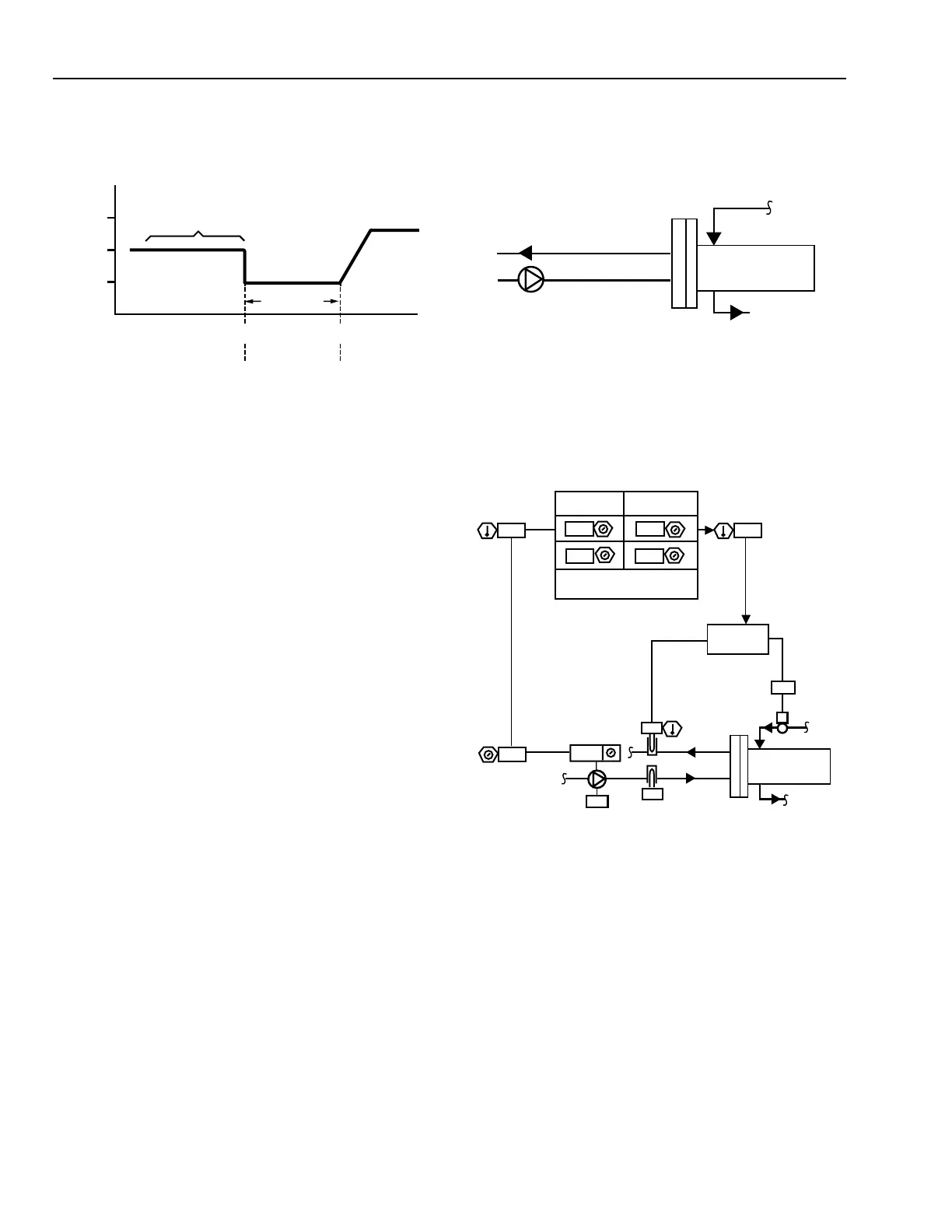MICROPROCESSOR-BASED/DDC FUNDAMENTALS
146
ENGINEERING MANUAL OF AUTOMATIC CONTROL
staged by a PI algorithm with software heat anticipation. See
Figure 15. During reheat, the control mode changes to constant
volume, variable discharge temperature.
An example of this approach follows for control of a hot
water converter:
Step 1—Develop flow schematic of the process to be controlled
(Fig. 16).
M15035
STEAM TO
HOT WATER
CONVERTER
HOT WATER RETURN
HOT WATER SUPPLY
STEAM
M15036A
STEAM TO
HOT WATER
CONVERTER
STEAM
VALVE
140
ON
HOT
WATER
RETURN
PUMP-ON
SETPOINT
AUTO
52
152
58
PERCENT
OPEN
IN OUT
SP
PID
22 152
HOT WATER
PUMP
OUTSIDE
AIR
SETPOINT
OUTSIDE
AIR
HOT WATER
SETPOINT
0
120
60
170
HOT WATER RESET
SCHEDULE
Fig. 15. Control Sequence for VAV Cooling with
Sequenced Electric Reheat.
SYSTEM-LEVEL CONTROLLER
System-level controllers are variable-function devices
applied to a wide variety of mechanical systems. These
controllers can accommodate multiloop custom control
sequences and have control integrated with energy management
and building management functions. The examples that follow
cover direct digital control functions for a system-level
controller. Integrated building management functions are
covered in the Building Management System Fundamentals
section.
Where the examples indicate that user entered values are
furnished (e.g., setpoint), or that key parameters or DDC
operator outputs will have display capability, this represents
sound software design practice and applies whether or not the
controller is tied into a central building management system.
Data is entered or displayed in non-BMS applications by a
portable operator’s terminal or by a keypad when display is
integral with the controller.
A five-step approach can be used to define DDC programs.
1. Develop a system flow schematic as a visual representa-
tion of the process to be controlled. The schematic may
be provided as a part of the plans and specifications for
the job. If not, a schematic must be created for the sys-
tem.
2. Add actuators, valves, sensors, setpoints, and operational
data required for control and operation.
3. Write a detailed sequence of operation describing the
relationship between inputs, outputs, and operational
data points.
4. Develop a detailed flowchart of the control sequence
using either DDC operators or a programming logic flow
diagram. Programs written totally in a high-level
language use the logic flow diagram.
5. Write the program using either DDC operators (Table
1) or high-level language statements.
Fig. 17. Schematic Illustrating Sensors, Actuators, and
Operational Data for Steam to Hot Water Converter.
If the DDC system is provided with a BMS having a color
monitor, a graphic may be required to be displayed with live,
displayable and commandable points (12 total). If a BMS is
not provided, the points may be required to be displayed on a
text terminal (fixed or portable) at the system level controller.
Fig. 16. Schematic of Steam to Hot Water Converter.
Step 2—Identify required sensors, actuators, and operational
data (Fig. 17). Refer to the Chiller, Boiler, and
Distribution System Control Applications section for a
symbol legend.
MAX
FLOW
REHEAT
FLOW
MIN
FLOW
COLD HOT
CONSTANT VOLUME,
VARIABLE DISCHARGE TEMPERATURE
CONSTANT
DISCHARGE
TEMPERATURE,
VARIABLE
VOLUME
C2686
COOLING
SETPOINT
HEATING
SETPOINT
SPACE LOAD
PRIMARY AIRFLOW (CFM)
DEAD BAND