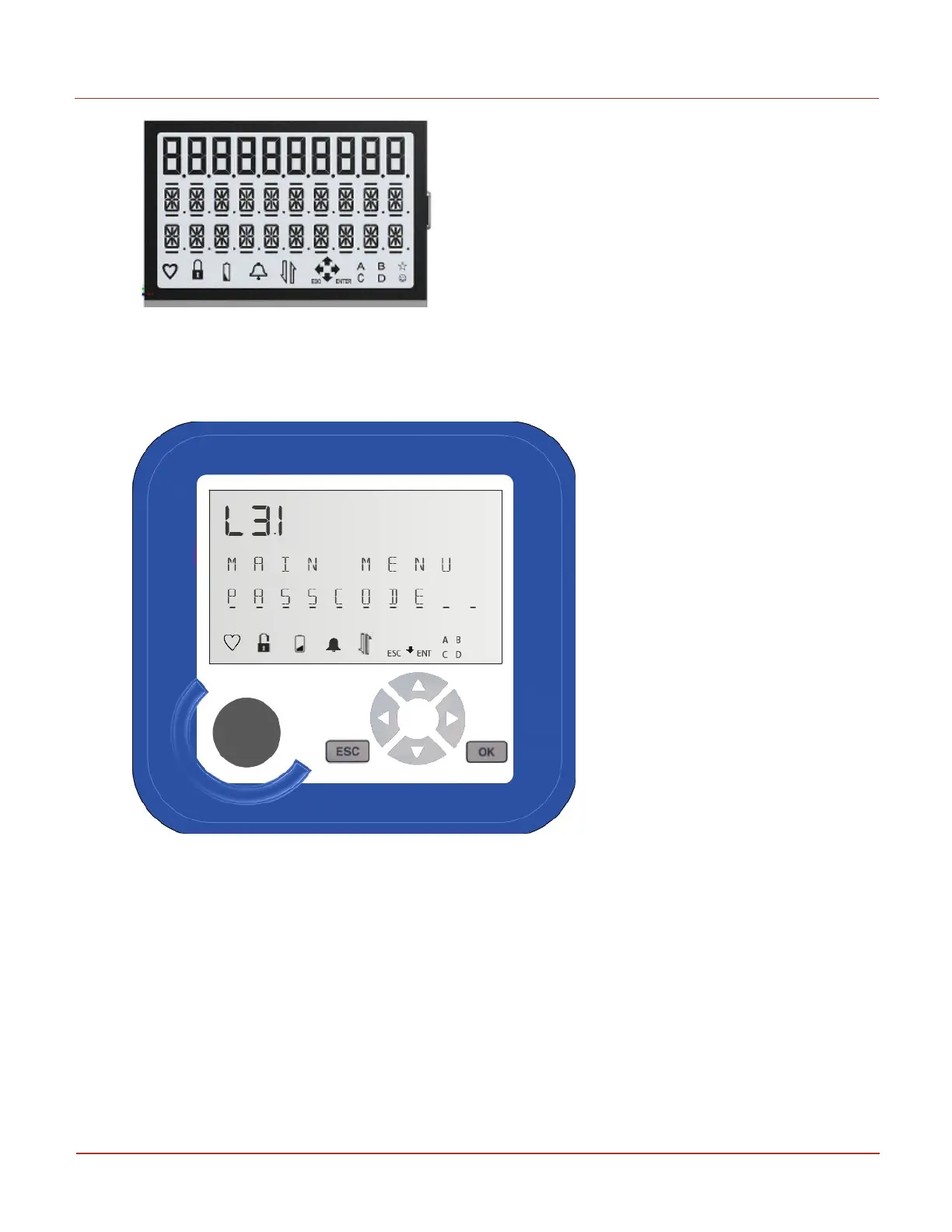6 User Access
6.1 Getting started with the keypad
Honeywell 2024
141
This unlocks the EC350 keypad and EC350 enters the HMI keypad mode.
l
Press OK to enter level 3 mode.
The level 3 mode PASSCODE screen appears.
l
To access the passkey screen, in level 3 mode press OK. The following appears on the display.
0000000
PASSCODE appears.
For firmware versions before 1.0068, you must enter a five digit security code followed by a two digit
user ID code to enter level 3 mode. The default value for the level 3 passcode is 30000. The default
value of the last two digit user ID is 00. Enter a two digit user ID code followed by a five digit
security passcode to enter level 2 or level 3 mode. You can enter any value for the event log user ID.
