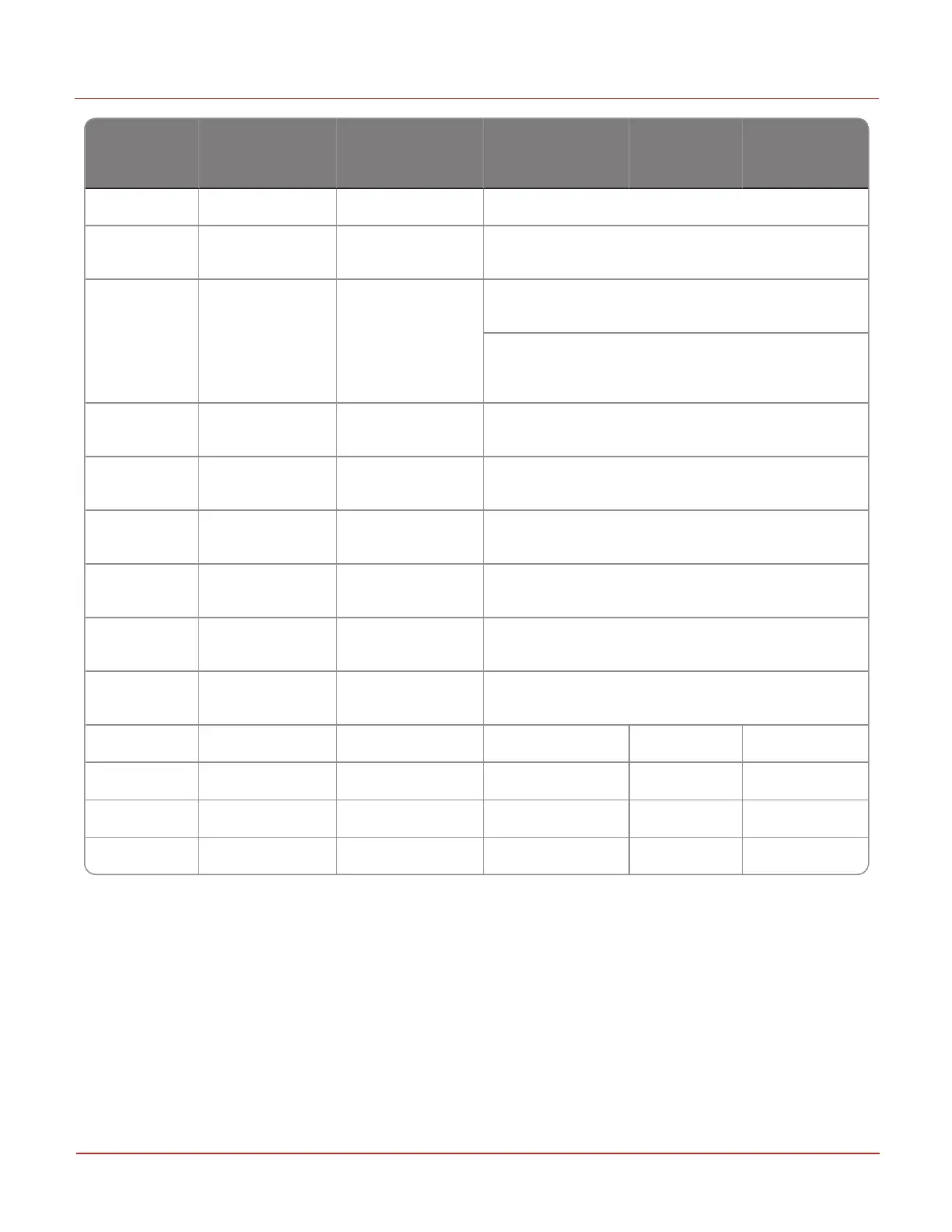Level 3 ID
Nr
L3 main menu
categories
L3 main menu
as displayed on
LCD
L3 submenu as
displayed on
LCD
Item code Description
L3.10.6 EVENT LOG
L3.11 MET CONFIG Special mode to make updates to Legally
Relevant (metrological) type items.
L3.12 SHUTDOWN Special mode to take unit out of service – i.e. to
put in long term storage (shelf mode).
Limited functionality is enabled in this mode –
just time update. No volume or measurements
are performed. HMI is active.
L3.13 BATT CHNG Enter this mode when replacing the battery –
includes resetting battery gauge.
L3.14 RESET BATT Allows resetting the battery gauge (assumes
installing a new battery)
L3.15 RESET
COMMS
Resets Serial Comms – generally should not be
needed
L3.16 MODEM
CALLS
ALARM CALL Allows user to force an Alarm Call in to occur –
assuming proper configurations
L3.17 SCHED CALL Allows user to force a Scheduled Call in to occur
– assuming proper configurations
L3.18 STOP CALLS Allows user to cancel both Alarm and Scheduled
Call retires – Note: does not disable Call-in
L.3.19 BT PAIRING
BT PAIRING
L.3.20 FORGET DEV
YES /NO
