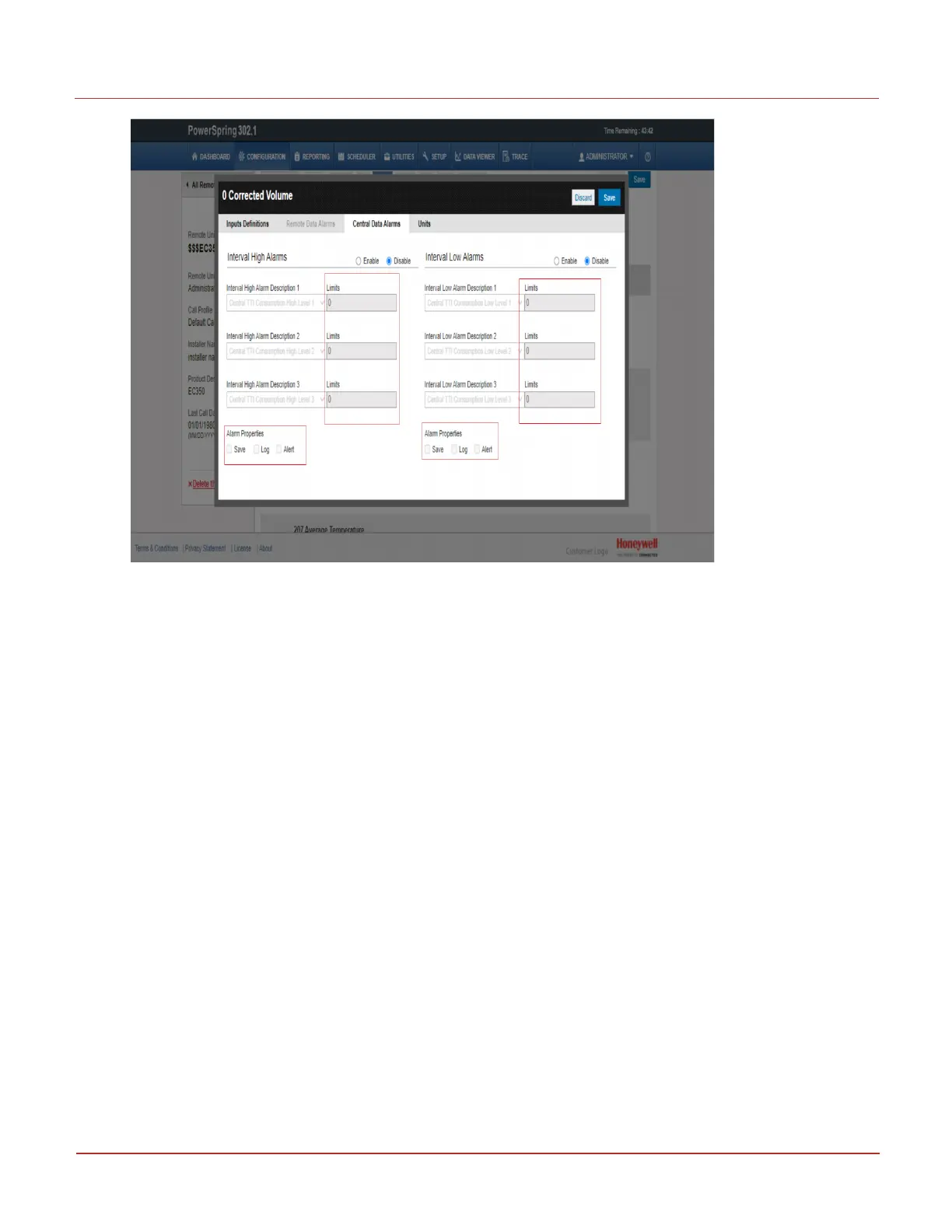INPUT > UNITS tab:
This sub-window can be used to:
l
Add edit, and delete field unit conversions. You use these conversions to convert your raw
data to a scaled format before it is saved in the database.
l
Add, edit, and delete report unit conversions. You can apply these conversions to your
data, using the Custom Report and Data Viewer applications, and view the data in a new
format. Most important information, the latest ADDED field or REPORT units will be used
to save the data, since when they are created. Previous existing units shall still show the
history in the respective units.
Click on the EDIT icon for editing a FIELD UNIT.
6 User Access
6.5 Working with PowerSpring
Honeywell 2024
200
