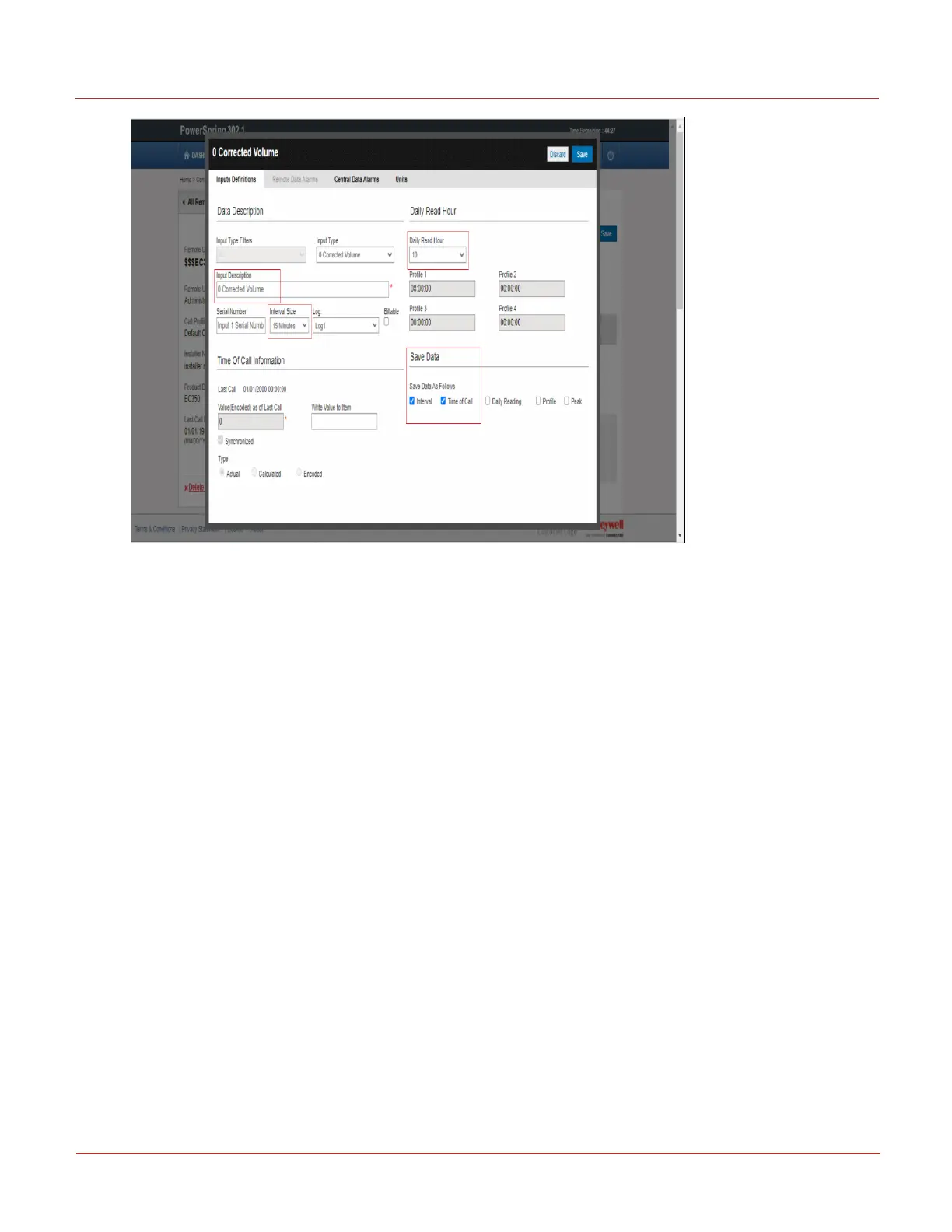6 User Access
6.5 Working with PowerSpring
Honeywell 2024
199
INPUTS>Central Data Alarms tab:
Use this tab to define automatic central limit checking. PowerSpring allows you to set up a simple,
yet extremely effective, Central Interval Level Checking scheme that enables you to report on
intervals outside user-configured boundaries. You can configure this tri-level checking scheme for
both High and Low Intervals; however, you are not required to use both. Let's assume you have a
customer that is "interruptible" (curtailed). Of course, you cannot completely shut the gas off
because the customer has a large number of pilot lights that must remain operative; therefore, a
very small consumption is expected. You could set up the following tri-level central interval high
checking scheme:
l
Central Interval 1 High - Set this to the lowest level of severity. If consumption rises above
this level, monitor this customer more closely.
l
Central Interval 2 High - Set this to the middle level of severity. If consumption rises above
this level, call the customer.
l
Central Interval 3 High - Set his to the highest level of severity. If consumption rises above
this level, you know that the customer is using gas Inside the Edit Input (Corrected
Volume) window, go to the UNITS tab. Inside the Edit Input (Corrected Volume) window, go
to the UNITS tab.
