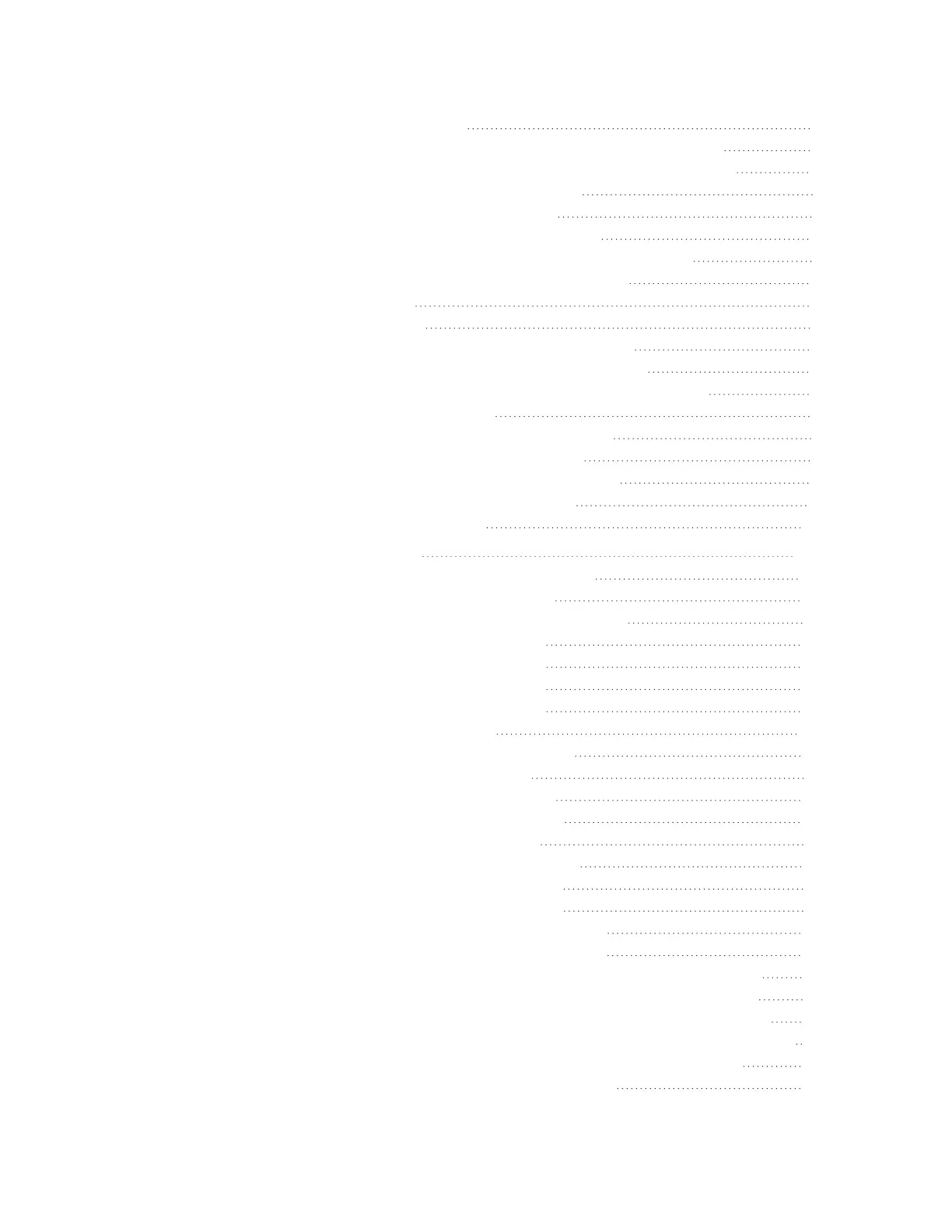5.3 Meter proving 78
5.3.1 Connecting the USB cable to the prover dongle 79
5.3.1.1 Cable adapter for the SNAP prover system 79
5.3.2 Proving dongle indicators 80
5.3.2.1 Proving dongle 80
5.3.3 Starting Pushbutton proving 81
5.3.3.1 Entering Pushbutton Proving mode 81
5.3.4 Volume per proving output pulse 83
5.4 Alarms 87
5.5 Logging 91
5.5.1 Audit Trail Logging Configuration 91
5.5.2 Reading Audit Trail from the EC350 95
5.5.2.1 Displaying/Viewing Audit Trail reports 96
5.5.3 Event logger 96
5.5.3.1 Supported Event Codes 97
5.5.3.2 Clearing Event Log 97
5.5.4 Log record integrity verification 98
5.6 Battery Life/ Usage Tracking 99
5.7 Display ON/OFF 100
6 User Access 101
6.1 Getting started with the keypad 102
6.1.1 Unlocking the keypad 102
6.1.2 Human Machine Interface (HMI) 102
6.1.2.1 Level 0 mode 103
6.1.2.2 Level 1 mode 104
6.1.2.3 Level 2 mode 121
6.1.2.4 Level 3 mode 134
6.2 Working with HMI 143
6.2.1 Choosing the meter type 143
6.2.2 Verifying pressure 145
6.2.3 Verifying temperature 147
6.2.4 Testing the pulse input 149
6.2.5 Entering the site ID 150
6.2.6 Setting the date and time 151
6.2.6.1 Setting the date 151
6.2.6.2 Setting the time 152
6.2.6.3 Auto set date and time 153
6.2.7 Selecting the unit of measure 154
6.2.7.1 Selecting the unit of measurement for volume 155
6.2.7.2 Selecting the unit of measurement for energy 157
6.2.7.3 Selecting the unit of measurement for pressure 159
6.2.7.4 Selecting the unit of measurement for temperature 161
6.2.8 Single point temperature and pressure calibration 163
6.2.8.1 Calibrating temperature 163
CONTENTS
