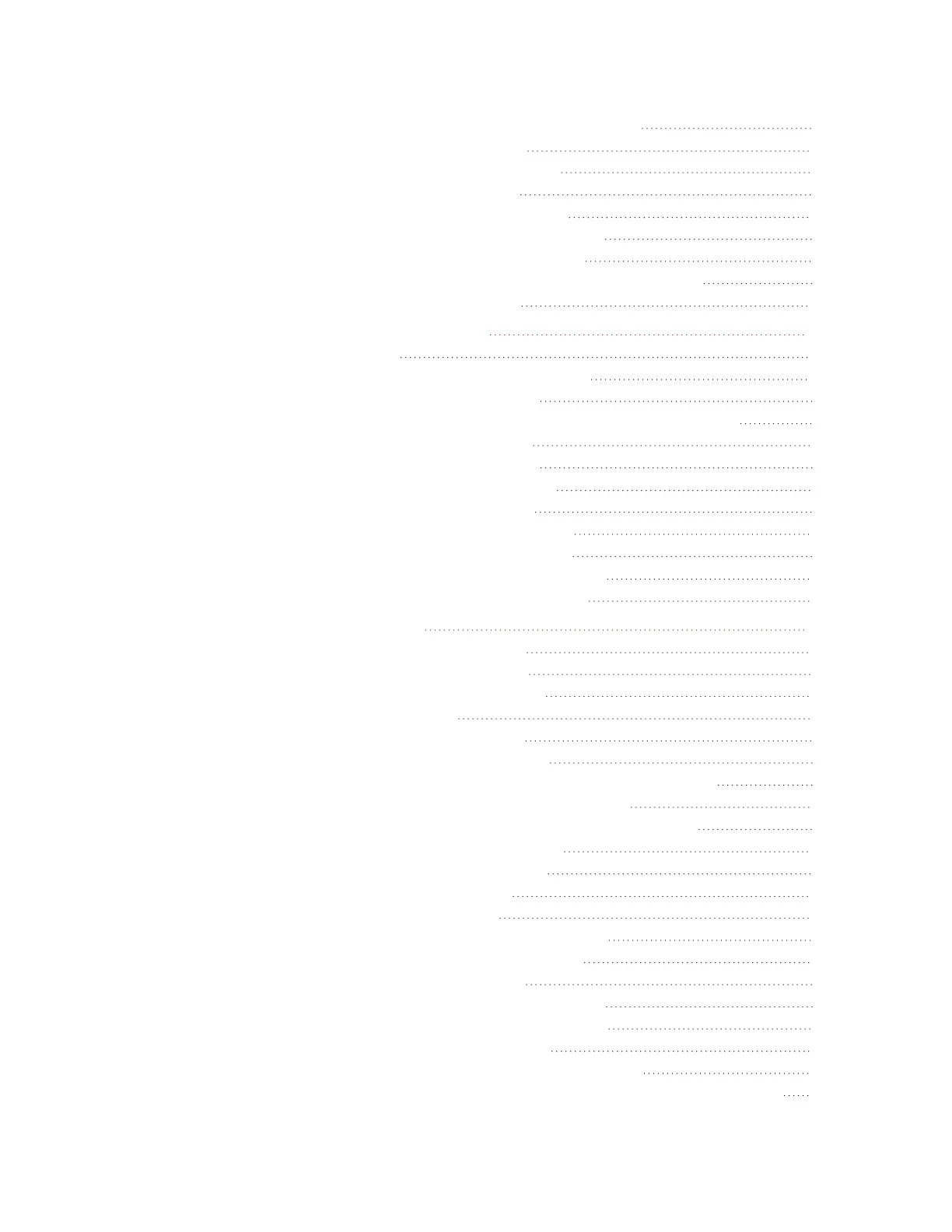3.6.4 Installing EC350 on rotary mounts 34
3.7 Power Supply Options 42
3.7.1 External Power Supply 42
3.7.2 Battery Powered 43
3.8 General Wiring connections 44
3.8.1 Pulse output communication 44
3.8.2 Pulse output specification 47
3.8.3 Pulse outputs via the case connector option 49
3.9 Installation Drawings 50
4 Securing the device 53
4.1 Case 54
4.2 Metrological protection modes 54
4.2.1 Item classifications 54
4.2.2 Access restriction Item 139 configuration options 55
4.2.3 Event log full note 55
4.2.4 Changing item 139 56
4.3 Defining access privileges 57
4.3.1 Default User Table 57
4.3.2 Creating a user table file 58
4.3.3 Sending a user table file 60
4.4 Metrological configuration mode 62
4.5 Validating setup configuration 63
5 Key features 64
5.1 Volume measurement 65
5.1.1 Corrected volume 65
5.1.2 Uncorrected volume 66
5.1.3 Energy 66
5.1.4 Volume statistics 66
5.1.5 Volume Input Modes 66
5.1.5.1 UMB, Instrument Drive & Remote input 66
5.1.5.2 Direct Rotary mount input 67
5.1.5.3 Bidirectional volume or Reverse flow 67
5.1.6 Volume switch filtering 69
5.1.7 Digital switch inputs 69
5.2 P-T-Z Measurement 70
5.2.1 Gas Pressure 70
5.2.1.1 Gas Pressure statistics 70
5.2.1.2 Fixed Gas pressure 72
5.2.2 Gas Temperature 73
5.2.2.1 Temperature statistics 73
5.2.2.2 Fixed Gas temperature 74
5.2.3 Supercompressibility 74
5.2.3.1 Supercompressibility Factor 74
5.2.3.2 Item Description for Supercompressibility factors 76
CONTENTS
