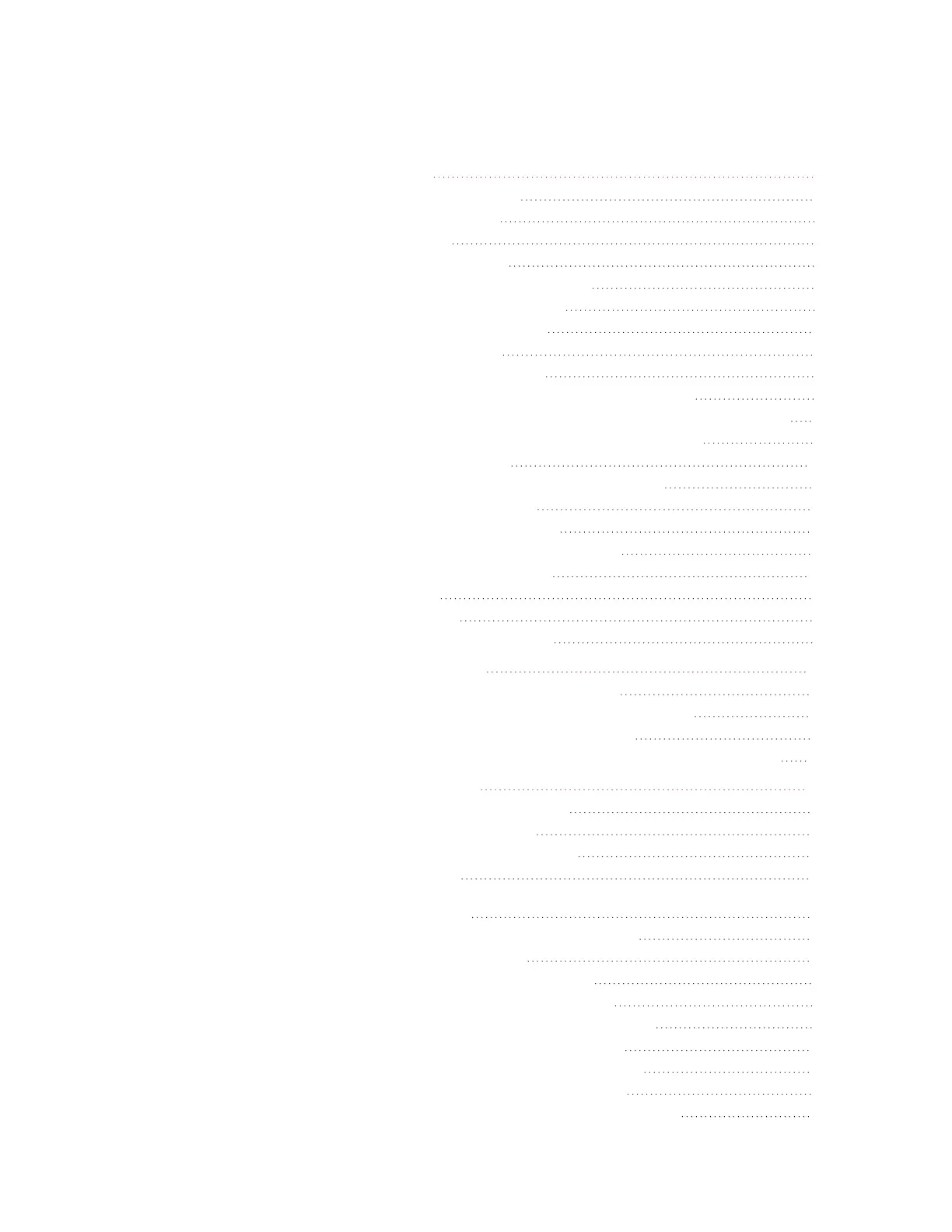1 About EC350 1
1.1 EC350 specifications 2
1.1.1 Certifications 2
1.1.2 Power 2
1.1.3 Environmental 3
1.1.4 Temperature measurement 3
1.1.5 Pressure measurement 4
1.1.6 API 21.1 compliance 4
1.2 Safety instructions 5
1.2.1 Things to remember 6
1.2.1.1 Usage of EC350 in hazardous areas 6
1.2.1.2 Service, maintenance, and troubleshooting EC350 8
1.2.1.3 FCC: Part 15 B Class-A Digital device 8
1.3 Theory of Operation 10
1.3.1 Correction Factors to Metered Volume 10
1.3.2 Pressure Factor Fp 11
1.3.3 Temperature Factor Ft 11
1.3.4 Supercompressibiity Factor Fpv 11
1.4 Main interfaces of EC350 13
1.4.1 LCD 13
1.4.2 Keypad 14
1.4.3 External Connections 15
2 Security Guidelines 16
2.1 Device Security Recommendations 17
2.2 Implementing stringent password guidelines 18
2.3 How to report a security vulnerability 19
2.4 Preventing unauthorized external access using a firewall 20
3 EC350 installation 21
3.1 EC350 contents verification 22
3.2 Overview of installation 23
3.3 Model number interpretation 25
3.4 Prerequisites 25
3.5 Installing EC350 on conventional diaphragm, rotary or
turbine gas meters 26
3.5.1 Installing the index slide and label 26
3.5.1.1 Next steps 27
3.5.2 Changing the drive rotation 28
3.5.3 Mounting EC350 on the meter 29
3.5.4 Connecting a pressure line to EC350 30
3.6 Installing EC350 on a rotary mount 31
3.6.1 Selecting the mounting orientation 31
3.6.2 Installing the temperature probe 32
3.6.3 Connecting a pressure line to the EC350 33
CONTENTS
