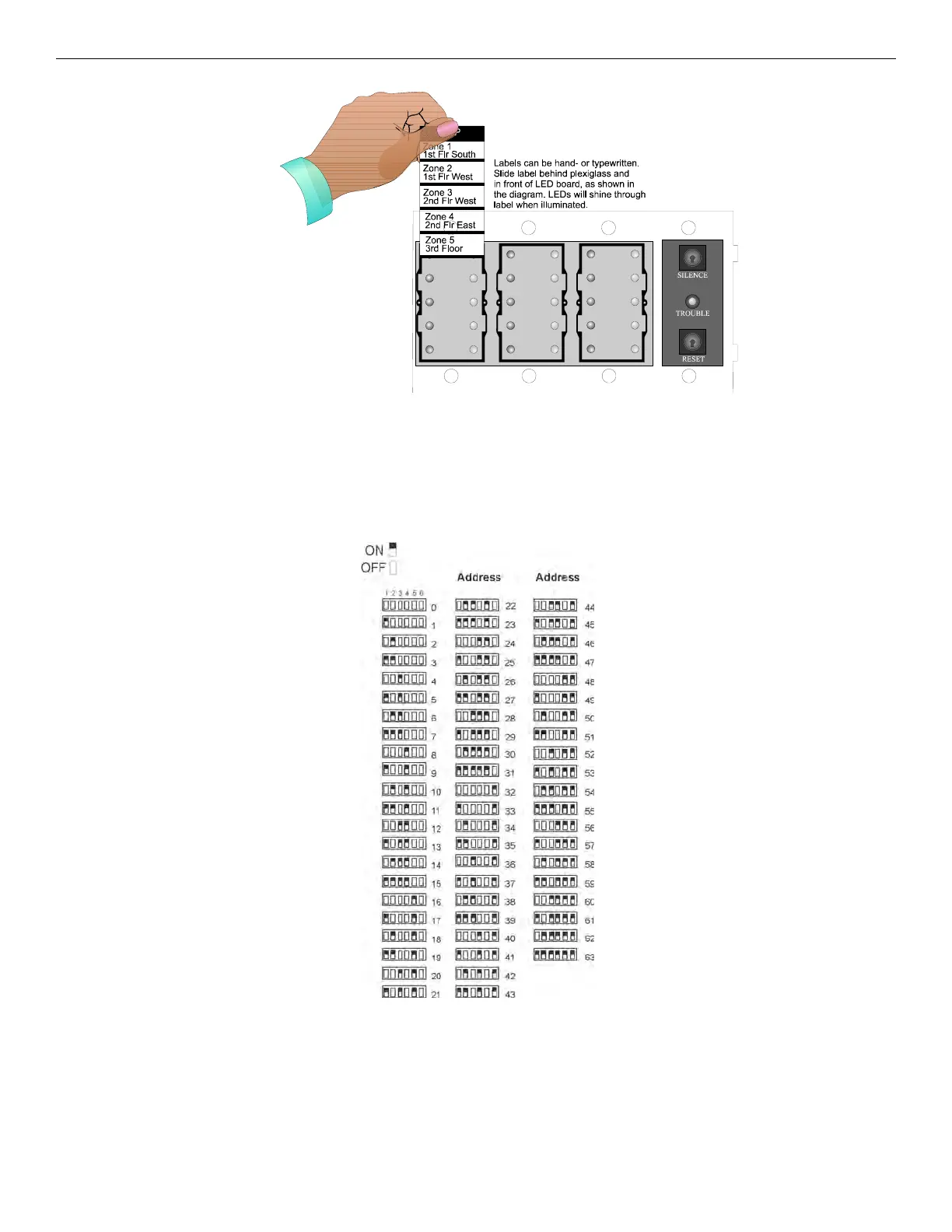46 IFP-75/IFP-75HV Installation/Operation Manual — P/N LS10147-001SK-E:D 06/25/2021
Control Panel Installation Configuring Modules
Figure 4.42 Inserting Zone Description Labels
4.11 Configuring Modules
This Section describes how to configure any System hardware modules that have been added to the System.
4.11.1 Assigning Module IDs
When installing a hardware module (see Table 4.1 for list of compatible SBUS devices), you must use the DIP switches on the module to
assign an ID# to the module. Figure 4.43 shows all possible DIP switch positions and their correlation to a numerical ID. For example, to
select ID 2, place DIP switch 2 in the up position.
Figure 4.43 Possible module addresses
Refer to Section 8.2 to edit, add, delete, and view the Module List.
