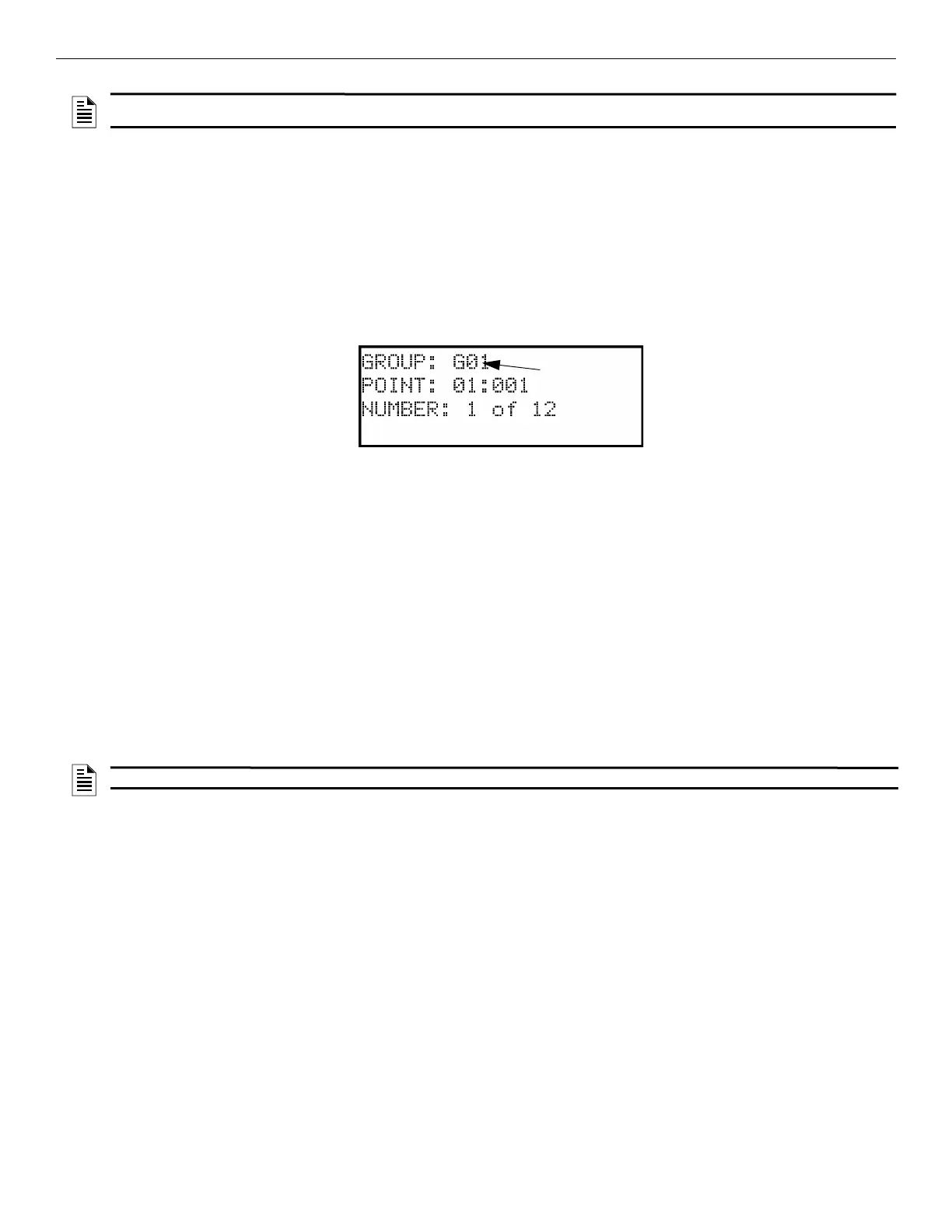92 IFP-75/IFP-75HV Installation/Operation Manual — P/N LS10147-001SK-E:D 06/25/2021
Programming Group
9.3.2 View Zone Points
Single or Multi-Station cadence pattern (choose from Patterns 00 to 02, 23 if using IDP or SK). Choose from 00-16, 23 is using SD
devices).(See Appendix D).
CO Single and Multi-station Cadence (choose from Cadence Patterns 00 to 02, 23 for IDP or SKdevices).
Local Zone (choose Y or N, for Yes or No).
To view the points in a zone, follow these steps:
1. Enter the Installer Code. The panel will automatically access the Main Menu.
2. Select 7 to access the Panel Programming.
3. Press 2 to enter the Zone Menu.
4. Press 2 to view the Zone Points.
5. Enter the number of the Zone you want to view, then press ENTER.
Figure 9.3 View Zone Points Screen
9.4 Group
An Output Group is made up of output points that have been programmed to respond in the same way. Output Groups simplify program-
ming, because you do not have to program each individual point. Once you have defined the characteristics of Output Groups, you can assign
each point to the appropriate group. Up to 125 Output Groups can be defined.
9.4.1 Edit Group
In the Edit Group option, you can program the name of an Output Group (Section , "Edit Group Name") and change the properties of that
group.
To edit a group, follow these steps:
1. Enter the Installer Code.
2. Select 7 to access the Program Menu.
3. Press 3 to enter the Group Menu.
4. Press 1 to edit the Group.
5. Enter the number of the group you want to edit, then press ENTER.
Edit Group Name
6. To edit the Group Name, press 1.
You can use words to display a descriptive name for a group.
Edit Group Properties
7. To edit the Group Properties, press 2 from the Edit Group Menu.
The Edit Group Menu allows you to select the options for each Goup for the following items:
• Template Override: Y or N.
• If you select Yes to access the Template Override, the Template Override Cadence is available.
• See Section 9.4.3 for more information.
NOTE: If the SLC protocol is changed from SD to IDP/SK series and the cadence is no longer valid for IDP/SK, the zone cadence will be set to
constant on.
NOTE: See Appendix B for information to edit names.
