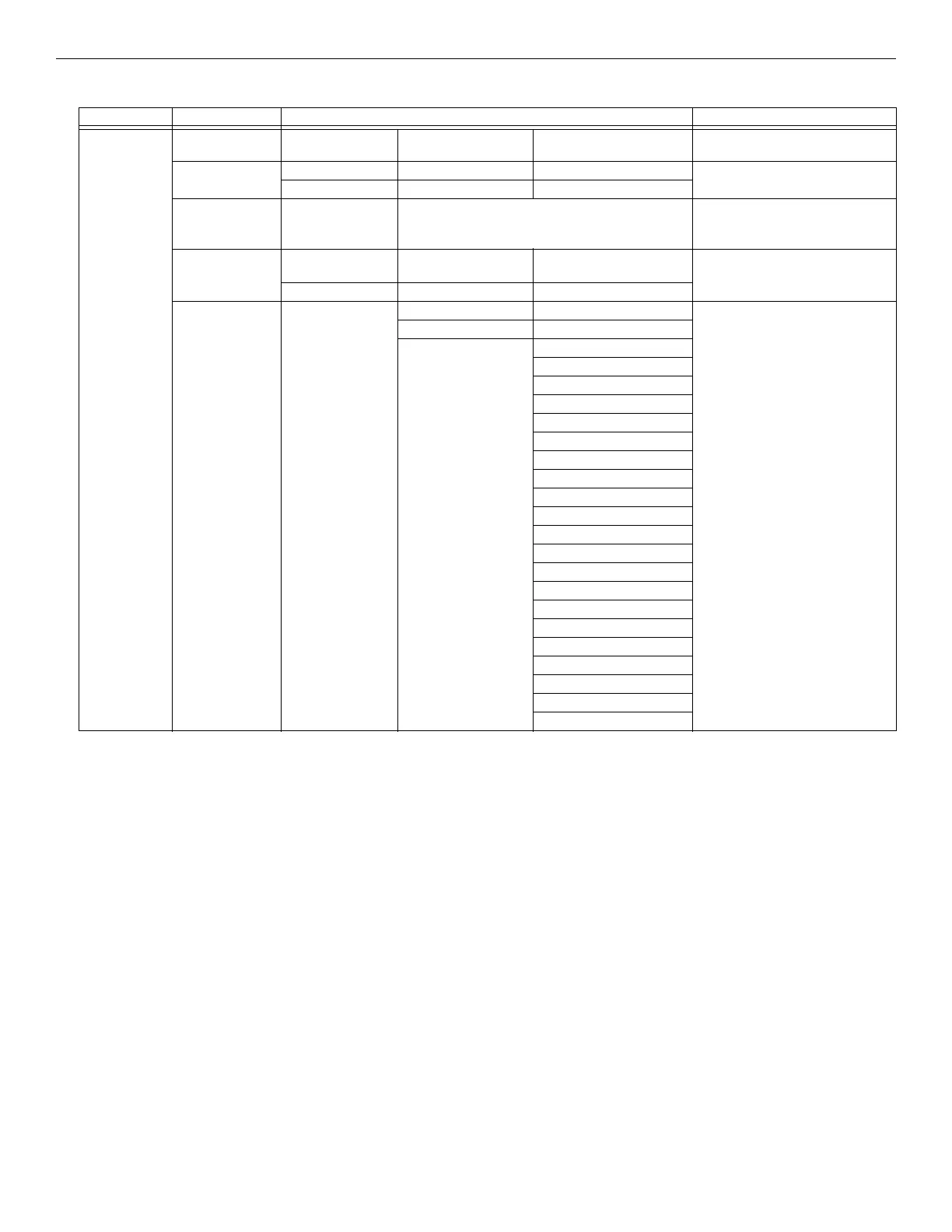64 IFP-75/IFP-75HV Installation/Operation Manual — P/N LS10147-001SK-E:D 06/25/2021
Network Management Network Management Quick Reference
6.4 Network Management Quick Reference
Menu Options/Defaults Comments
Network
Programing
Learn Network Guest or member Add or remove panels
into the network
See Section 6.2.1
Edit Network
Names
Panel Names Network Panel ID Edit Panel Names See Section 6.2.2
Site Names Edit Site Member Edit Site Names
Edit Panel ID Change current
panel ID
See Appendix B for a list of
available characters and their
numeric designators. Section 6.2.3
Computer Access Computer Access
Number
*123456 See Section 6.2.4
Computer Code *0
Access Codes Select Profile
(01 - 20)
Edit Name Profile 1 is the profile that dictates
what functions the Firefighter Key
has access to. Because this is the
profile for a keys, the user name and
the Access Code can not be edited
for this profile.
Profile 2 is the profile for the Installer
and is referred to as the “Installer
Code”.
This profile’s user name and panel
functions can not be edited.
See Section 6.2.5.
Edit Access Code
Panel Functions System Reset
System Silence
System ACK
Fire Drill Key
System Tests
Fire Drill Menu
Indicator Test
Walk Test-No Report
Walk Test-With Report
Communicator Test
Clear History Buffer
Point Functions
Disable/Enable Buffer
Point Status
Set SLC Device Address
SLC Single Device Locator
SLC Multi-Device Locator
I/O Point Control
Event History
Set Time & Date
Network Diagnostics
Table 6.3 Network Management Quick Reference List
