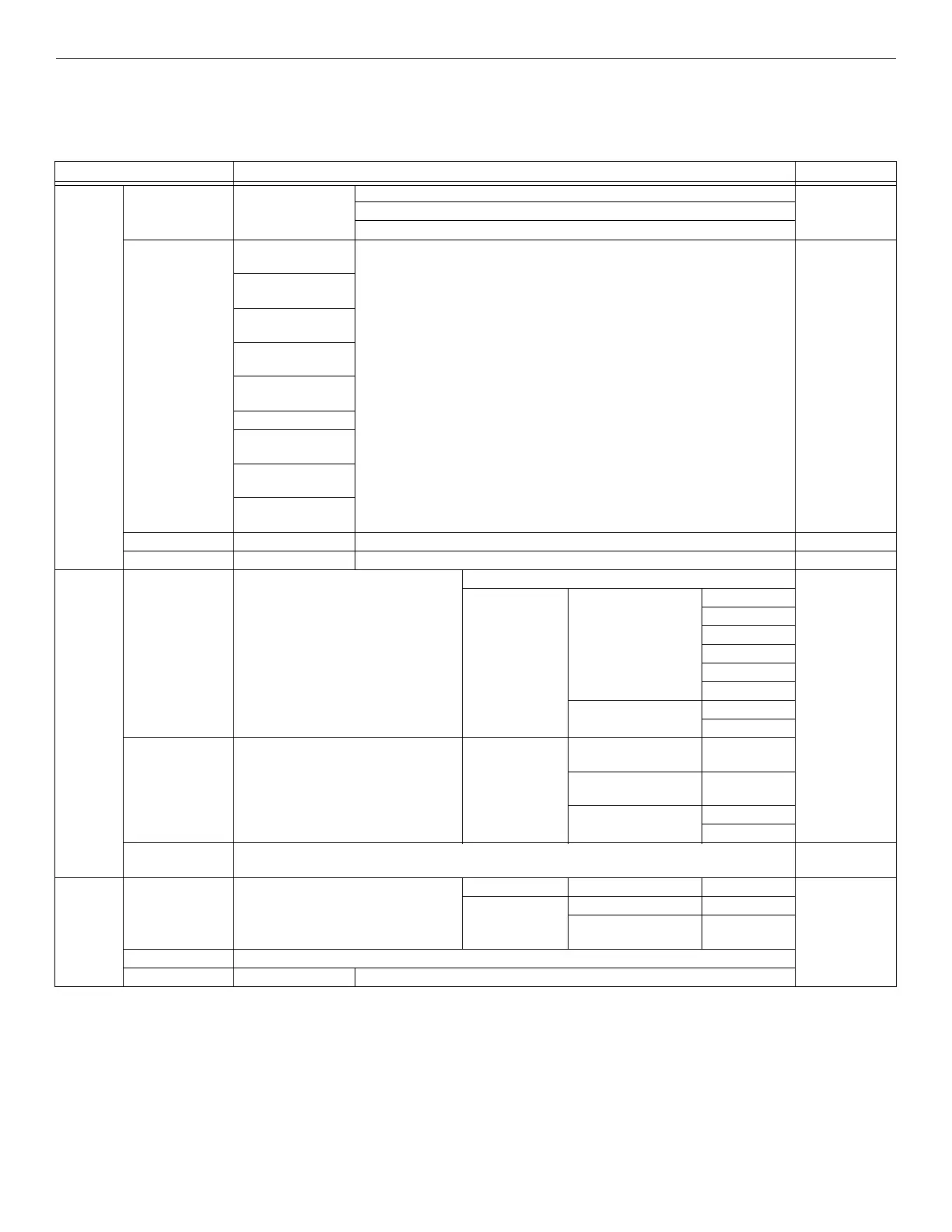IFP-75/IFP-75HV Installation/Operation Manual — P/N LS10147-001SK-E:D 06/25/2021 81
Programming Menu Quick Reference Programming Overview
8.5 Programming Menu Quick Reference
This Section of the manual lists all Program Menu options in the order they appear on the sub-Menus. The Default settings are indicated in
text or marked with an asterisk. The Comments column includes the information and a reference to a section (if applicable) which has more
detailed information.
Menu Options/Defaults Comments
Module
Edit Module Select Module
Edit Module ID
Section 9.2.1Enter Module Name
Edit Module specific options
Add Module
5824 Serial/Parallel/
IO
Section 9.2.2
RA-2000 LCD
Annunciator
RA-1000 LCD
Annunciator
RA-100 LCD
Annunciator
RPS-1000 Power
Supply
5496 NAC Expander
5880-LED / IO
Module
5865-LED Annun
Module
SK-NIC Network
Interface Card
Delete Module Select Module Section 9.2.3
View Module List Select Module Section 9.2.4
Zone
Edit Zone Select Zone
Edit Zone Name
Section 9.3.1
Zone Properties
Verification Type
*1-Count
2-Count
Alarm Ver.
PAS
SNGL ILOCK
DBL ILOCK
Heat Temp Set
135° to 150°F
135° to 190°F
Edit Zone Select Zone
Zone Accessory
Opt
Single/Multi-station
Cadence
00-23
CO Single/Multi station
Cadence
00-23
Local Zone
Yes
No
View Zone Points Select Zone to View
Section 9.2.3
Group
Edit Group Select Group
Group Name
Section 9.4.1
Group Properties
Template Override Y or N
Dynamic Act/Template
Override Cadence
00-23
View Group Points Select Group
Edit OPG Template Select template Modify name and which OPG’s are in template
Table 8.4 Programming Quick Reference List
