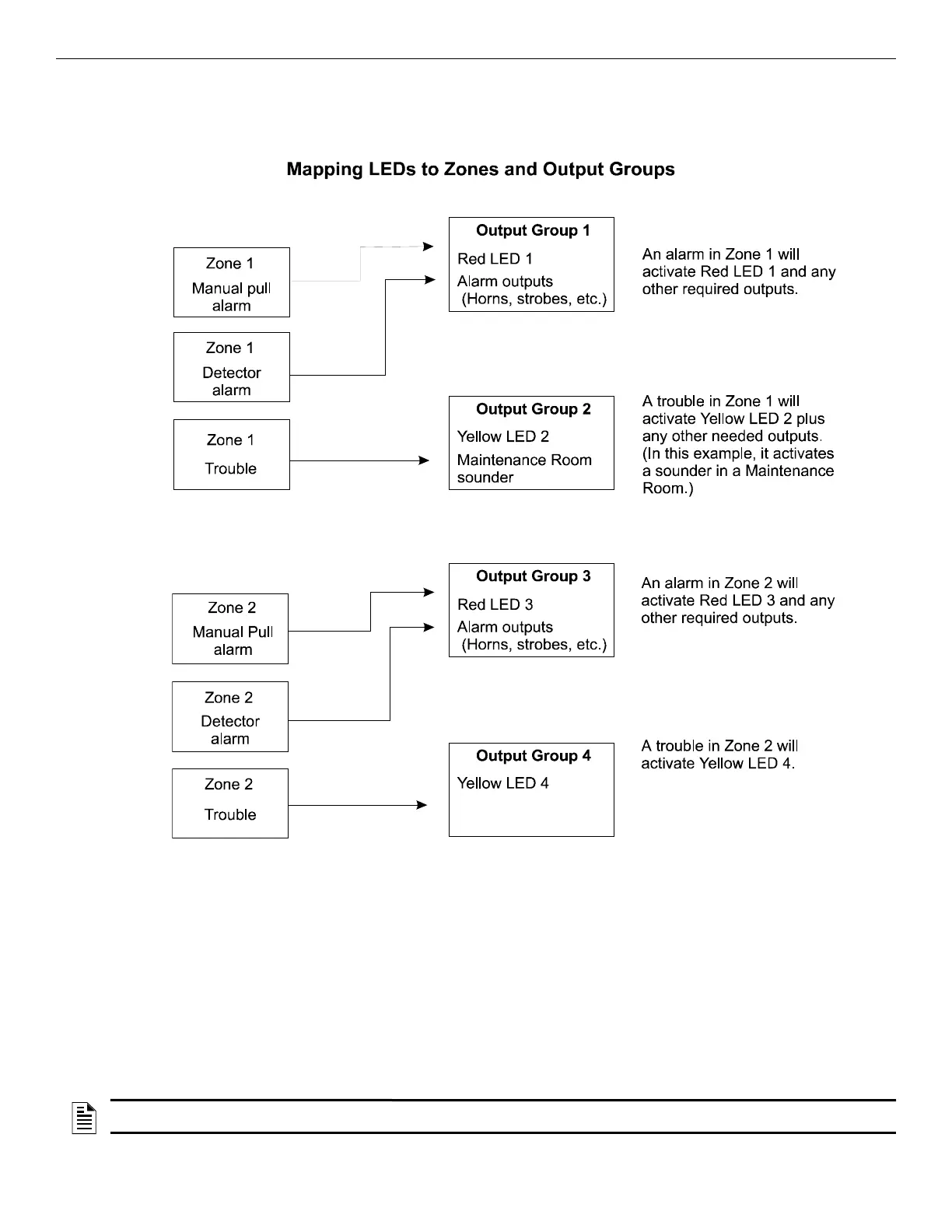IFP-75/IFP-75HV Installation/Operation Manual — P/N LS10147-001SK-E:D 06/25/2021 79
Programming Using the HFSS Software Suite Programming Overview
8.2.4 Mapping LED Points
Figure 8.6 is a simple example showing how the LED points are mapped to the Zones and the Output Groups. Typically, you would create
two Output Groups for each Zone, one for alarms and one for troubles. (The LED points are available when the Models 5865-3/4 and/or
5880 are used with the System).
Figure 8.6 Example of LED Points Mapped to Output Groups
(applies to Models 5865-3/4 and 5880)
8.3 Programming Using the HFSS Software Suite
You can use the HFSS Honeywell Fire Software Suite to program the control panel on-site (the personnel will need to be on-site during the
upload or download process). The HFSS is a software package that lets you easily program the control panel using a Windows-based com-
puter. The HFSS is needed for Mapping. When you use the HFSS, you can set up the programming options for the panel, save the options in
a file, then download the file to the panel. You can connect directly to the control panel, using the onboard USB or Ethernet. Updates are
available at www.farenhyt.com.
8.4 Programming Using an Annunciator
You can program the control panel from a System Annunciator, using either the control panel’s on-board annunciator, RA-100, RA-2000 or
RA-1000 remote annunciators.
The following subsections describe the programming basics, including a description of editing keys available for programming and how to
move through the Programming Menus. Section 8 contains specific information about the individual programming options.
NOTE: Mapping cannot be programmed through the on-board and remote annunciators. Mapping is only available through the HFSS
Honeywell Fire Software Suite up/downloading software.
