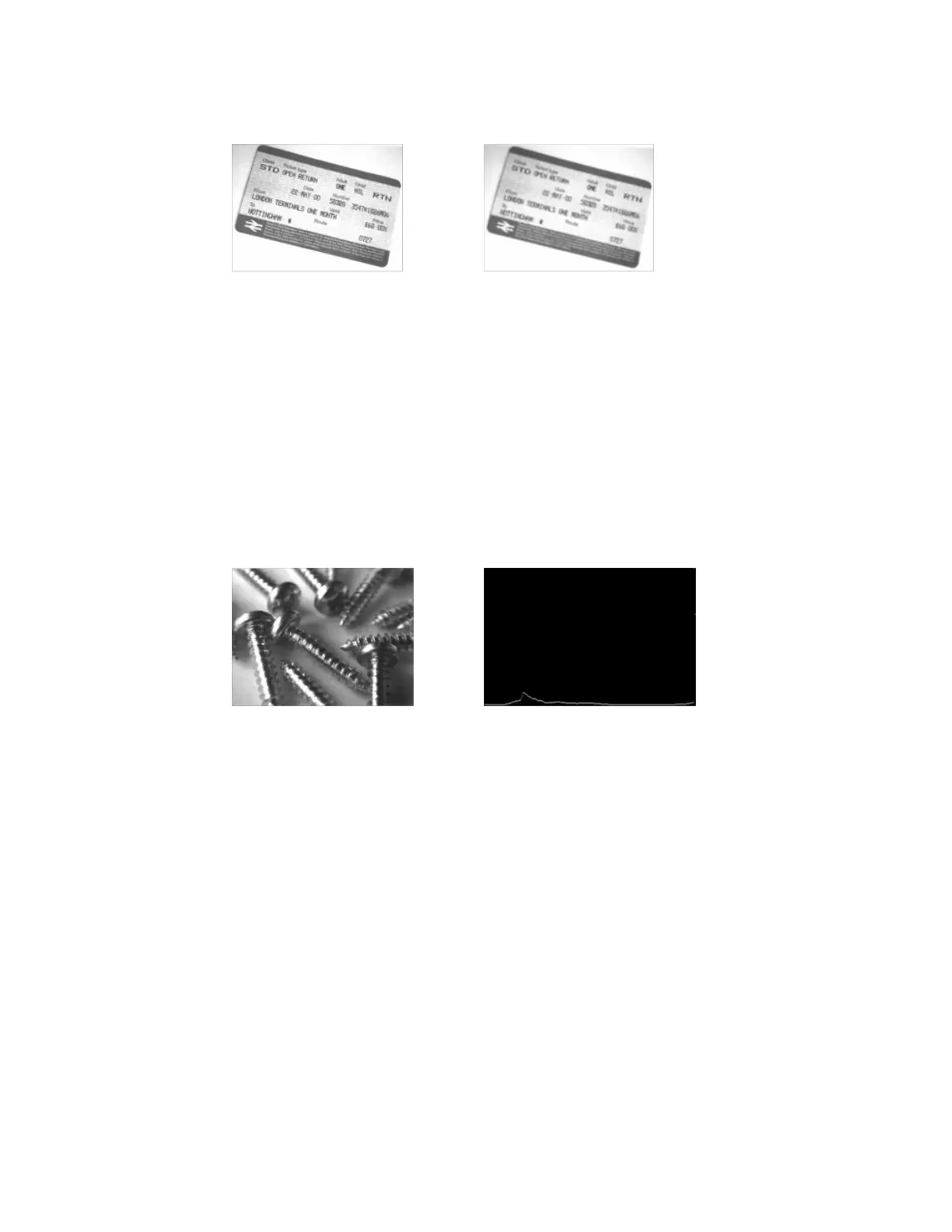158 HH490 User Guide
Example:
Blur Image Off (0V): Blur Image On (1V):
W - Histogram Ship
A histogram gives a quick picture of the tonal range of an image, or key type. A
low- key image has detail concentrated in the shadows; a high-key image has
detail concentrated in the highlights; and an average-key image has detail
concentrated in the midtones. This modifier ships the histogram for an image.
0W
1W
Don’t ship histogram
(default)
Ship histogram
Example:
Image used for histogram: Histogram of image:
