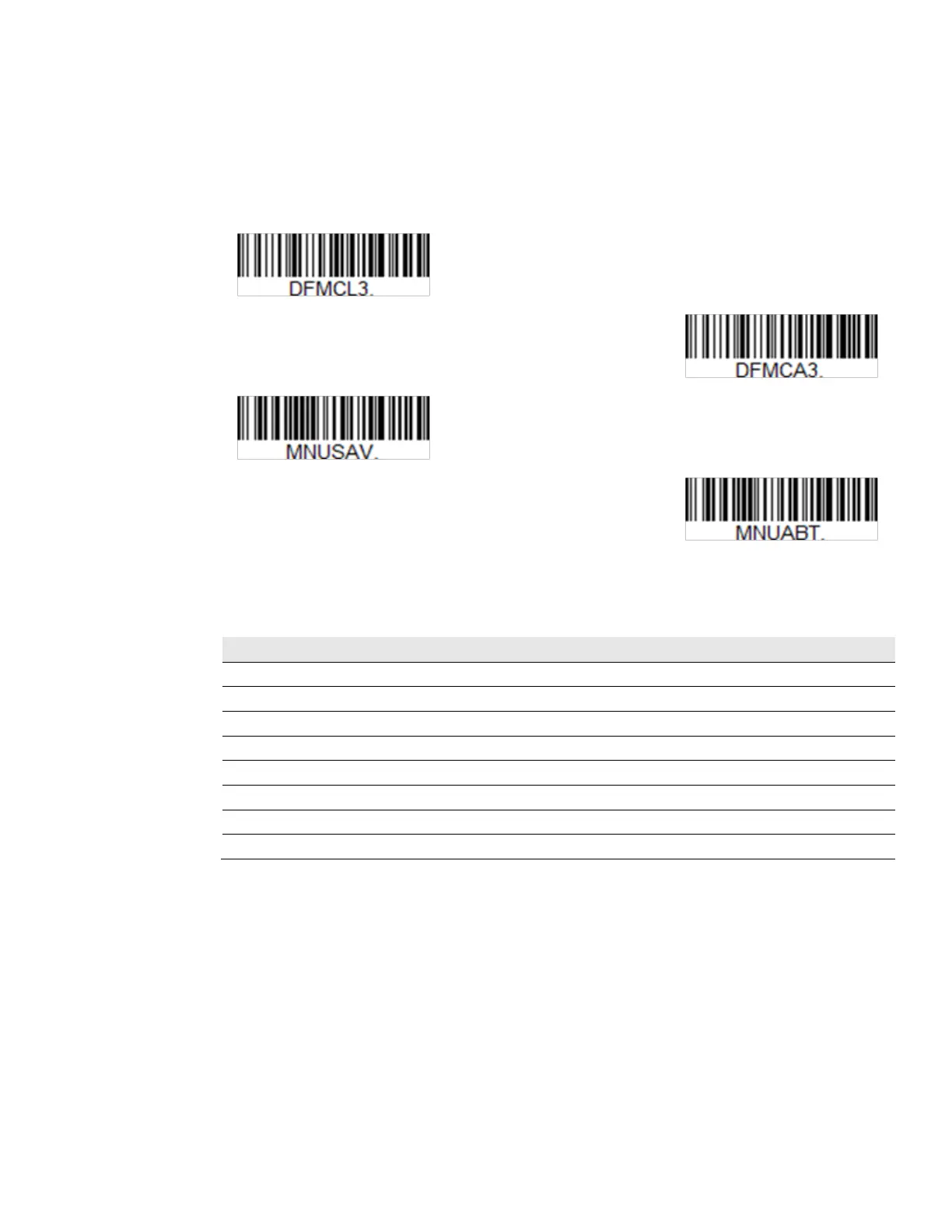62 HH490 User Guide
• Save
Exit and save your data format changes.
• Discard
Exit without saving any data format changes.
Terminal ID Table
Terminal Model(s) Terminal ID
USB PC keyboard (HID) 124
Mac Keyboard 125
PC Keyboard (Japanese) 134
Serial (COM driver required) 130
HID POS 131
USB SurePOS Handheld 128
USB SurePOS Tabletop 129
Serial RS232 000
Data Format Editor Commands
When working with the Data Format Editor, a virtual cursor is moved along your
input data string. The following commands are used to both move this cursor to
different positions, and to select, replace, and insert data into the final output.
