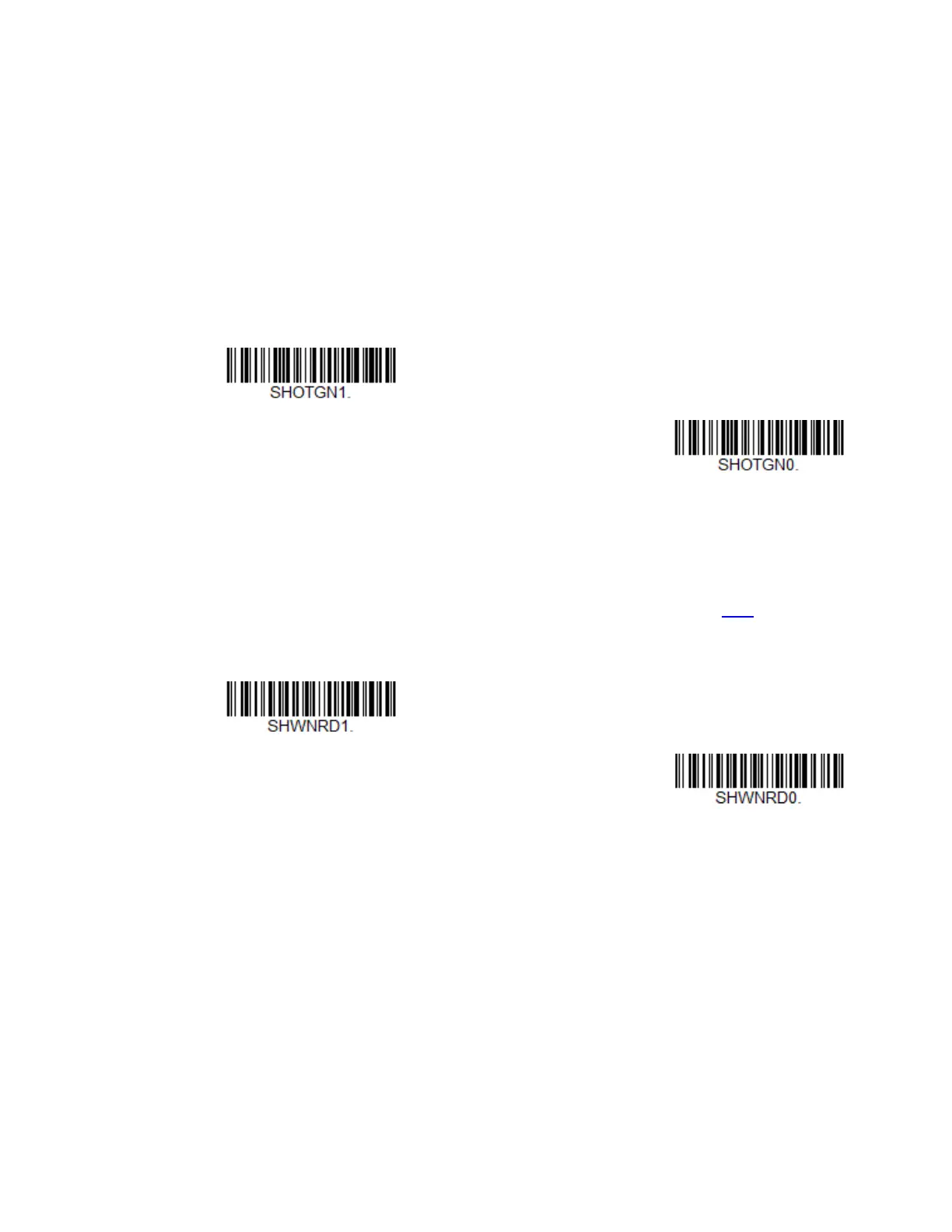HH490 User Guide 51
Multiple Symbols
When this programming selection is turned On, it allows you to read multiple
symbols with a single pull of the scanner’s trigger. If you press and hold the
trigger, aiming the scanner at a series of symbols, it reads unique symbols once,
beeping and or vibrating (if turned on) for each read. The scanner attempts to
find and decode new symbols as long as the trigger is pulled. The maximum
number of barcodes read is 21. When this programming selection is turned Off,
the scanner will only read the symbol closest to the aiming beam.
Default = Off.
No Read
With No Read turned On, the scanner notifies you if a code cannot be read. If
using an EZConfig-Scanning Tool Scan Data Window (see page
159), an “NR”
appears when a code cannot be read. If No Read is turned Off, the “NR” will not
appear.
Default = Off.
If you want a different notation than “NR,” for example, “Error,” or “Bad Code,”
you can edit the output message with
NRDSTR menu command, such as:
NRDSTRError or NRDSTRBad Code
Video Reverse
Video Reverse is used to allow the scanner to read barcodes that are inverted. The
Video Reverse Off barcode below is an example of this type of barcode. Scan
Video Reverse Only to read
only
inverted barcodes. Scan Video Reverse and
Standard Barcodes to read both types of codes.
