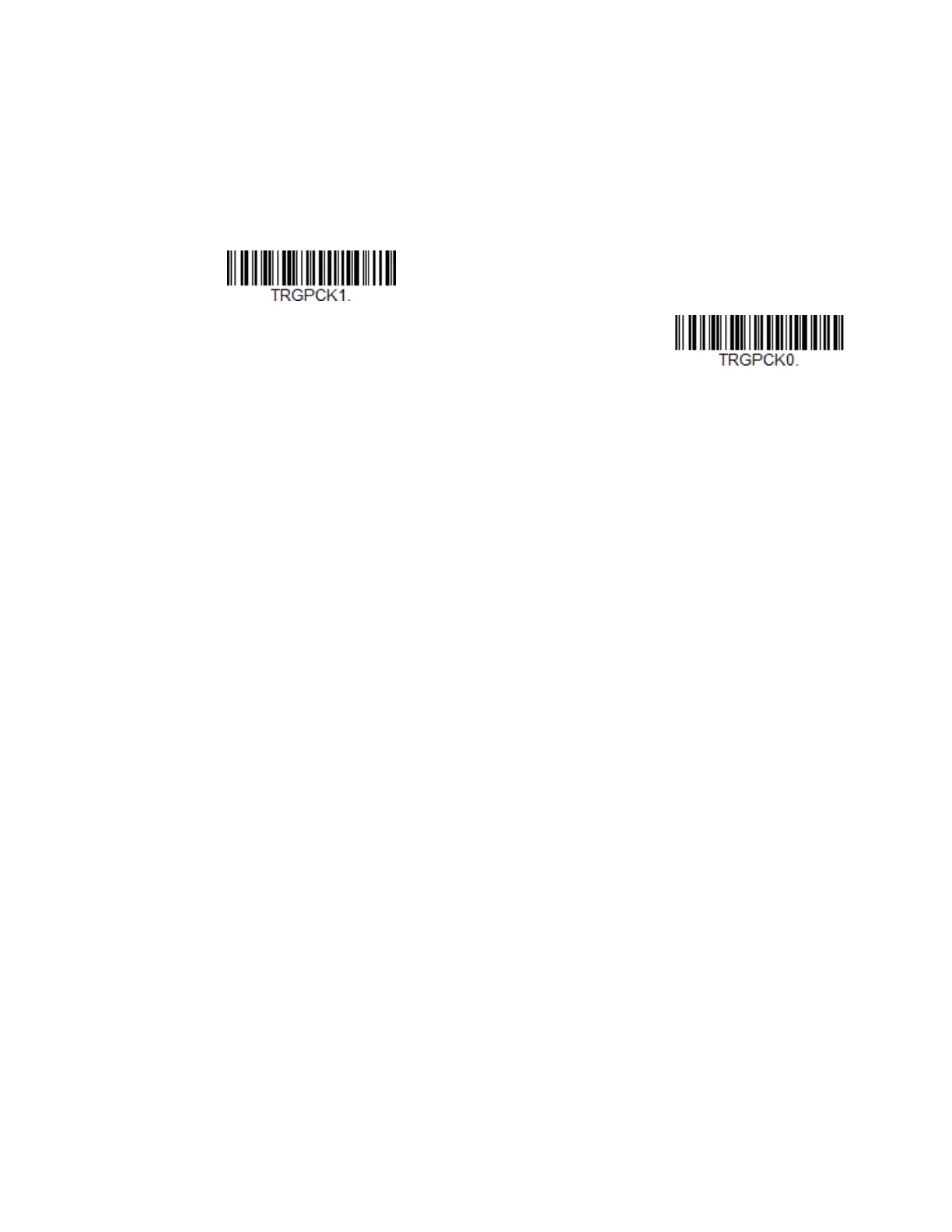HH490 User Guide 29
Presentation LED Behavior after Decode
When a scanner is in presentation mode, the LED aimer dims 30 seconds after a
barcode is decoded. If you wish to dim the LED aimer immediately after a barcode
is decoded, scan the LEDs Off barcode, below.
Default = LEDs On.
Presentation Centering
Use Presentation Centering to narrow the scanner’s field of view when it is in the
stand to make sure the scanner reads only those barcodes intended by the user.
For instance, if multiple codes are placed closely together, Presentation
Centering will insure that only the desired codes are read.
Note:
To adjust centering when the scanner is hand-held, see Centering (page 48).
If a barcode is not touched by a predefined window, it will not be decoded or
output by the scanner. If Presentation Centering is turned on by scanning
Presentation Centering On, the scanner only reads codes that pass through the
centering window you specify using the Top of Presentation Centering Window,
Bottom of Presentation Centering Window, Left, and Right of Presentation
Centering Window barcodes.
In the example below, the white box is the centering window. The centering
window has been set to 20% left, 30% right, 8% top, and 25% bottom. Since
Barcode 1 passes through the centering window, it will be read. Barcode 2 does
not pass through the centering window, so it will not be read.
