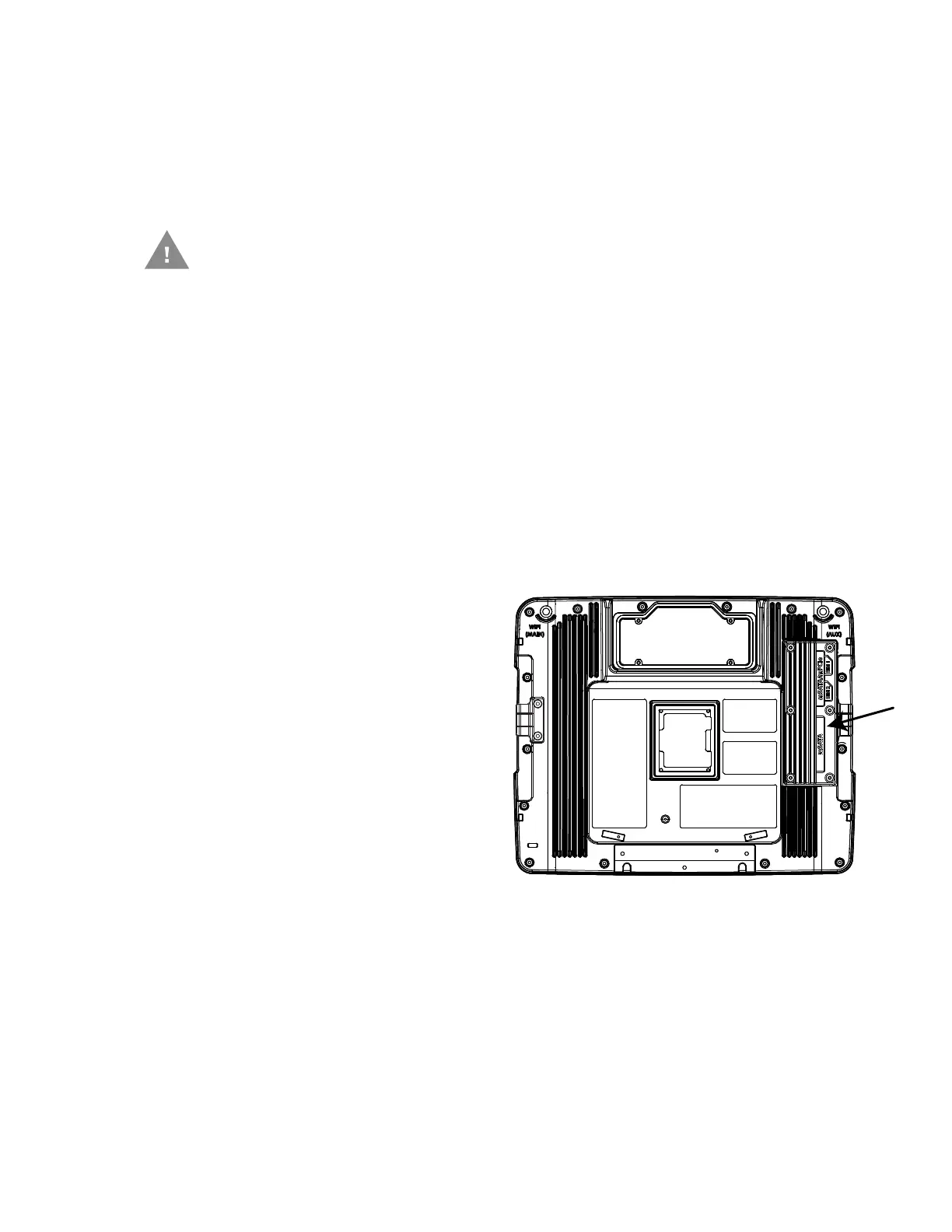Thor VM3 with Microsoft Windows Embedded Compact 7 User Guide 125
Install mSATA Drive
Note: Install SIM Card(s) before installing the mSATA drive.
An mSATA card slot is provided for storage expansion.
Equipment Required
The following equipment is user-supplied:
• Torquing tool capable of measuring inch pounds
•mSATA card
Installation Procedure
Note: Install any SIM cards before installing the mSATA drive.
1. Place the Thor VM3 in Suspend by pressing the Power button.
2. Remove the Thor VM3 from the
dock.
3. Disconnect UPS Battery.
4. Place the Thor VM3 face down on
a stable surface.
5. Use a #2 Phillips bit to loosen the
captive M3 screws on the access
panel with the mSATA and SIM
labels. This panel is on the right
hand side when the Thor VM3 is
face down with the top away from
the user.
• Only mSATA drives with pin 43 not connected are supported.
• Connecting an mSATA drive with connector pin 43 grounded can result
in system instability such as a failure to boot or non-functional
accessories such as keyboard or mouse.
