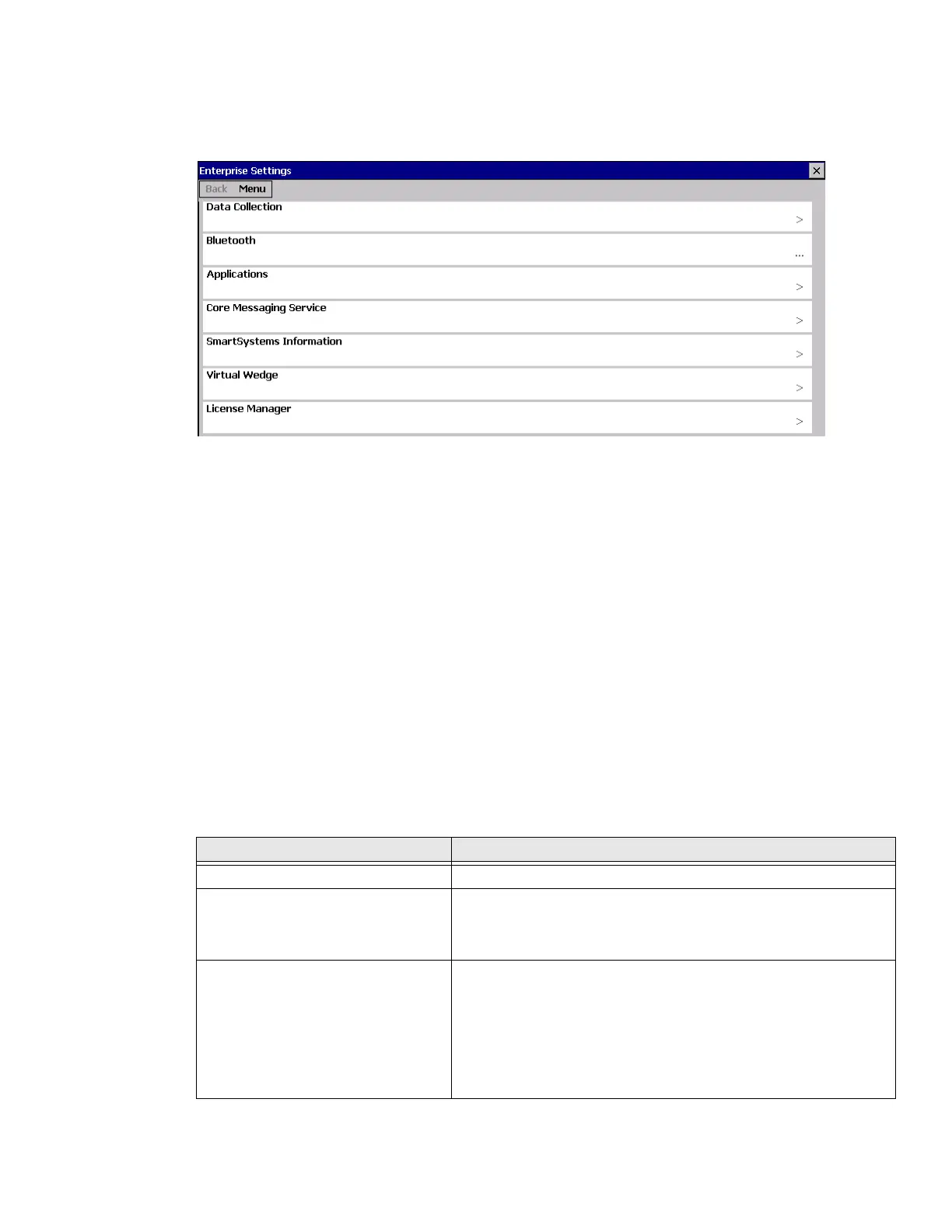Thor VM3 with Microsoft Windows Embedded Compact 7 User Guide 165
Enterprise Settings
Start > Settings > Control Panel > Enterprise Settings
Use Enterprise Settings to configure parameters for Enterprise applications on the
computer. You can configure parameters for important functions like data collection
and communications.
External bar code scanners are supported by connecting the scanner to a COM port,
USB port, or by Bluetooth. The scanners parameters, including bar code symbologies,
can be configured using Enterprise Settings > Data Collection.
About the Structure of Enterprise Settings
Use the tables below to help find the parameters in Enterprise Settings that you want to
configure. Each table contains the parameters for one of the Enterprise Settings Main
Menu options.
If you see > next to a menu option, there are more screens available in the next level. If
you see ... next to a menu option, there is only one more screen available.
Most parameters are saved as soon as you tap OK. Some settings require you to reboot
the computer for the changes to take effect.
Data Collection Parameters
Tethered Scanners
Tethered/USB-Configure on
Connect
Auto-configure on connect:
• Overwrite with computer settings (default)
• Keep scanner settings
Tethered Scanner (COM1)
• Enable scanner port (On by default, see note below)
•Symbologies
• Symbology Options
•Scanner Settings
•Scanner port Settings
• Decode Security
