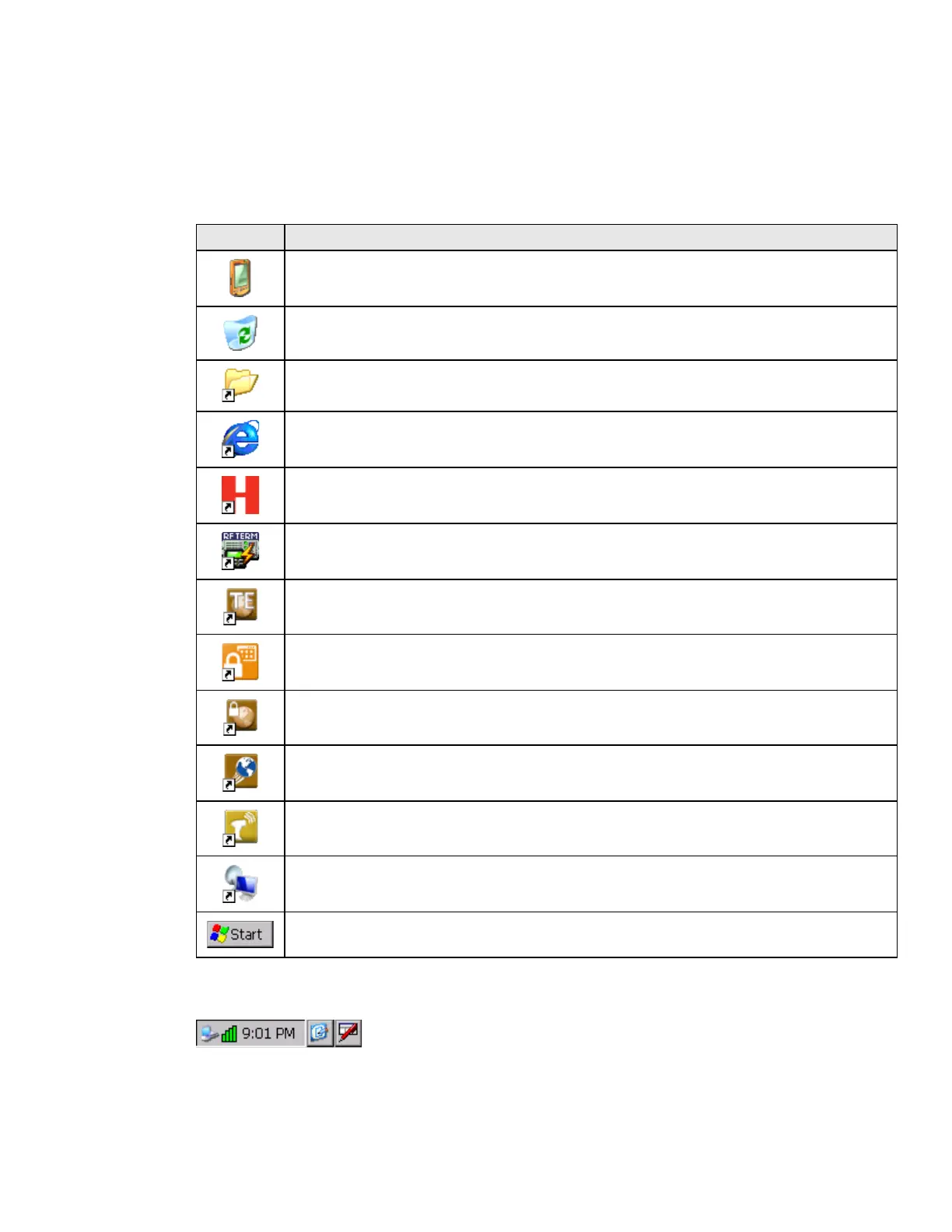140 Thor VM3 with Microsoft Windows Embedded Compact 7 User Guide
Desktop Icons
At a minimum, the desktop displays icons for My Device, Internet Explorer and the
Recycle Bin. Following are a few of the other icons that may be on the Thor VM3 Desk-
top. Contact Technical Assistance about the latest updates and upgrades for your oper-
ating system.
Taskbar
The number and type of icons displayed are based on the device type, installed options
and configuration of the Thor VM3.
Icon Function
Access files and programs.
Storage for files that are to be deleted.
Storage for downloaded files / applications.
Displays web pages from the Internet/Intranet.
Used for access the WLAN Wireless Configuration Utility (WCU).
RFTerm is an optional terminal emulation program. When RFTerm is installed, this icon is
displayed on the desktop.
Enterprise TE is an optional terminal emulation program. When Enterprise TE is installed,
this icon is displayed on the desktop.
Launcher is lock-down menu software used to restrict users to only authorized programs.
Enterprise Browser is a lock-down web client software used to restrict user’s access to other
applications, web sites and the operating system.
HTML5 Browser is for web applications designed to run on-line, off-line or a combination.
Bluetooth scanning is sued to discover and pair certain Bluetooth scanners.
A shortcut to the Remote Desktop Connection utility.
Start button. Access programs, select from the Favorites listing, documents last worked on,
change/view settings for the control panel or taskbar, on-line help or run programs.
