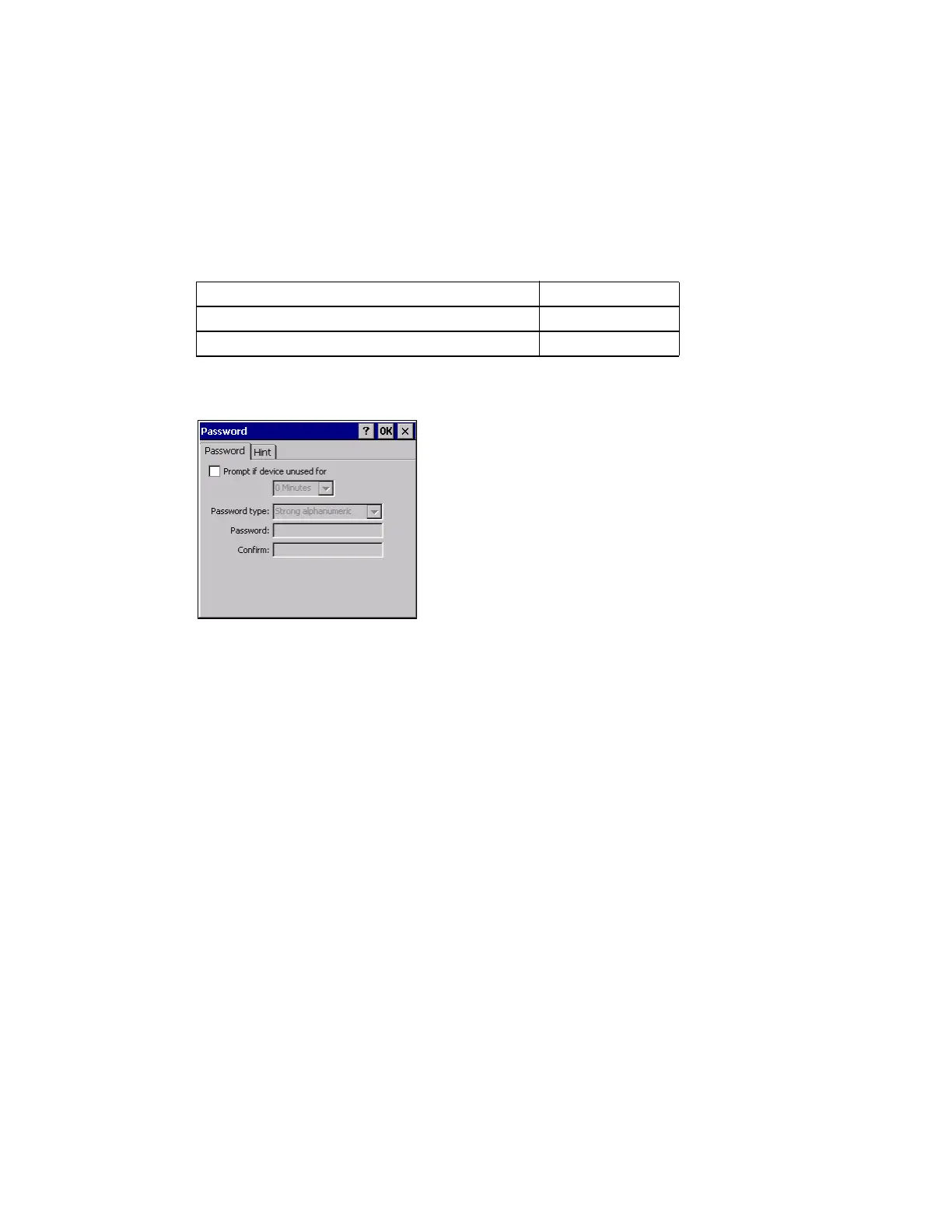Thor VM3 with Microsoft Windows Embedded Compact 7 User Guide 191
Password
Start > Settings > Control Panel > Password
Important: This password must be entered before performing a Load Factory Defaults.
If entering a power-on or screen saver password does not allow you to disable this pass-
word protection or perform a Load Factory Defaults, contact Technical Assistance.
Factory Default Settings
Password
• The password and password settings are saved during a restart.
• After a password is assigned and saved, each time a Settings > Control Panel option
is selected, the user will be required to enter the password before the Control Panel
will open.
Check the box to enable the password, enter a timeout and select a password type.
Enter the password in the Password text box, then press Tab and type the password
again to confirm it.
A changed/saved password is in effect immediately.
Prompt if device unused for Disabled
Timeout 0 minutes
Password Blank
