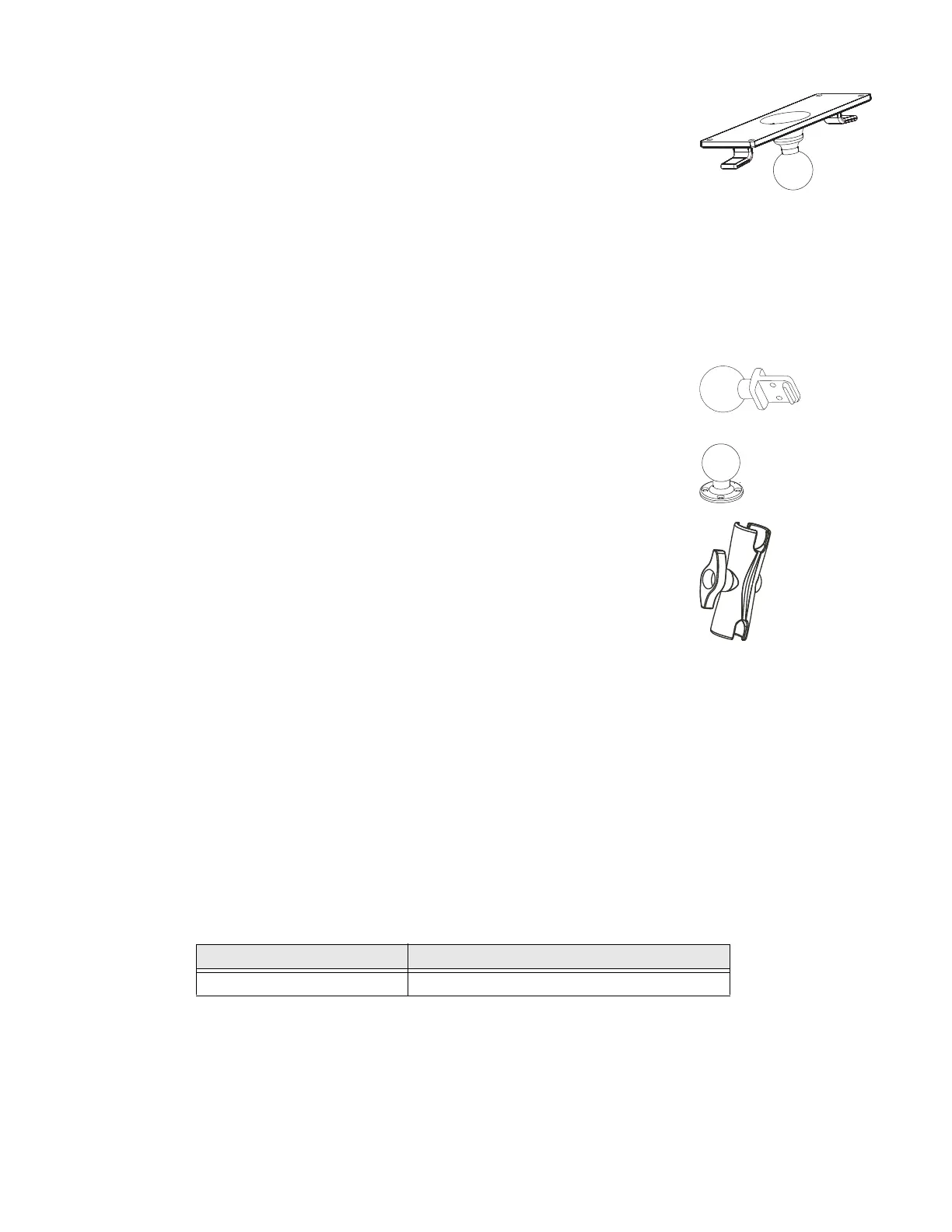58 Thor VM3 with Microsoft Windows Embedded Compact 7 User Guide
Accessory Mounting Kits
An accessory mounting kit is also available. This kit mounts the 21 key numeric key-
board or the Thor scanner holder to the Enhanced Dock.
Note: This accessory mount kit is only for use with the Enhanced Dock.
Procedure - RAM Mount Assembly
Equipment Needed: Sockets, screwdriver and a Torque wrench capable of measuring to
50 inch pounds (5.64±.56 N/m).
Note: Torquing tool is not supplied by Honeywell. Tools needed to attach the RAM Clamp Mount
to the vehicle are not supplied by Honeywell.
Torque Measurement
You will need a torquing tool capable of torquing to 20 inch pounds (1.10 N/m). Torque
all screws and bolts according to the following table:
Step 1a – Attach RAM Ball to Vehicle
Note: If you are using the RAM clamp mount, please go to Step 1b – Mount RAM Clamp to
Vehicle. If you are using the RAM plate mount, please go to Step 1c – Attach RAM Plate to
Vehicle and Attach RAM Ball.
Keyboard Mounting Plate with RAM Ball (Size C) and hard-
ware (screws and washers) to attack Keyboard to Mounting
Plate
Accessory RAM Ball
This accessory RAM ball mounts to the back of the
Enhanced Dock.
RAM Ball (Size C) to attach RAM ball to 21key numeric key-
board or scanner holder.
RAM Arm (Size C)
For these nuts… Torque to
10-32 lock nuts 17 - 20 in/lb (0-95 - 1.10 N/m)
