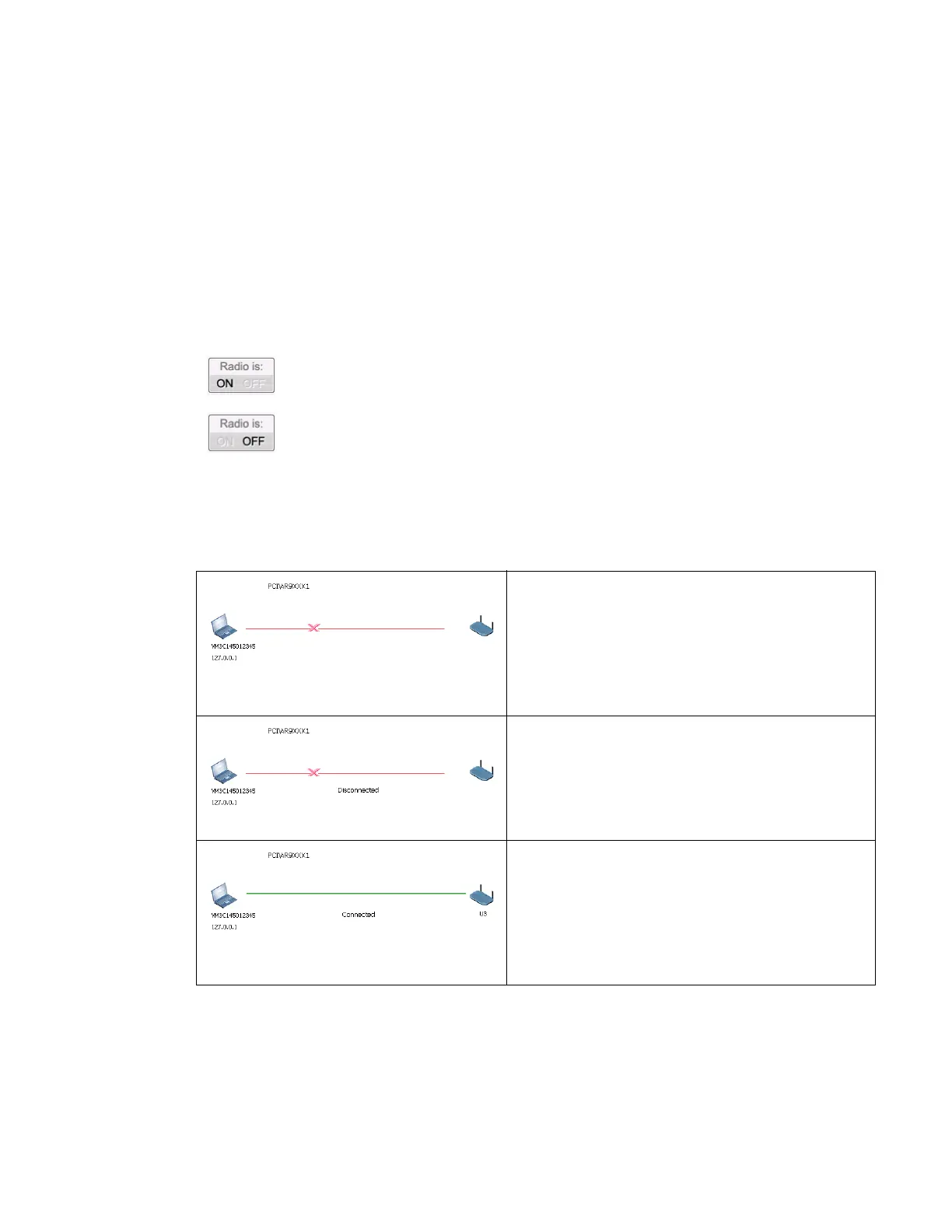Thor VM3 with Microsoft Windows Embedded Compact 7 User Guide 231
Tasks
Tasks are listed on the left side of the screen:
• Browse Nearby Wireless Networks
• Roam Management
• Admin Login
Status
The status of the radio card is shown in the upper right hand of the screen:
Note: The radio status can only be changed when the admin is logged on. Tapping the icon has
no effect when not logged in.
The status of the network connection is above the profile list.
Profile List
All profiles that have been created are listed in this section. Profiles can be configured
for auto connect or manual connect and are subdivided by connection type in this list.
Radio is on.
Tapping the button turns the radio off.
Radio is off.
Tapping the button turns the radio on.
The radio has been turned off.
• Tap the radio off icon to turn the radio
on.
• When the status of the radio is changing
a message may be displayed such as
“Radio has been turned on”.
The radio is on but is not connected:
• If there are one or more auto profiles,
none of them are able to connect.
• If there are one or more manual profiles,
none of them have been activated.
The radio has successfully connected to the
network:
• If security is enabled, the authentication
process has been completed.
• The SSID of the network is displayed
below the access point icon.
