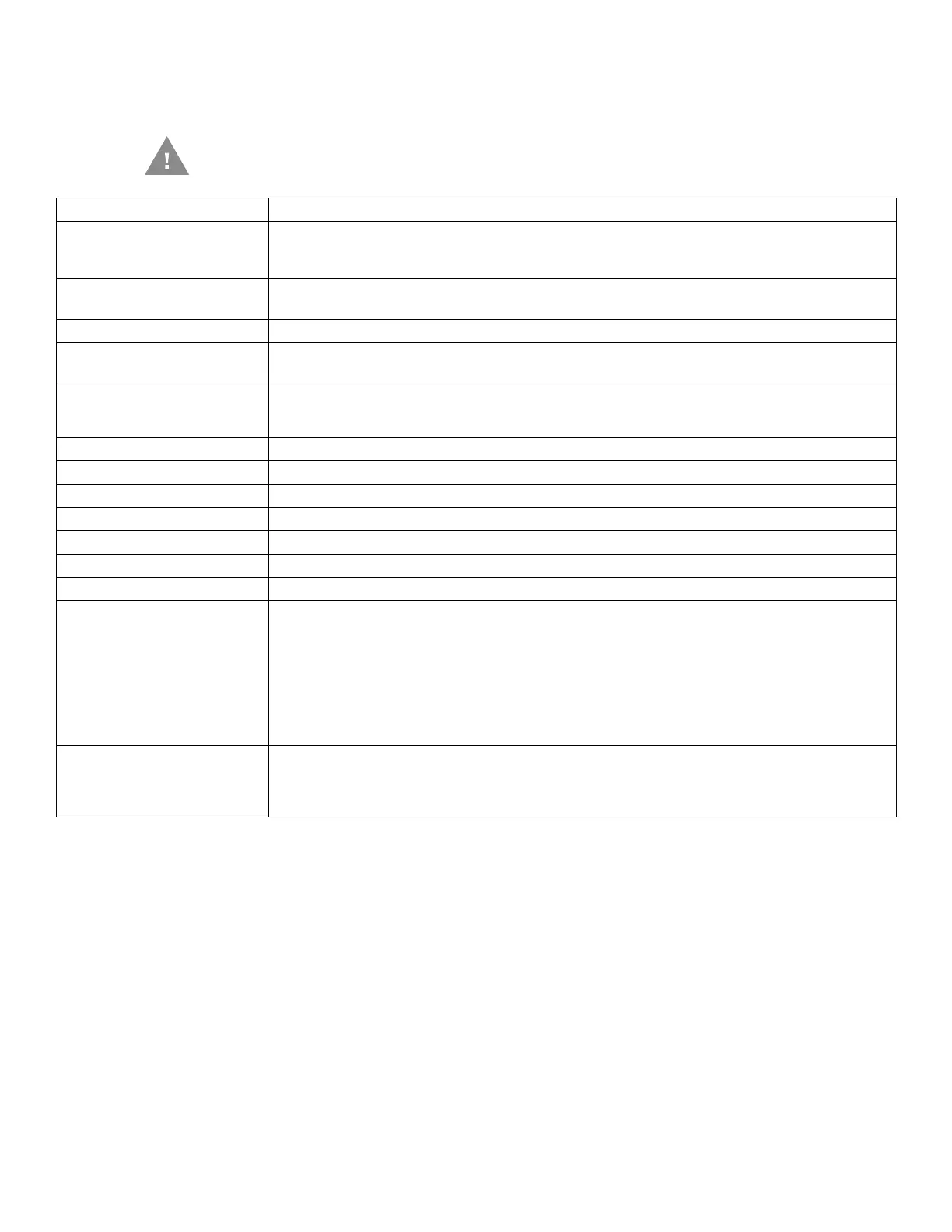298 Thor VM3 with Microsoft Windows Embedded Compact 7 User Guide
VMXD Enhanced Dock
Caution: This dock is designed for DC power vehicle-mounted
applications only.
SKUs VMX004VMCRADLE
Power Connector 6-pin connector:
13.2VDC input power; requires DC power supply
Connector is also used for screen blanking via COM1 CTS and RTS signals
COM1Connector 9-pin male, RS-232 serial port, COM1 with switchable power on pin 9
Do not use COM1 when screen blanking box is attached to avoid port conflicts.
COM2 Connector 9-pin male, RS-232 serial port, COM2 with switchable power on pin 9
CANBUS/AUDIO Connector 15-pin male, CANbus/Audio connector supports either audio/microphone via adapter cable or
J1939 Female and J1939 Male connectors via CANbus cable
USB1 Connector 9-pin female, USB connector supports USB host port via adapter cable
Note: USB Client port may not be supported by the Thor VM3 operating system.
USB 2 Connector 15-pin female, USB connector supports 2 USB host ports via adapter cable
USB2 Connector 15-pin female, USB connector supports two USB host ports via adapter cable
USB 2 Connector 15-pin female, USB connector supports 2 USB host ports via adapter cable
USB Host Connector One USB Host connector behind waterproof cap
Ethernet One RJ45 Ethernet connector behind waterproof cap
Power Switch Sealed power switch
External Power Supply AC Adapter, 120-240VAC to 12VDC
Input Power DC Input Voltage: 13.2VDC,
Input Current: 4.6 Amps (typical),
Input Fuse: 8A Time Delay. Replace with same size, rating and type of fuse:
• Littelfuse 0215008.MXP
• Cooper Bussmann BK1/S506-8-R
• Bel Fuse 5HT 8-R
or equivalent.
External Power Supply 50-150 VDC DC power supply required for all installations
Note: Use dock VMX005VMCRADLE (VMXD Enhanced Dock of Off-Vehicle Use) in AC power
applications.
