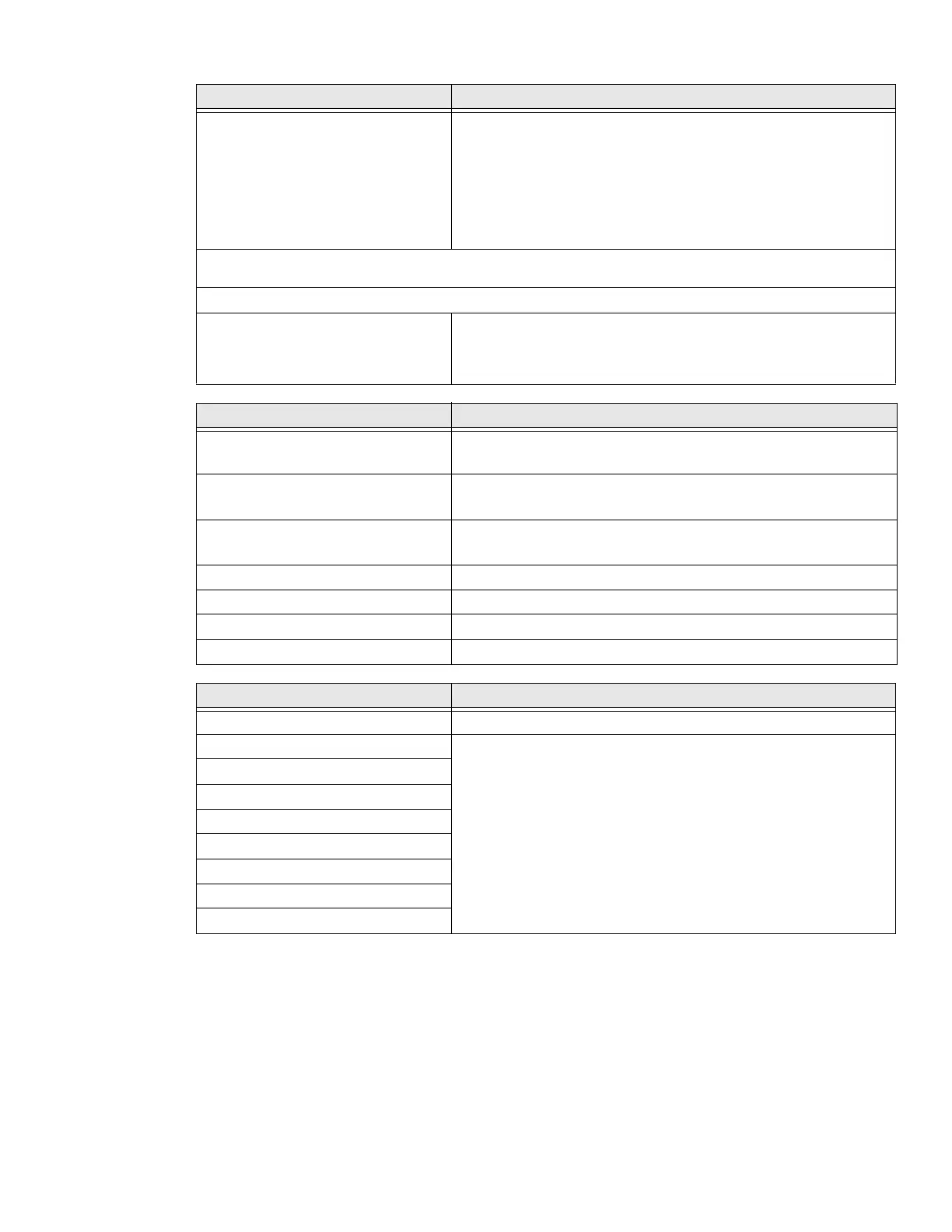166 Thor VM3 with Microsoft Windows Embedded Compact 7 User Guide
Tethered Scanner (COM2)
• Enable scanner port (On by default, see note below)
•Symbologies
• Symbology Options
•Scanner Settings
•Scanner port Settings
• Decode Security
Note: By default, COM1 and COM2 are enabled as scanner ports. To use the COM port for another use
(such as screen blanking), set the Enable Scanner Port to Off for the desired port.
Bluetooth Scanners
BT-Configure on Connect Auto-configure on connect:
• Overwrite with computer settings
• Keep scanner settings
Bluetooth Parameters
Power
•Off
• On (default)
Discoverable
• Disable (default)
•Enable
Connectable
•Disable
• Enable (default)
Class of Device Hardware information (no user entry)
IBT Hardware information (no user entry)
Radio Hardware information (no user entry)
Device Address Hardware information (no user entry)
Printers Parameters
Information Printer Configlet Version
Memory The settings that appear in these menus depend on the printer
paired with the Thor VM3. The printer must be using the Bluetooth
Printing application.
Display
Print Engine
Media
Print Defs
Freed Adj
Power
Bluetooth Communication
Data Collection Parameters
