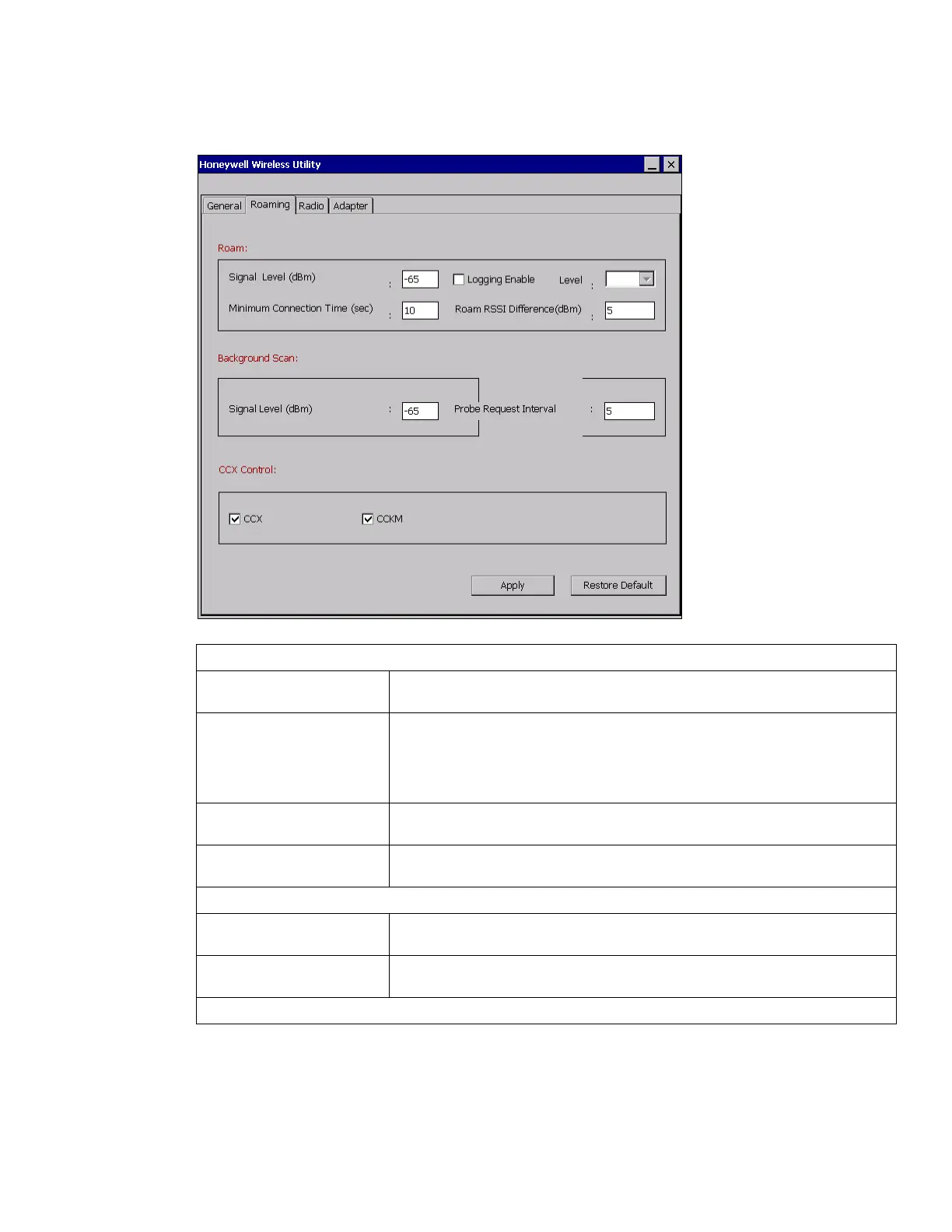258 Thor VM3 with Microsoft Windows Embedded Compact 7 User Guide
Roaming
The Roaming tab is used to configure roaming behavior.
Roam
Signal Level (dBm) When the signal strength is below this level, the radio will attempt to roam.
Default -65 dBm, range is -80 to -55.
Logging Enable When checked, logging is enabled. Logging can be set to Critical (fewer
messages) or All (more messages). Logging is disabled by default.
Note: Logging is set to disabled after any reboot to prevent log files for
taking up disk space when not needed.
Minimum Connection
Time (sec)
The minimum connection time the radio stays connected to the current
access point before roaming begins. Default 10 seconds, range is 5 to 25.
Roam RISSI Difference
(dBm)
The minimum signal strength difference between APs before the radio
roams. Default 5 dBm, range is 5 to 25.
Background Scan
Signal Level (dBm) The minimum signal strength an access point signal must have to be
considered for roaming. Default -65 dBm, range is -80 to -55.
Probe Request Interval
(sec)
The interval between roam probes. Default 5 seconds, range is 5 to 60.
CCX Control
