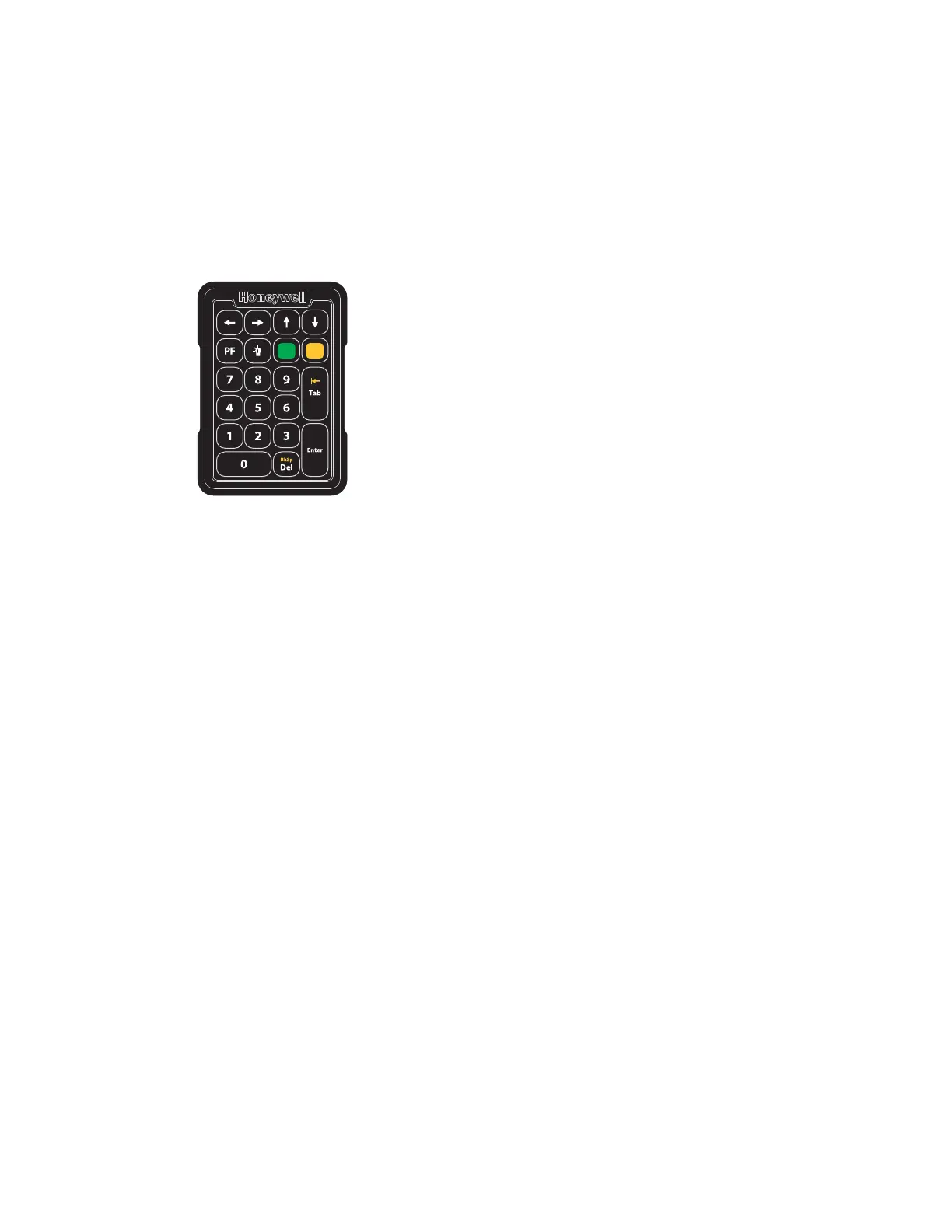40 Thor VM3 with Microsoft Windows Embedded Compact 7 User Guide
Since the keyboard is a USB device, by default the external keyboard backlight is turned
off when the Thor VM3 enters Suspend. This behavior can be changed by enabling USB
power in Suspend on the Misc tab of the Options control panel.
21-key Numeric Keypad
A numeric keypad is available for the Thor VM3 in applications where a full keyboard
may not be needed. The USB keyboard connects directly to the D9 USB connector
(Standard Dock) or USB1 connector (Enhanced Dock).
Keyboard Backlight
The keyboard backlight key has a light bulb icon.
The keyboard keys are backlit. The keyboard backlight is manually controlled using the
backlight key in the upper right hand corner of the keyboard. Pressing the backlight key
cycles the keyboard backlight through the levels of backlight intensity: Off, Low inten-
sity, Medium intensity, Maximum intensity, Off, etc. When the Thor VM3 is powered on,
the keyboard backlight defaults to Off.
Since the keyboard is a USB device, by default the external keyboard backlight is turned
off when the Thor VM3 enters Suspend. This behavior can be changed by enabling USB
power in Suspend on the Misc tab of the Options control panel.
The PF key can be programmed using the Keyboard Remapper control panel.
