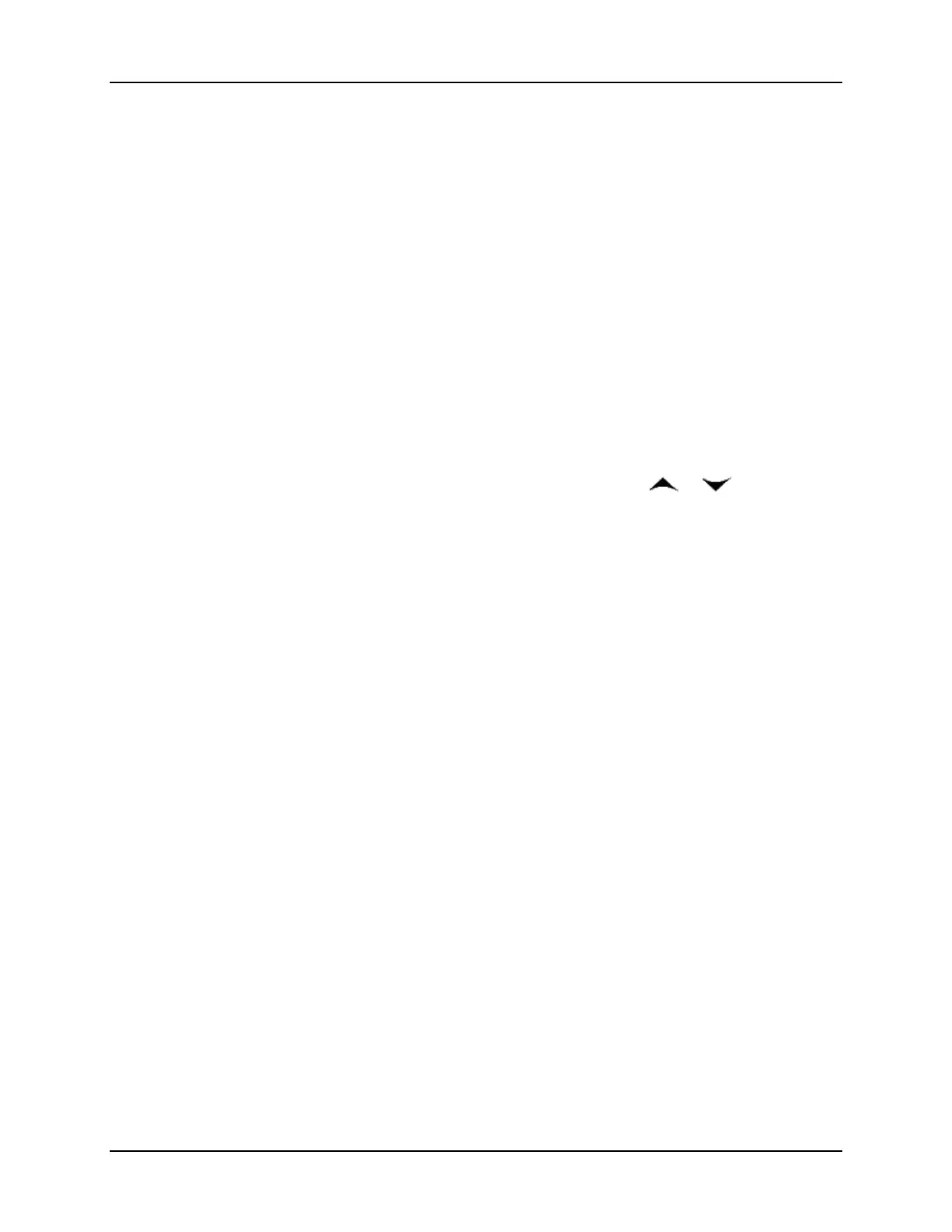Monitoring and Operating the Controller
Operation
When the Timer is enabled (RUN/HOLD key or ALARM 2), it has exclusive control of
Alarm 1 relay.
At “TIME-OUT:
• Alarm 1 is active
• The clock character has stopped moving
• The Time display shows either 00:00 or the time-out period depending on the
configuration selection
• The Timer is ready to be reset
At “RESET”:
• Alarm 1 relay is inactive
• The time display shows the time-out period
• The time-out period can be changed at this time using the
or keys.
• The Timer is ready to be activated
4.10 Accutune III
Introduction
Accutune III (TUNE) may be used for self-regulating and single integrating processes.
This autotuning method is initiated on-demand, typically at initial start-up.
There are no other requirements necessary, such as prior knowledge to the process
dynamics or initial or post tune process line-out to setpoint or manual output.
Also, the setpoint value is not required to change in order to initiate the tuning process,
but the controller must be in the Automatic mode to start tuning. The process need not be
in a static (lined out) state and may be dynamic (changing with a steady output).
Configuration check
Make sure:
• TUNE has been enabled see to Subsection 3.6 - Accutune Set Up Group for details.
Tuning indicators
A “T” will show in the leftmost alphanumeric of the upper display until tuning is
completed.
12/04 UDC3200 Universal Digital Controller Product Manual 109
