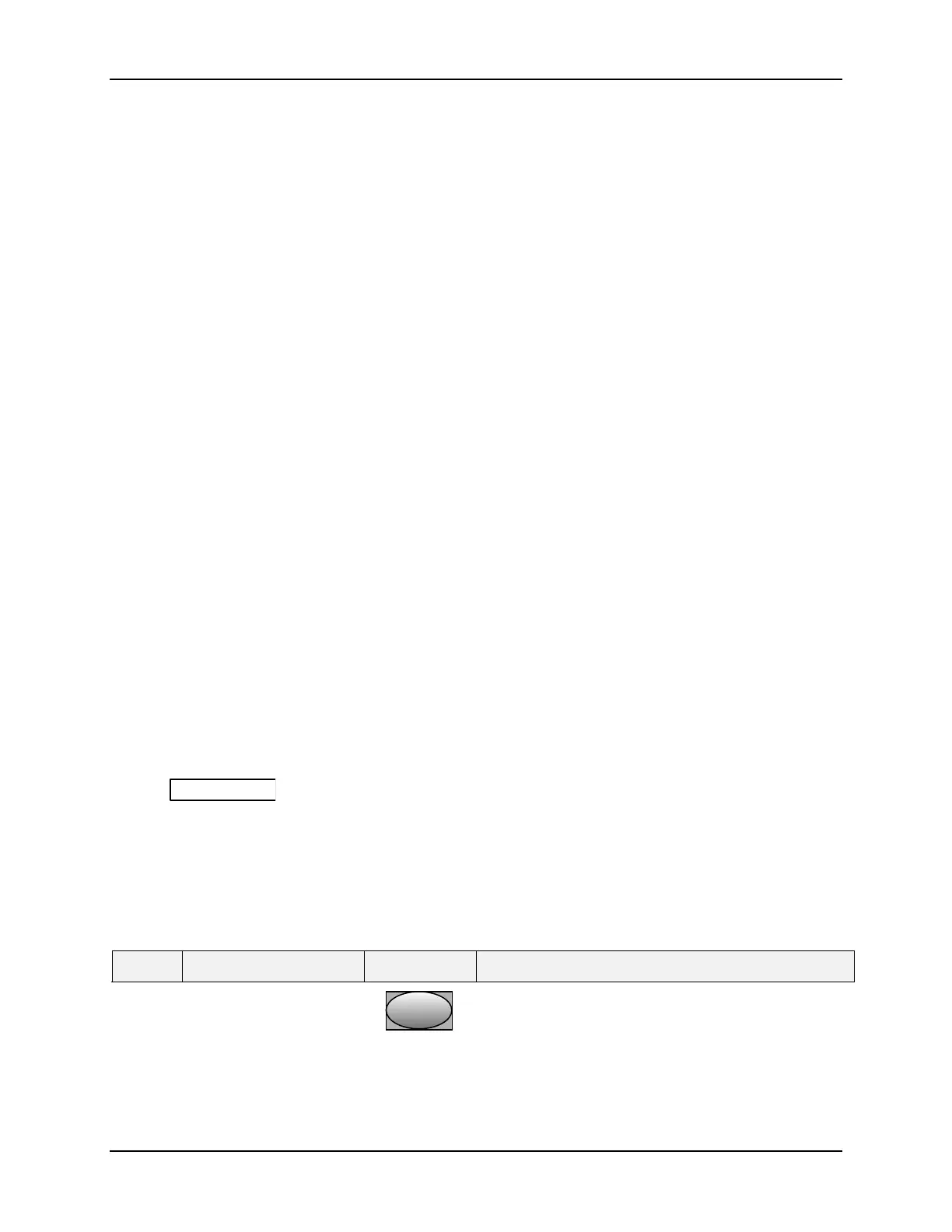Output Calibration
6.4 Position Proportional and Three Position Step Output Calibration
Position Proportional control
Position Proportional Control Output Models
This model must have its output calibrated per the entire procedure to ensure the
displayed output (slidewire position) agrees with the final control element position.
Three position step control
Three Position Step Control Output Models not using slidewire feedback.
This model only requires that the “Motor Time” be entered as shown in Subsection 3.8.
Three Position Step Control Models using slidewire feedback.
This model must have its output calibrated per the entire procedure to ensure the
displayed output (slidewire position) agrees with the final control element position.
Apply power and leave all field wiring connected to the rear terminals.
Equipment needed
None.
Connections
Procedure
The procedure for calibrating the Three Position Step control output is listed in Table 6-5
For Three Position Step Control (3Pstep), these prompts only appear when “SLIDEW” is
selected in the INPUT 2 Setup group. For Position Proportional Control, the Output
algorithm must also be configured for “POSITON”.
Make sure LOCKOUT in Tuning Set Up group is set to NONE. See Subsection 3.4.
ATTENTION
For Three Position Step Control (3Pstep), these prompts only appear when
“SLIDEW” is selected in the INPUT 2 Setup group. For Position Proportional Control,
the Output algorithm must also be configured for “POSITON”. The Motor Time must be
entered in the Output Algorithm Group for both Position Proportional or for 3Pstep
control. See Subsection 3.8 for details.
Table 6-5 Position Proportional and Three Position Step Output Calibration
Procedure
Step Description Press Action
1
Enter Calibration Mode
SetupSetup
until you see
Upper Display = CALIB
Lower Display = POS PROP
continued
148 UDC3200 Universal Digital Controller Product Manual 12/04
