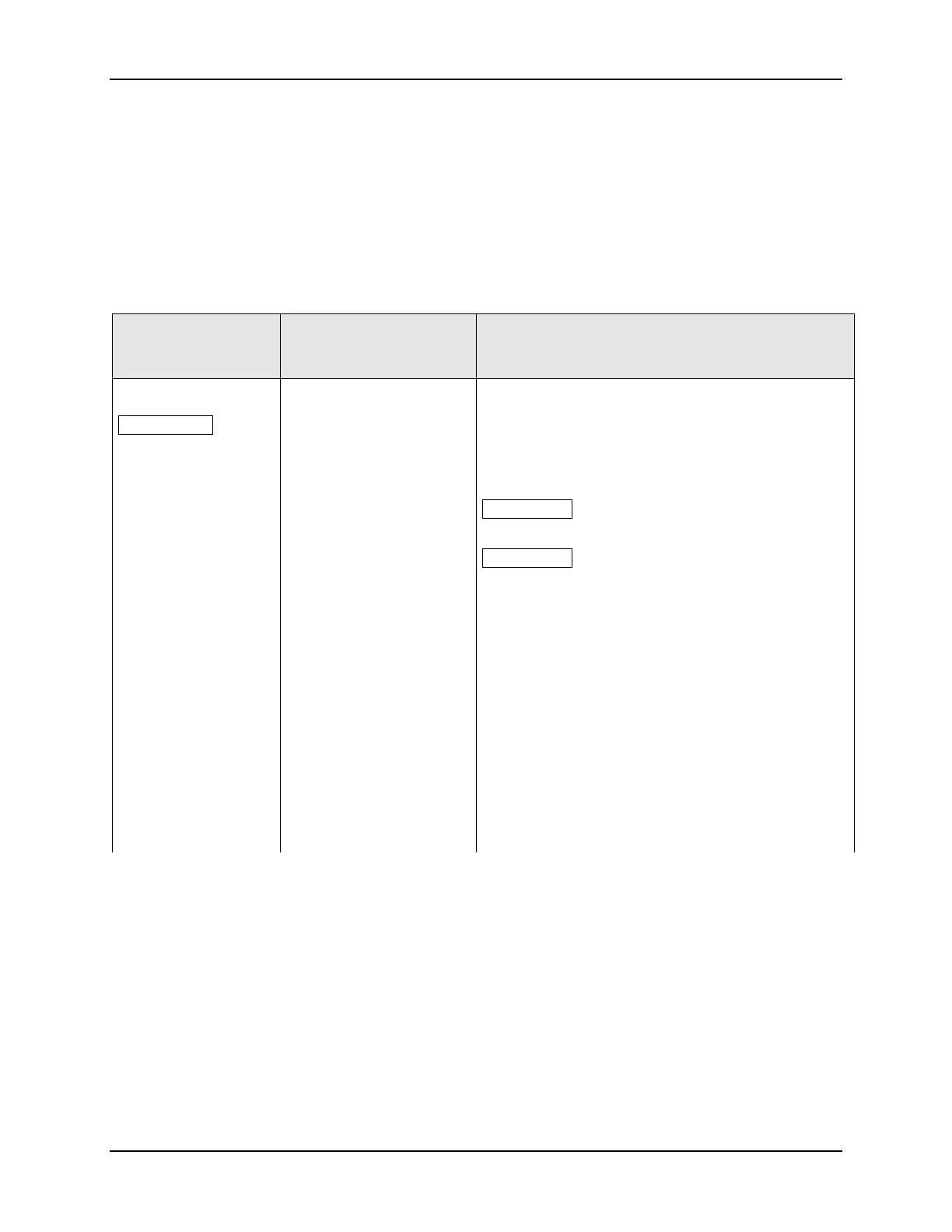Configuration
3.12 Options Group
Introduction
The Options group lets you configure the remote mode switch (Digital Inputs) to a
specific contact closure response, or configure the Auxiliary Output to be a specific
selection with desired scaling.
Function Prompts
Table 3-12 OPTION Group Function Prompts
Function Prompt
Lower Display
Selections or
Range of Setting
Upper Display
Parameter
Definition
AUX OUT
ATTENTION
Prompts for the
Auxiliary Output
Selection appear only
if one of the Auxiliary
Output boards is
installed.
AUXILIARY OUTPUT SELECTION
This selection provides an mA output representing
one of several control parameters. The display for
auxiliary output viewing will be in engineering units
for all but output. Output will be displayed in percent.
ATTENTION Other prompts affected by these
selections: 4mA VAL and 20mA VAL.
ATTENTION Output cannot be configured when
Three Position Step Control is used.
DISABLE
NO AUXILIARY OUTPUT
INPUT 1
INPUT 1—This represents the configured range of
input 1.
FOR EXAMPLE:
Type J Thermocouple (0 °F to 1600 °F)
0 °F display = 0 % output
1600 °F display = 100 % output
INPUT 2
INPUT 2 represents the value of the configured
range of input 2.
PV
PROCESS VARIABLE—Represents the value of
the Process Variable. PV = Input XxRatioX + BiasX
78 UDC3200 Universal Digital Controller Product Manual 12/04
