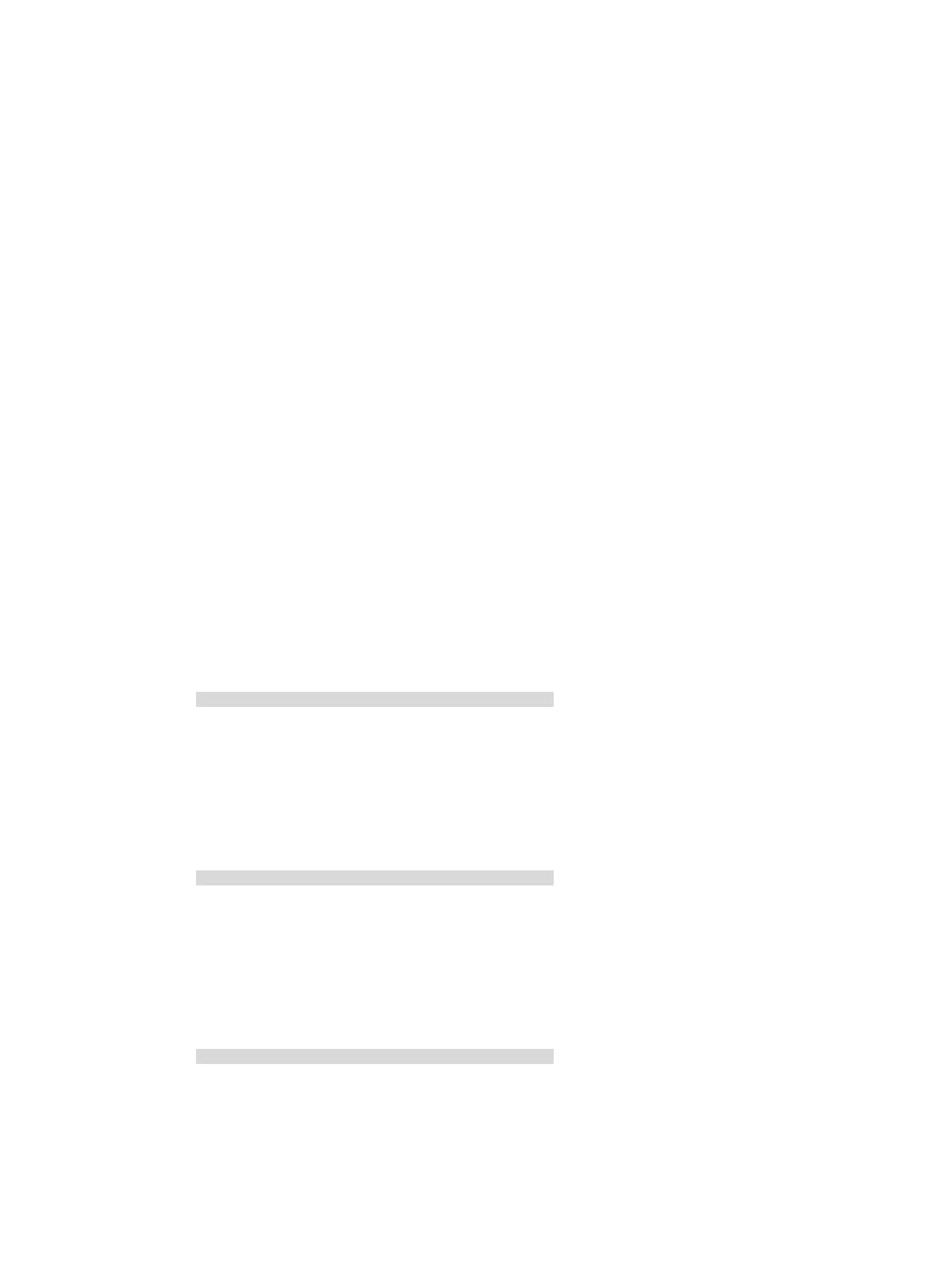109
Neighbor is up for 00:01:28
Authentication Sequence: [ 0 ]
The output shows that Router D is the DR and Router C is the BDR.
3. Configure router priorities on interfaces:
# Configure Router A.
[RouterA] interface ethernet 1/1
[RouterA-Ethernet1/1] ospf dr-priority 100
[RouterA-Ethernet1/1] quit
# Configure Router B.
[RouterB] interface ethernet 1/1
[RouterB-Ethernet1/1] ospf dr-priority 0
[RouterB-Ethernet1/1] quit
# Configure Router C.
[RouterC] interface ethernet 1/1
[RouterC-Ethernet1/1] ospf dr-priority 2
[RouterC-Ethernet1/1] quit
# Display information about neighbors of Router D.
<RouterD> display ospf peer verbose
OSPF Process 1 with Router ID 4.4.4.4
Neighbors
Area 0.0.0.0 interface 192.168.1.4(Ethernet1/1)'s neighbors
Router ID: 1.1.1.1 Address: 192.168.1.1 GR State: Normal
State: Full Mode:Nbr is Slave Priority: 100
DR: 192.168.1.4 BDR: 192.168.1.3 MTU: 0
Options is 0x02 (-|-|-|-|-|-|E|-)
Dead timer due in 31 sec
Neighbor is up for 00:11:17
Authentication Sequence: [ 0 ]
Router ID: 2.2.2.2 Address: 192.168.1.2 GR State: Normal
State: Full Mode:Nbr is Slave Priority: 0
DR: 192.168.1.4 BDR: 192.168.1.3 MTU: 0
Options is 0x02 (-|-|-|-|-|-|E|-)
Dead timer due in 35 sec
Neighbor is up for 00:11:19
Authentication Sequence: [ 0 ]
Router ID: 3.3.3.3 Address: 192.168.1.3 GR State: Normal
State: Full Mode:Nbr is Slave Priority: 2
DR: 192.168.1.4 BDR: 192.168.1.3 MTU: 0
Options is 0x02 (-|-|-|-|-|-|E|-)
Dead timer due in 33 sec
Neighbor is up for 00:11:15
Authentication Sequence: [ 0 ]
