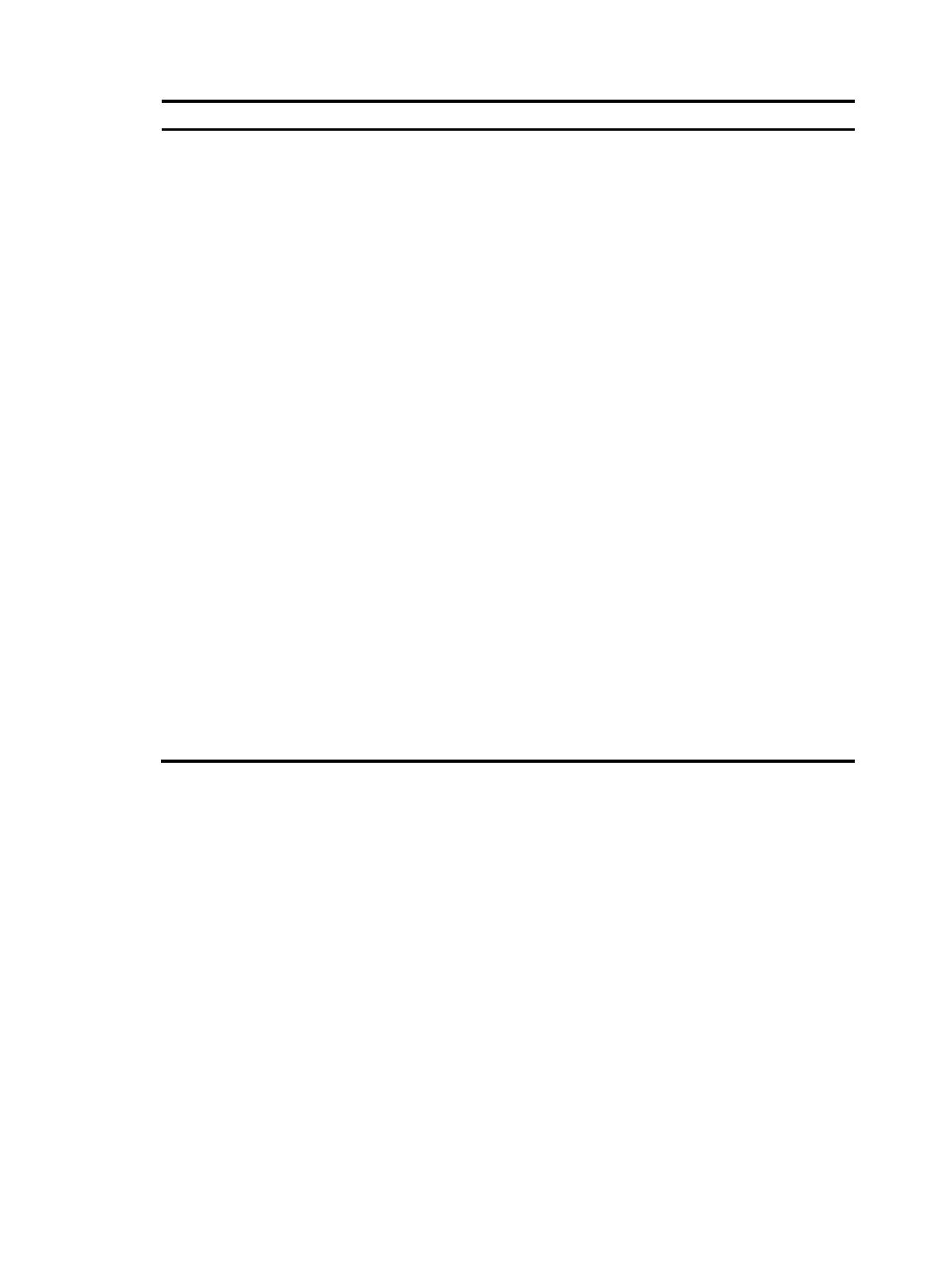206
Ste
Command
Remarks
4. Configure BGP route
distribution filtering policies.
• Reference an ACL or IPv6 prefix
list to filter advertised BGP
routes:
filter-policy { acl6-number |
prefix-list ipv6-prefix-name }
export [ direct | isisv6
process-id | ospfv3 process-id
| ripng process-id | static ]
• Reference a routing policy to
filter BGP routes advertised to a
peer or peer group:
peer { group-name |
ipv6-address } route-policy
route-policy-name export
• Reference an ACL to filter BGP
routes advertised to a peer or
peer group:
peer { group-name |
ipv6-address } filter-policy
acl6-number export
• Reference an AS path list to
filter BGP routes advertised to a
peer or peer group:
peer { group-name |
ipv6-address } as-path-acl
as-path-acl-number export
• Reference an IPv6 prefix list to
filter BGP routes advertised to a
peer or peer group
peer { group-name |
ipv6-address } prefix-list
ipv6-prefix-name export
Use at least one method.
Not configured by default.
Configuring BGP route reception filtering policies
You can use the following methods to configure BGP route reception filtering policies:
• Use an ACL or prefix list to filter routing information received from all peers.
• Use a routing policy, ACL, AS path list, or prefix list to filter routing information received from a peer
or peer group.
If you configure multiple filtering policies, apply them in the following sequence:
1. filter-policy import
2. peer filter-policy import
3. peer as-path-acl import
4. peer prefix-list import
5. peer route-policy import
Only routes passing all the configured policies can be received.
To configure BGP route reception filtering policies (IPv4):
