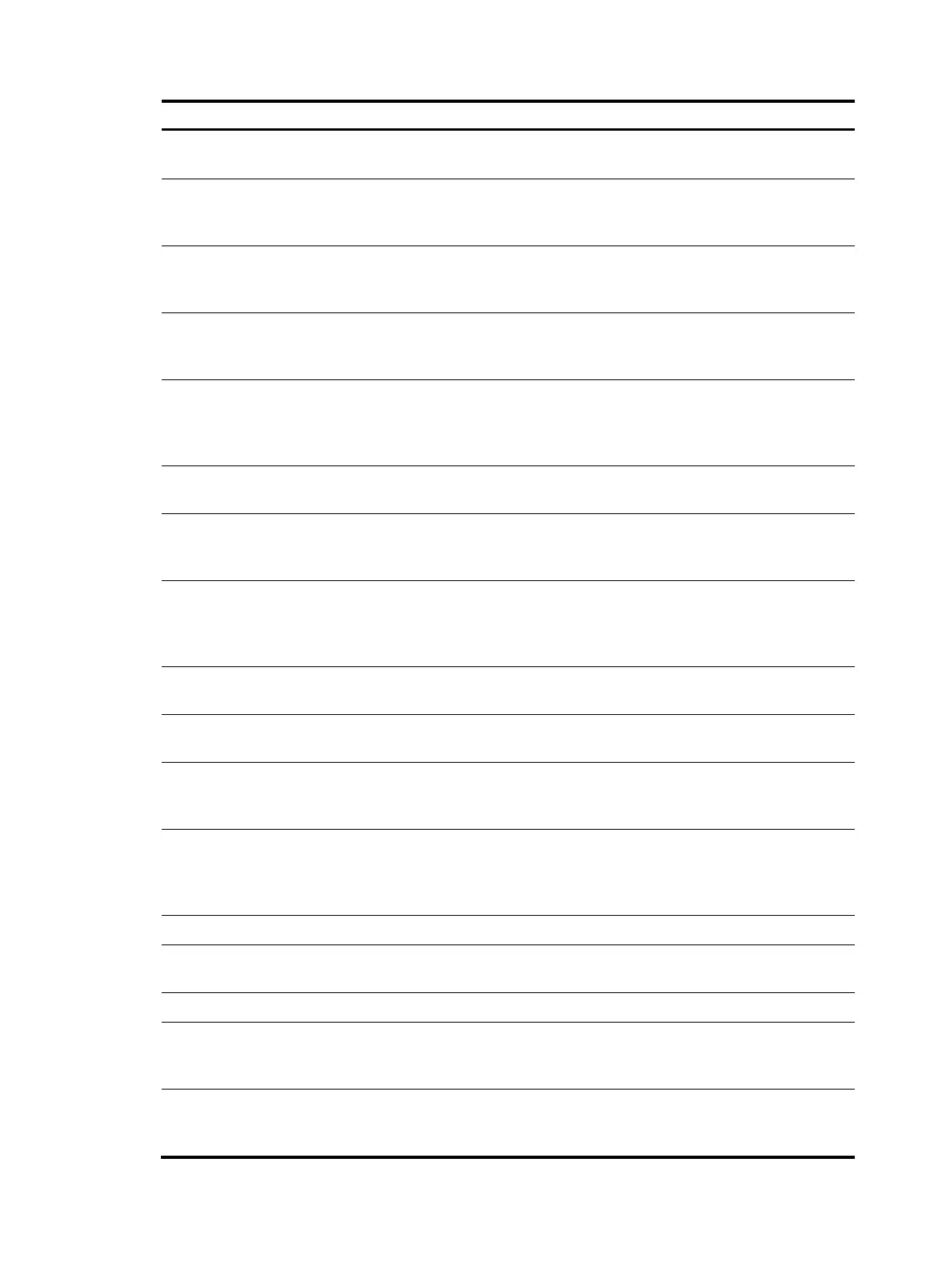246
Task Command
Display BGP IPv4 unicast peer group
information.
display bgp group ipv4 [ unicast ] [ vpn-instance
vpn-instance-name ] [ group-name ]
Display BGP IPv4 unicast peer or peer
group information.
display bgp peer ipv4 [ unicast ] [ vpn-instance
vpn-instance-name ] [ ip-address { log-info | verbose } |
group-name log-info | verbose ]
Display BGP IPv4 unicast routing
information.
display bgp routing-table ipv4 [ unicast ] [ vpn-instance
vpn-instance-name ] [ network-address [ { mask | mask-length }
[ longest-match ] ] ]
Display BGP IPv4 unicast route
advertisement information.
display bgp routing-table ipv4 [ unicast ] [ vpn-instance
vpn-instance-name ] network-address [ mask | mask-length ]
advertise-info
Display BGP IPv4 unicast routing
information sent to/received from the
specified BGP peer.
display bgp routing-table ipv4 [ unicast ] [ vpn-instance
vpn-instance-name ] peer ip-address { advertised-routes |
received-routes } [ network-address [ mask | mask-length ] |
statistic ]
Display BGP IPv4 unicast routing statistics.
display bgp routing-table ipv4 [ unicast ] [ vpn-instance
vpn-instance-name ] statistic
Display BGP IPv4 unicast routing
information matching the specified AS
path list.
display bgp routing-table ipv4 [ unicast ] [ vpn-instance
vpn-instance-name ] as-path-acl as-path-acl-number
Display BGP IPv4 unicast routing
information matching the specified BGP
community list.
display bgp routing-table ipv4 [ unicast ] [ vpn-instance
vpn-instance-name ] community-list
{ { basic-community-list-number | comm-list-name }
[ whole-match ] | adv-community-list-number }
Display dampened BGP IPv4 unicast
routing information.
display bgp routing-table dampened ipv4 [ unicast ]
[ vpn-instance vpn-instance-name ]
Display BGP dampening parameter
information.
display bgp dampening parameter ipv4 [ unicast ] [ vpn-instance
vpn-instance-name ]
Display BGP IPv4 unicast routing flap
statistics.
display bgp routing-table flap-info ipv4 [ unicast ] [ vpn-instance
vpn-instance-name ] [ network-address [ { mask | mask-length }
[ longest-match ] ] | as-path-acl as-path-acl-number ]
Display information about routes
advertised by the network command and
shortcut routes configured by the network
short-cut command.
display bgp network ipv4 [ unicast ] [ vpn-instance
vpn-instance-name ]
Display BGP path attribute information. display bgp paths [ as-regular-expression ]
Display BGP IPv4 unicast address family
update group information.
display bgp update-group ipv4 [ unicast ] [ vpn-instance
vpn-instance-name ] [ ip-address ]
Reset all BGP sessions. reset bgp all
Reset IPv4 unicast BGP sessions.
reset bgp { as-number | ip-address | all | external | group
group-name | internal } ipv4 [ unicast ] [ vpn-instance
vpn-instance-name ]
Clear dampened BGP IPv4 unicast routing
information and release suppressed
routes.
reset bgp dampening ipv4 [ unicast ] [ vpn-instance
vpn-instance-name ] [ network-address [ mask | mask-length ] ]