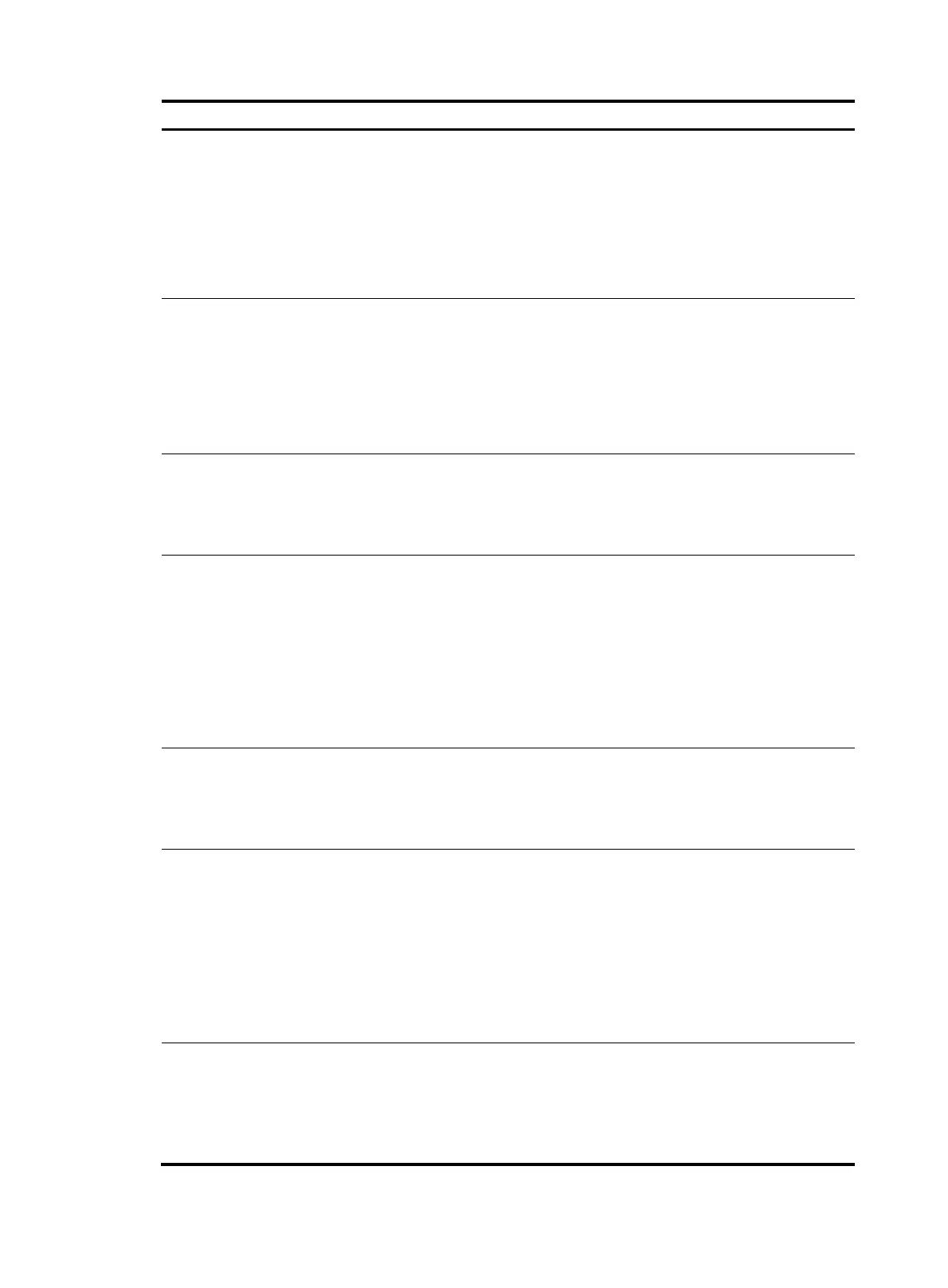301
Ste
Command Remarks
5. Set VPN
instances.
apply access-vpn vpn-instance
vpn-instance-name&<1-n>
By default, no VPN instance is
specified.
You can specify up to m VPN instances
for a node. The matching packets are
forwarded according to the
forwarding table of the first available
VPN instance. The value of m depends
on the device model.
6. Set next hops.
apply next-hop [ vpn-instance
vpn-instance-name | inbound-vpn ]
{ ip-address [ direct ] [ track
track-entry-number ] }&<1-n>
By default, no next hop is specified.
You can specify multiple next hops for
backup or load sharing by executing
this command once or multiple times.
You can specify up to m next hops for
a node. The value of m depends on the
device model.
7. Enable load
sharing
among
multiple next
hops.
apply loadshare next-hop
By default, the next hops operate in
primary/backup mode.
8. Set output
interfaces.
apply output-interface { interface-type
interface-number [ track
track-entry-number ] }&<1-n>
By default, no output interface is
specified.
You can specify multiple output
interfaces for backup or load sharing
by executing this command once or
multiple times.
You can specify up to m output
interfaces for a node. The value of m
depends on the device model.
9. Enable load
sharing
among
multiple output
interfaces.
apply loadshare output-interface
By default, the output interfaces
operate in primary/backup mode.
10. Set default
next hops.
apply default-next-hop [ vpn-instance
vpn-instance-name | inbound-vpn ]
{ ip-address [ direct ] [ track
track-entry-number ] }&<1-n>
By default, no default next hop is
specified.
You can specify multiple default next
hops for backup or load sharing by
executing this command once or
multiple times.
You can specify up to m default next
hops for a node. The value of m
depends on the device model.
11. Enable load
sharing
among
multiple
default next
hops.
apply loadshare default-next-hop
By default, the default next hops
operate in primary/backup mode.
