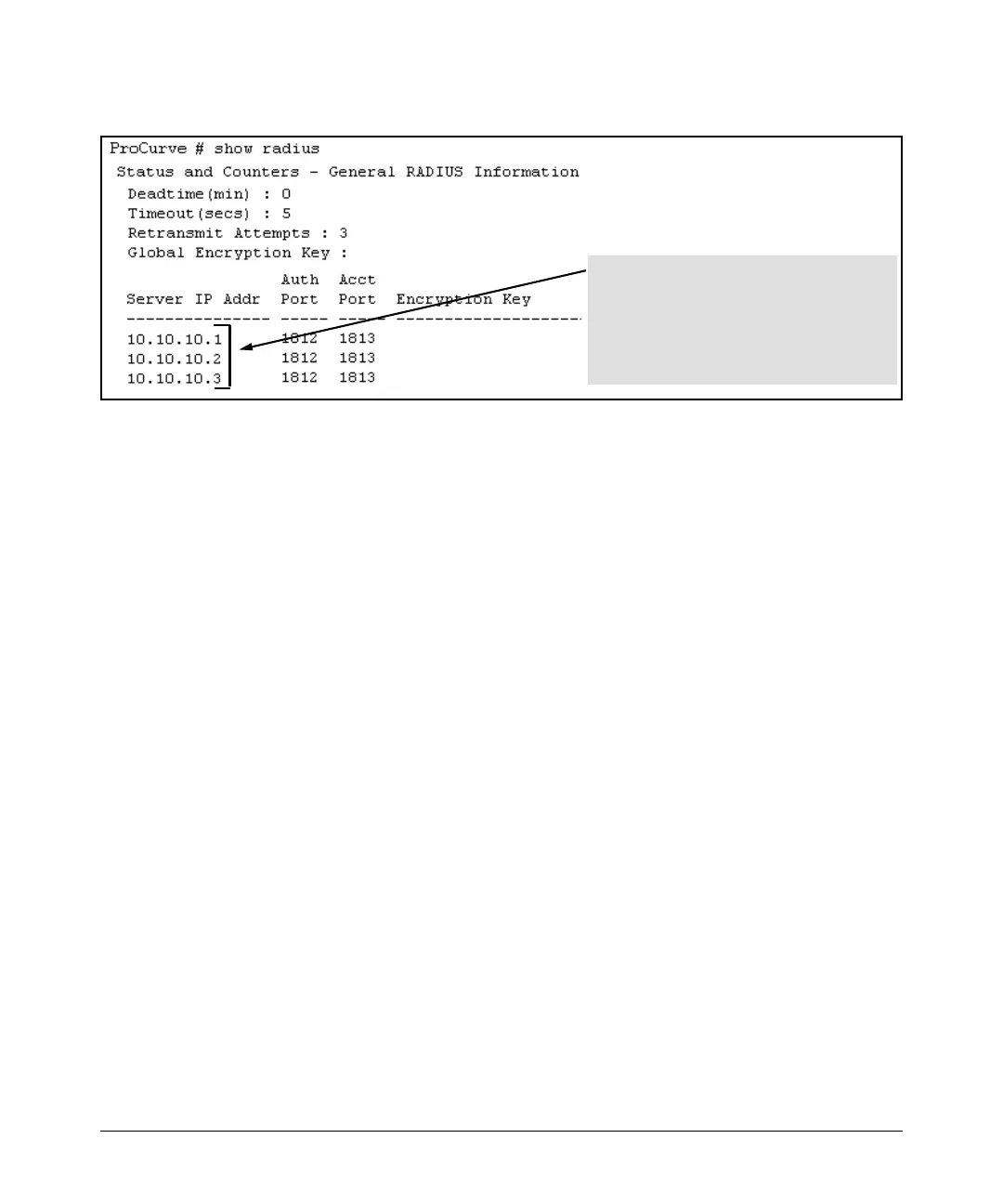RADIUS Authentication and Accounting
Changing RADIUS-Server Access Order
RADIUS server IP addresses listed in the order
in which the switch will try to access them. In this
case, the server at IP address 1.1.1.1 is first.
Note: If the switch successfully accesses the
first server, it does not try to access any other
servers in the list, even if the client is denied
access by the first server.
Figure 5-21. Search Order for Accessing a RADIUS Server
To exchange the positions of the addresses so that the server at 10.10.10.003
will be the first choice and the server at 10.10.10.001 will be the last, you would
do the following:
1. Delete 10.10.10.003 from the list. This opens the third (lowest) position in
the list.
2. Delete 10.10.10.001 from the list. This opens the first (highest) position in
the list.
3. Re-enter 10.10.10.003. Because the switch places a newly entered address
in the highest-available position, this address becomes first in the list.
4. Re-enter 10.10.10.001. Because the only position open is the third position,
this address becomes last in the list.
5-48
