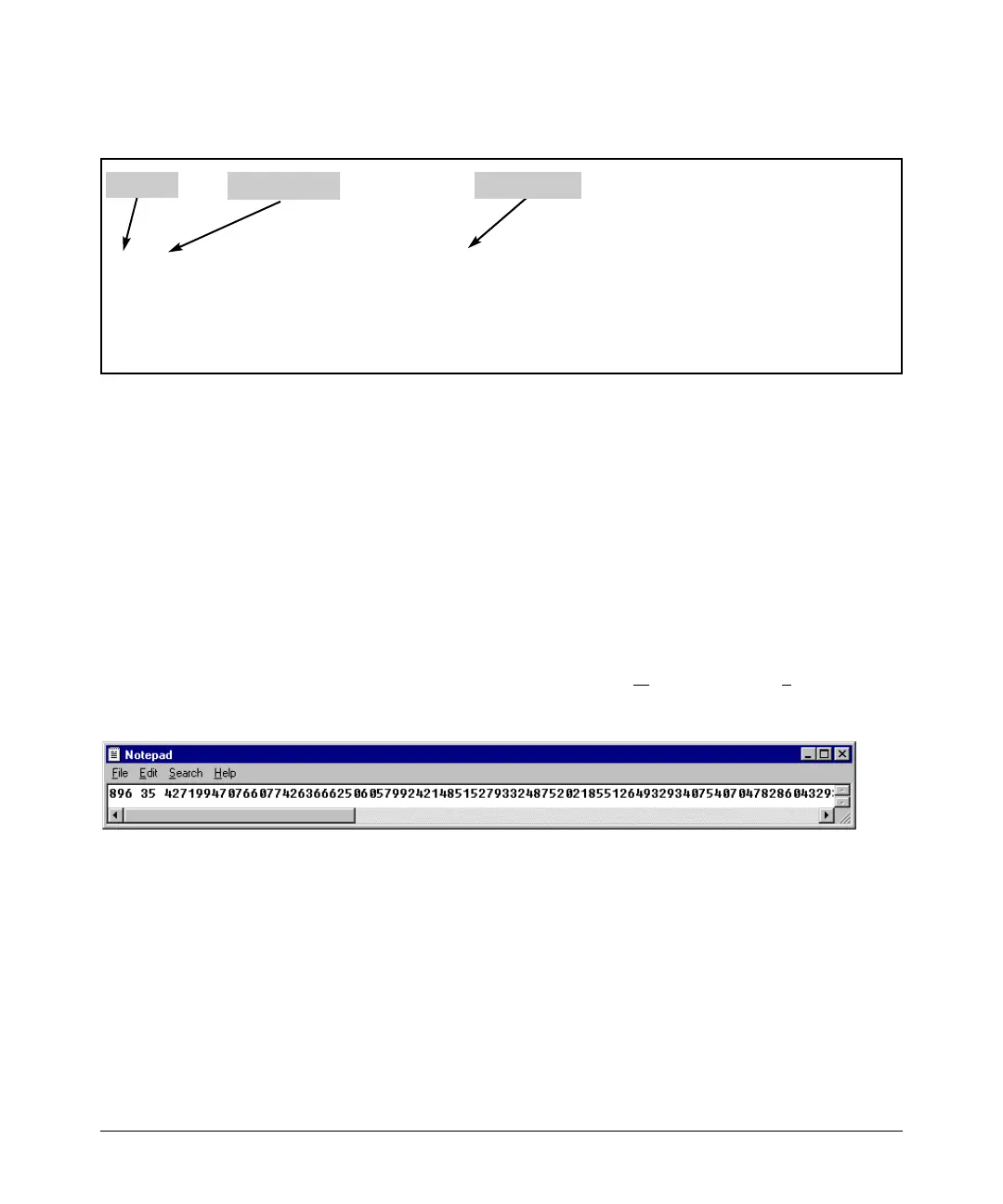Configuring Secure Shell (SSH)
Configuring the Switch for SSH Operation
The public key generated by the switch consists of three parts, separated by
one blank space each:
Bit Size
Exponent <e>
Modulus <n>
896 35 427199470766077426366625060579924214851527933248752021855126493
2934075407047828604329304580321402733049991670046707698543529734853020
0176777055355544556880992231580238056056245444224389955500310200336191
3610469786020092436232649374294060627777506601747146563337525446401
Figure 7-6. Example of a Public Key Generated by the Switch
(The generated public key on the switch is always 896 bits.)
With a direct serial connection from a management station to the switch:
1. Use a terminal application such as HyperTerminal to display the switch’s
public key with the show crypto host-public-key command (figure 7-5).
2. Bring up the SSH client’s "known host" file in a text editor such as Notepad
as straight ASCII text, and copy the switch’s public key into the file.
3. Ensure that there are no changes or breaks in the text string. (A public
key must be an unbroken ASCII string. Line breaks are not allowed
Changes in the line breaks will corrupt the Key.) For example, if you are
using Windows® Notepad, ensure that W
ord Wrap (in the Edit menu) is
disabled, and that the key text appears on a single line.
Figure 7-7. Example of a Correctly Formatted Public Key
7-13
