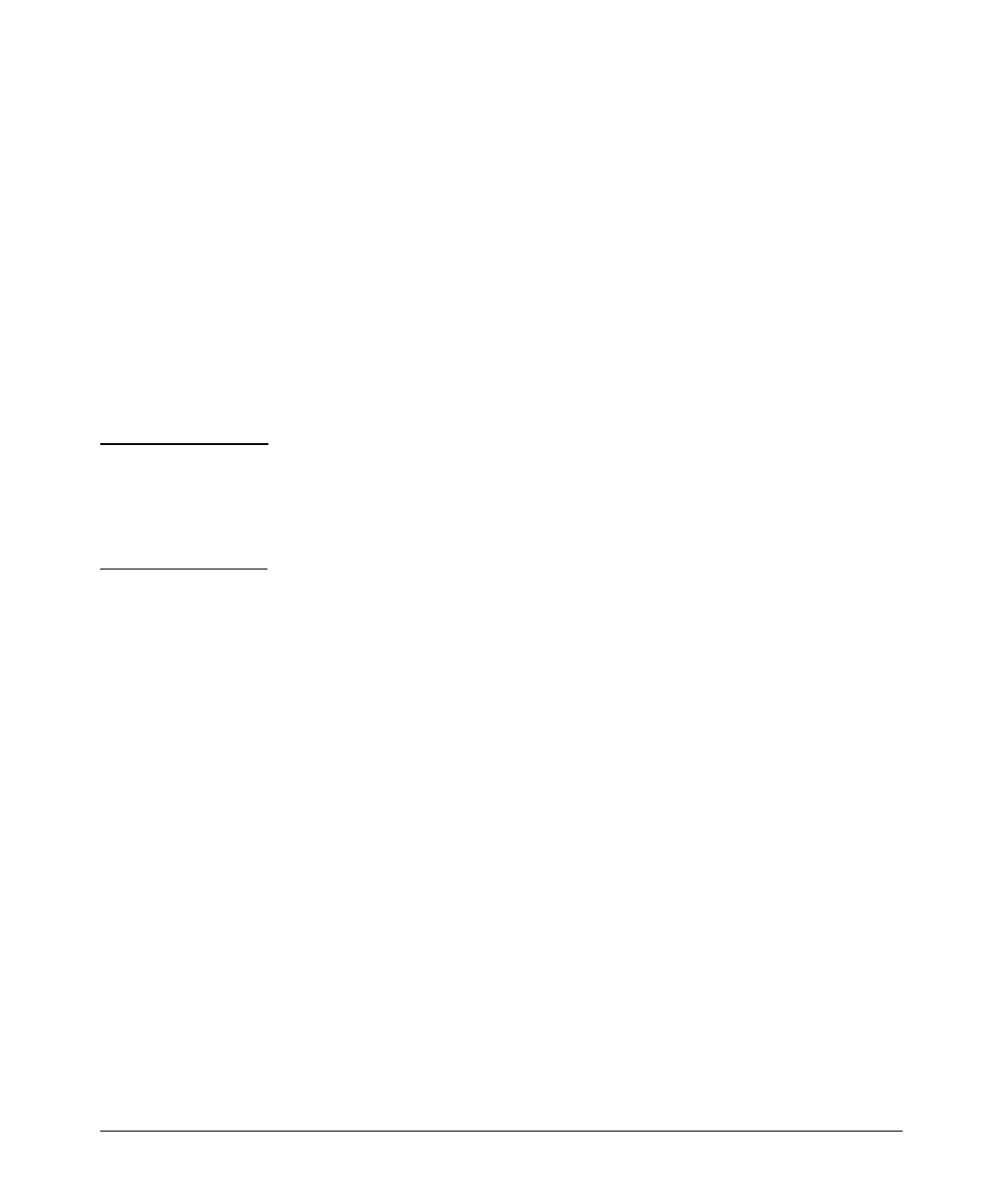Configuring Secure Shell (SSH)
Further Information on SSH Client Public-Key Authentication
2. Copy the client’s public key into a text file (filename.txt). (For example,
you can use the Notepad editor included with the Microsoft® Windows®
software. If you want several clients to use client public-key authentica-
tion, copy a public key for each of these clients (up to ten) into the file.
Each key should be separated from the preceding key by a <CR><LF>.
3. Copy the client-public-key file into a TFTP server accessible to the switch.
Copying a client-public-key into the switch requires the following:
■ One or more client-generated public keys. Refer to the documentation
provided with your SSH client application.
■ A copy of each client public key (up to ten) stored in a single text file or
individually on a TFTP server to which the switch has access. Terminate
all client public-keys in the file except the last one with a <CR><LF>.
Note on Public The actual content of a public key entry in a public key file is determined by
Keys
the SSH client application generating the key. (Although you can manually add
or edit any comments the client application adds to the end of the key, such
as the smith@support.cairns.com at the end of the key in figure 7-13 on page 7-
25.)
Syntax: copy tftp pub-key-file <ipv4-address | ipv6 -address> <filename>
[<append | manager | operator>]
Copies a public key file from a TFTP server into flash
memory in the switch.
The append option adds the key(s) for operator access.
The manager option replaces the key(s) for manager
access; follow with the ‘append’ option to add the key(s).
The operator option replaces the key(s) for operator
access (default); follow with the ‘append’ option to add
the key(s).
show crypto client-public-key [<manager | operator>] [keylist-str] [babble
| fingerprint]
Displays the client public key(s) in the switch’s current
client-public-key file.
See “SSH Client Public-Key Authentication” on page
2-16 in this guide for information about public keys
saved in a configuration file.
7-26
