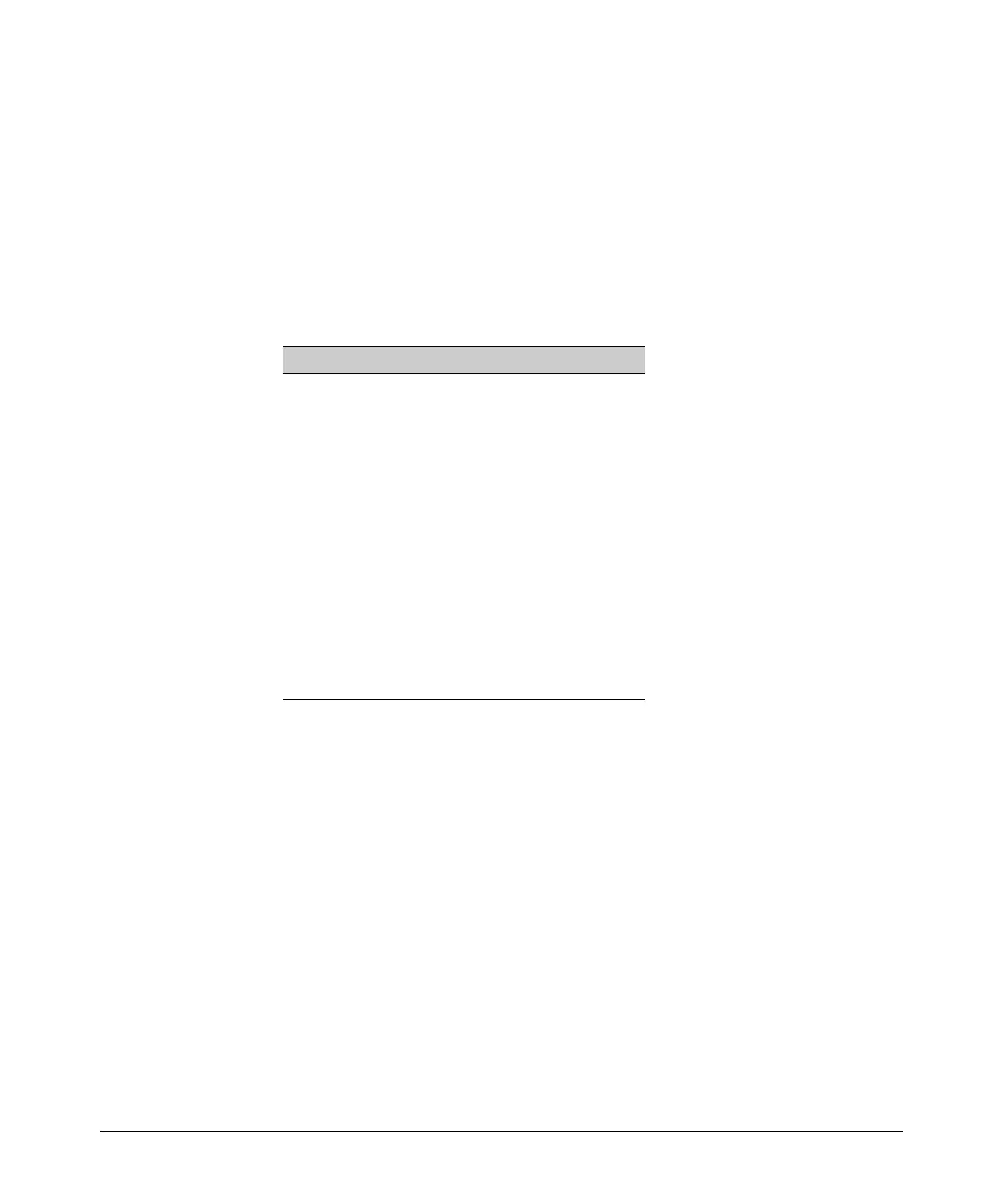IPv4 Access Control Lists (ACLs)
Configuring Standard ACLs
Configuring Named, Standard ACLs
This section describes the commands for performing the following:
■ creating and/or entering the context of a named, standard ACL
■ appending an ACE to the end of an existing list or entering the first
ACE in a new list
For other IPv4 ACL topics, refer to the following:
Topic Page
configuring numbered, standard ACLs 9-49
configuring named, extended ACLs 9-55
configuring numbered, extended ACLs 9-65
applying or removing an ACL on an 9-73
interface
deleting an ACL 9-74
editing an ACL 9-75
sequence numbering in ACLs 9-76
including remarks in an ACL 9-81
displaying ACL configuration data 9-85
creating or editing ACLs offline 9-94
enabling ACL “Deny” logging 9-96
Entering the IPv4 “Named ACL” (nacl) Context. This command is a
prerequisite to entering or editing ACEs in a named ACL.
Syntax: ip access-list standard < name-str >
Places the CLI in the “Named ACL” (nacl) context specified by
the < name-str > alphanumeric identifier. This enables entry of
individual ACEs in the specified ACL. If the ACL does not
already exist, this command creates it.
< name-str >: Specifies an identifier for the ACL. Consists of an
alphanumeric string of up to 64 case-sensitive characters.
Including spaces in the string requires that you enclose the
string in single or double quotes. For example: “Accounting
ACL”.
Refer also to table 9-6 on page 9-44.
9-46
