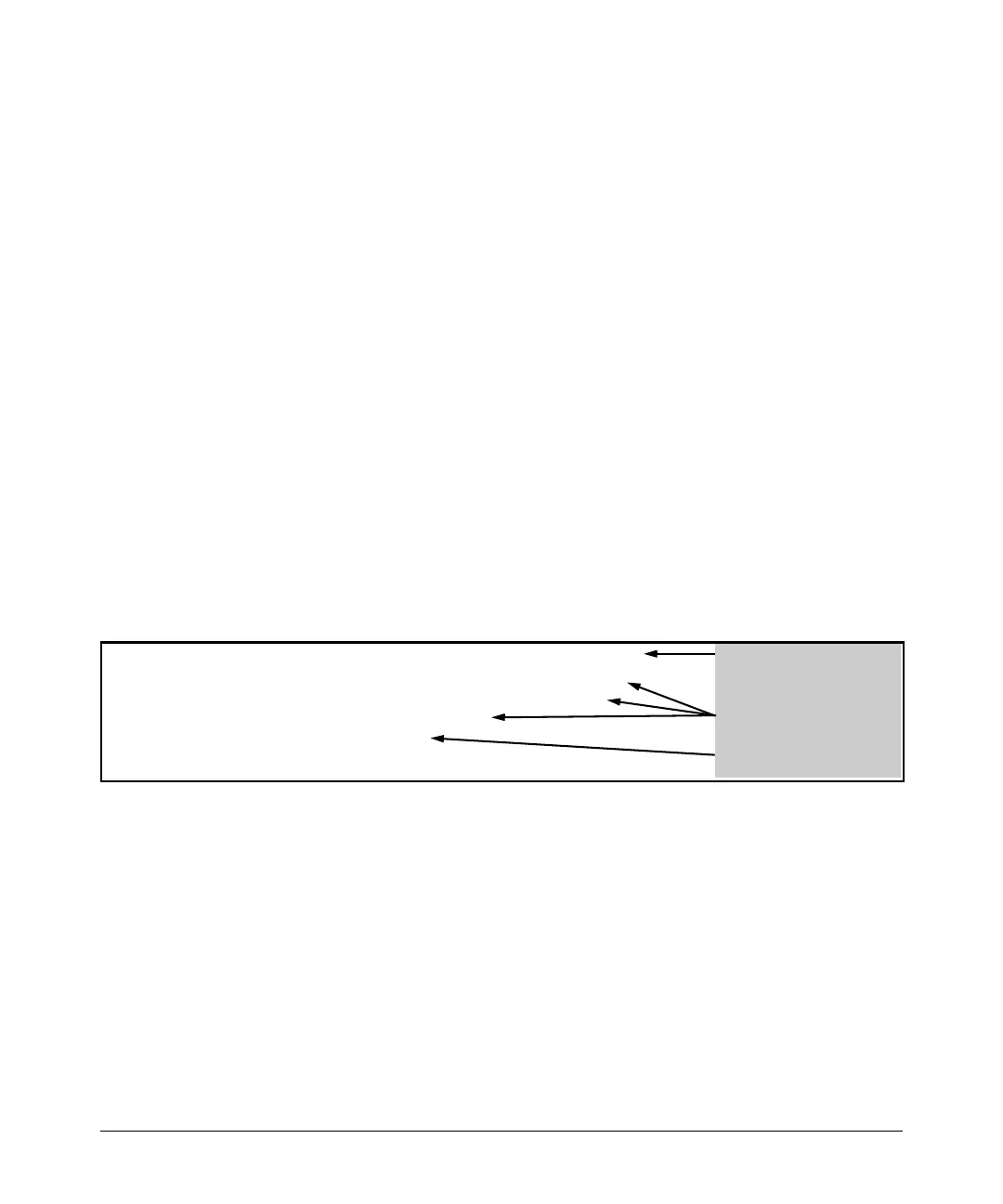IPv4 Access Control Lists (ACLs)
Configuring Standard ACLs
[ log]
This option generates an ACL log message if:
• The action is deny.
• There is a match.
• ACL logging is enabled on the switch. (Refer to “” on page
9-96.)
(Use the debug command to direct ACL logging output to the
current console session and/or to a Syslog server. Note that you
must also use the logging < ip-addr > command to specify the
addresses of Syslog servers to which you want log messages
sent. See also “” on page 9-96.)
Example of Creating and Listing a Standard, Named ACL. This exam-
ple illustrates how to create a standard, named ACL with several ACEs. This
example creates an ACL that:
1. permits IPv4 traffic from a host with the address of 10.10.10.104
2. creates another ACE that blocks all other IPv4 traffic from the same
subnet
3. allows all other IPv4 traffic
ProCurve(config)# ip access-list standard Sample-List
Creates the “Sample-List”
ProCurve(config-std-nacl)# permit host 10.10.10.104
ACL and enters the “Named
ACL” context for this list.
ProCurve(config-std-nacl)# deny 10.10.10.1/24 log
ProCurve(config-std-nacl)# permit any
Appends three ACEs to the
ProCurve(config-std-nacl)# exit
list in the order shown.
ProCurve(config)# _
Exits from the nacl context.
Figure 9-11. Example of Commands Used To Create an Standard, Named ACL
9-48
