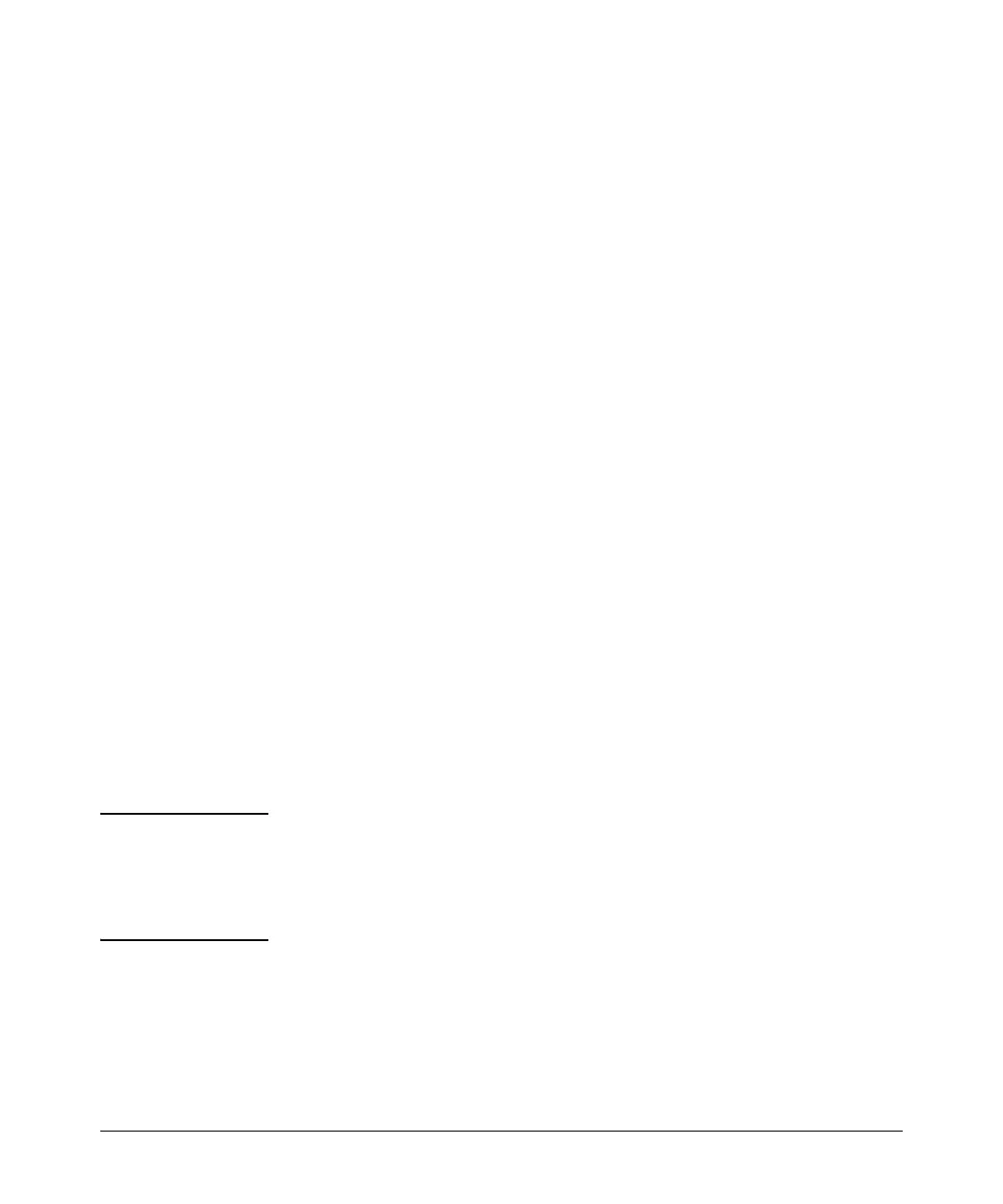Key Management System
Configuring Key Chain Management
Note
[ key-string < key_str > ]
This option specifies the key value referenced by the
protocol using the key. The < key_str > can be any
string up to 14 characters in length.
accept-lifetime < mm/dd/yy [ yy ] hh:mm:ss | now >
Specifies the start date and time of the valid period
in which the switch can use this key to authenticate
inbound packets.
duration < mm/dd/yy [ yy ] hh:mm:ss | seconds >
Specifies the time period during which the switch
can use this key to authenticate inbound packets.
Duration is either an end date and time or the
number of seconds to allow after the start date and
time (which is the accept-lifetime setting).
send-lifetime <mm/dd/yy[yy] hh:mm:ss | now>
Specifies the start date and time of the valid period
in which the switch can transmit this key as
authentication for outbound packets.
duration < mm/dd/yy[yy] hh:mm:ss | seconds >
Specifies the time period during which the switch
can use this key to authenticate outbound packets.
Duration is either an end date and time or the
number of seconds to allow after the start date and
time (which is the accept-lifetime setting).
show key-chain < chain_name >
Displays the detail information about the keys used
in the key chain named < chain_name >.
Using time-dependent keys requires that all the switches have accurate,
synchronized time settings. You can manually set the time or use the Time
protocol feature included in the switches. For more information, refer to the
chapter covering time protocols in the Management and Configuration
Guide for your switch.
For example, to add a number of keys to the key chain entry “Procurve2”:
15-6
